Documenting procedures helps keep your bookkeeping up to speed
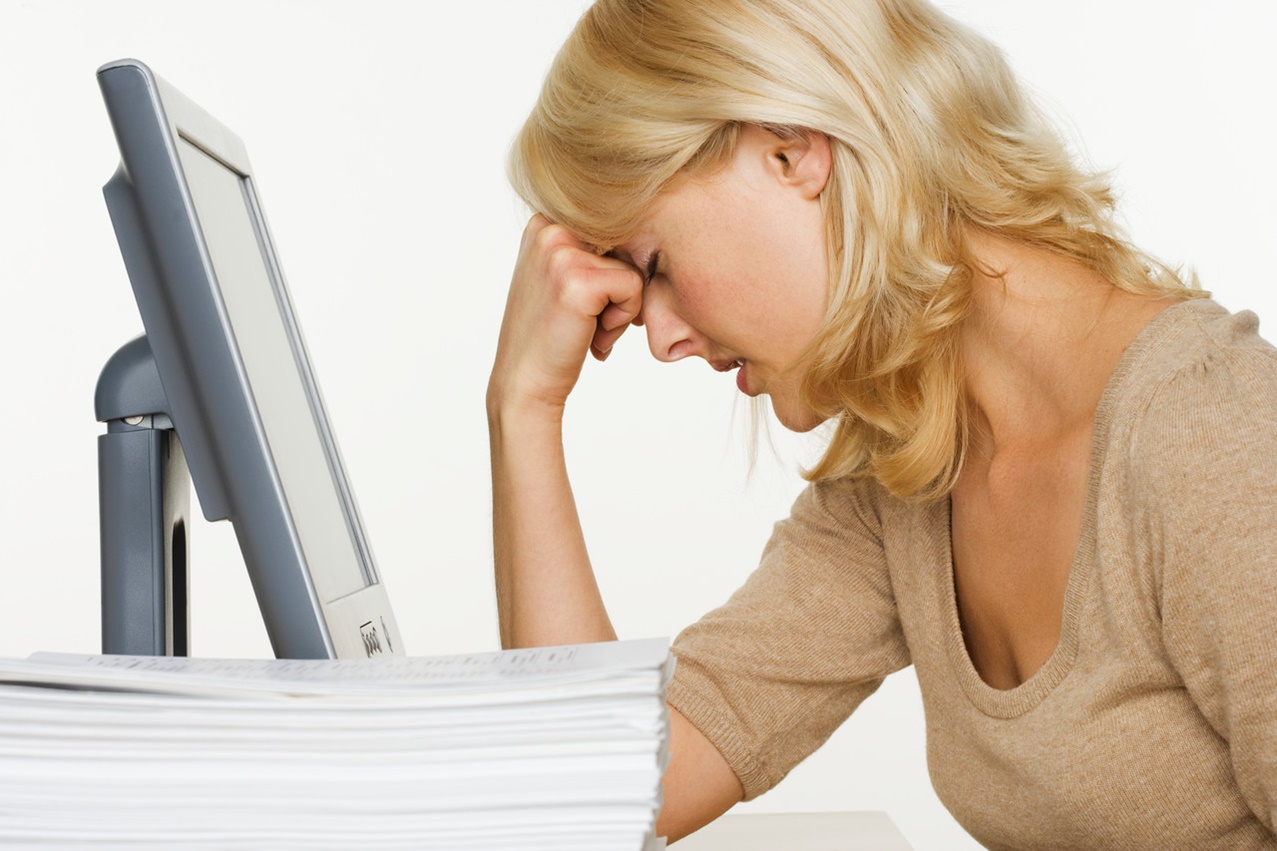
IN A PREVIOUS POST we talked about how to tell when you need rescue bookkeeping, which is basically when a business is behind on its bookkeeping by three months or more and the deadline is looming to lodge their activity statements.
Rescue bookkeeping work costs more than having your bookkeeping taken care of regularly, because it’s often messy and there are no procedures in place to manage the bookkeeping efficiently.
What’s a bookkeeping procedures manual?
 A bookkeeping procedures manual clearly identifies the regular tasks and activities your bookkeeper needs to take each week, fortnight, month or quarter to ensure your bookkeeping is kept up-to-date. This not only gives you the peace of mind that your bookkeeper is staying on top of your books, but it also helps you to understand what’s going on with your business.
A bookkeeping procedures manual clearly identifies the regular tasks and activities your bookkeeper needs to take each week, fortnight, month or quarter to ensure your bookkeeping is kept up-to-date. This not only gives you the peace of mind that your bookkeeper is staying on top of your books, but it also helps you to understand what’s going on with your business.
If you require regular P&L statements or balance sheets, having a procedures manual to clearly outline how frequently they’ll be created helps you to stay on top of your business’ financials.
A typical procedures manual will include:
- Simple steps that are easy-to-understand and succinct
- Tasks are written up in a step-by-step style, so they can be followed logically
- References, links or examples are included to help readers understand
- Contain a number of formats — written steps, flow charts or checklists.
Rather than leaving your bookkeeping to the last minute, so you’re always operating your business in dark, organise to have bookkeeper create a procedures manual to regularly take care of your business’s bookkeeping.
We Can Help You Find a Good Local Bookkeeper
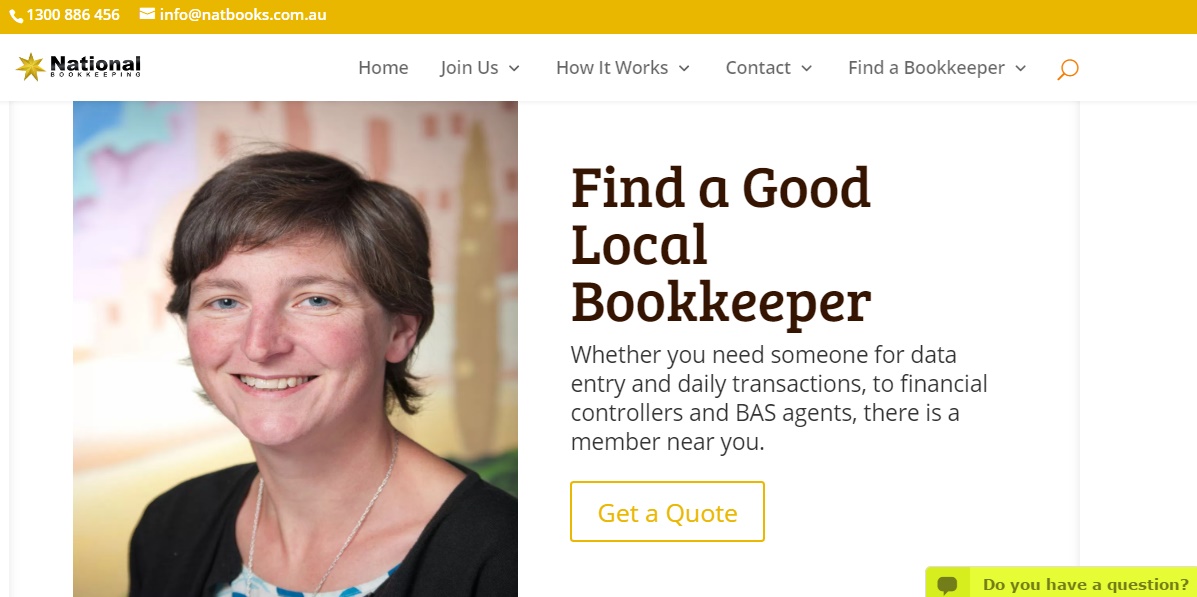
We have bookkeepers, BAS agents and accountants located across Australia, available to help businesses in need of rescue bookkeeping work. Visit our online bookkeeping directory, National Bookkeeping, to find a suitable and experienced person available to work in your area, or able to work anywhere in the cloud. Alternatively, if you are a bookkeeper looking to expand your client list or find contract work, you can register and become part of our network for free.
Go to National Bookkeeping for more information, to see our rates or to request a quote.
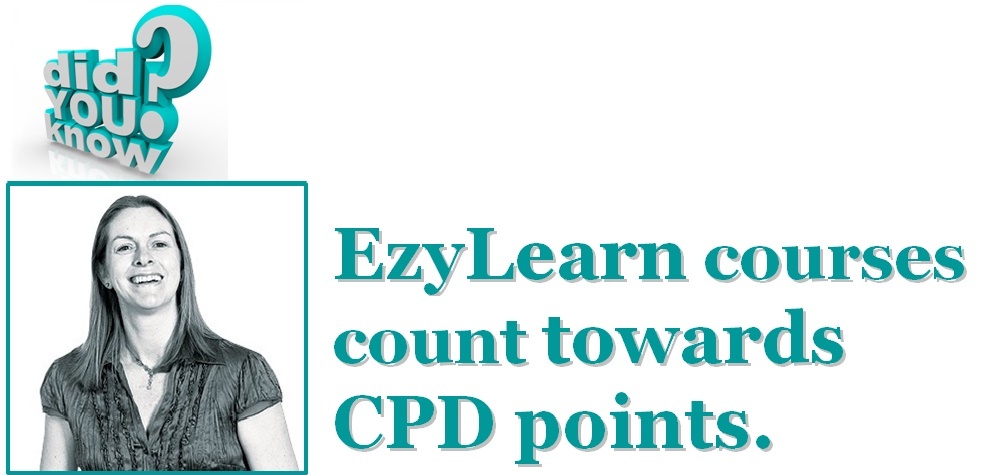
EzyLearn Excel, MYOB and Xero online training courses count towards Continuing Professional Development (CPD) for bookkeepers and accountants. We’ve been an accredited training provider of the Institute of Certified Bookkeepers ever since the organisation started in Australia. Find out how CPD points can be of benefit to you.


 Magazine or journal subscriptions, domain name registrations, business name registrations, car registrations, website fees, insurances — collectively they add up, but they’re also the easiest to forget.
Magazine or journal subscriptions, domain name registrations, business name registrations, car registrations, website fees, insurances — collectively they add up, but they’re also the easiest to forget. 

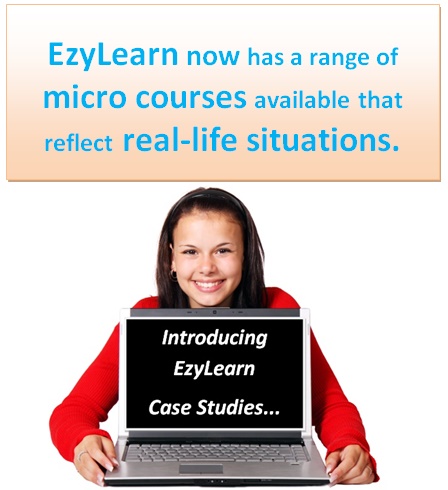




 EzyLearn Excel, MYOB and Xero online training courses count towards
EzyLearn Excel, MYOB and Xero online training courses count towards 


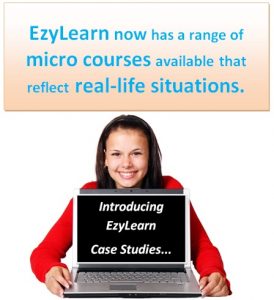 We recently updated our advanced
We recently updated our advanced 
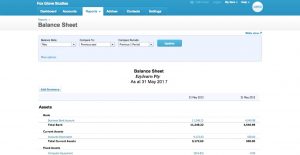 A business’s balance sheet is a snapshot of its financial position at a particular period of time,
A business’s balance sheet is a snapshot of its financial position at a particular period of time, 
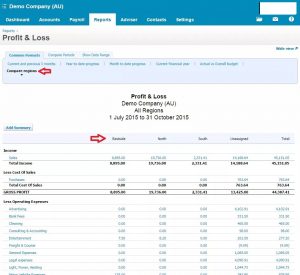
 Although the process of running a P&L differ between accounting software packages, they usually all contain the same elements, depending only on the business itself. In the first section, the cost of sales is subtracted from the revenue, which highlights gross profit. The business’ operating expenses are then subtracted from the gross profit, which leaves the operating profit. Now, all of the non-operating revenues and expenses must be factored into account, after which the business’ profit or loss will be displayed.
Although the process of running a P&L differ between accounting software packages, they usually all contain the same elements, depending only on the business itself. In the first section, the cost of sales is subtracted from the revenue, which highlights gross profit. The business’ operating expenses are then subtracted from the gross profit, which leaves the operating profit. Now, all of the non-operating revenues and expenses must be factored into account, after which the business’ profit or loss will be displayed.  Most businesses using an accounting program like MYOB or Xero will use the included payroll package to manage their employees’ payroll. For businesses with only a few employees, however, the additional payroll function is an unnecessary expense.
Most businesses using an accounting program like MYOB or Xero will use the included payroll package to manage their employees’ payroll. For businesses with only a few employees, however, the additional payroll function is an unnecessary expense. 
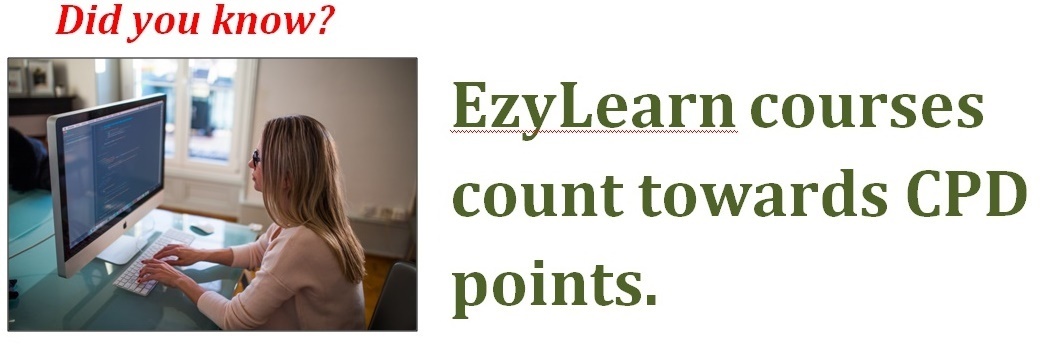

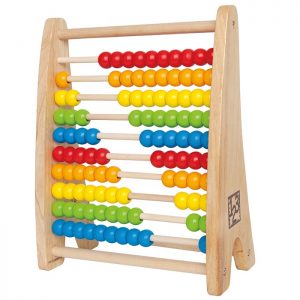 Before computers and Microsoft Excel came along, accountants used a pen and paper to keep track of their clients’ business financials. And before that, before the numeral system was invented, the abacus was the main accounting tool used by merchants and traders to keep track of their finances.
Before computers and Microsoft Excel came along, accountants used a pen and paper to keep track of their clients’ business financials. And before that, before the numeral system was invented, the abacus was the main accounting tool used by merchants and traders to keep track of their finances. 








