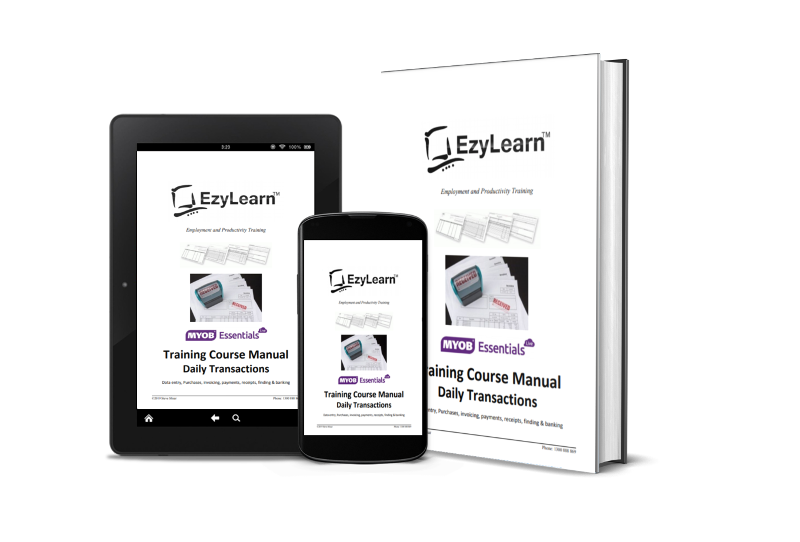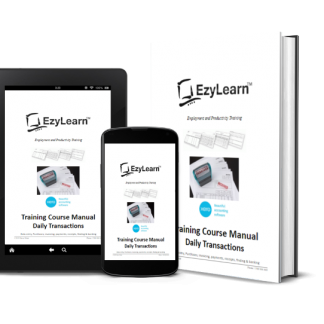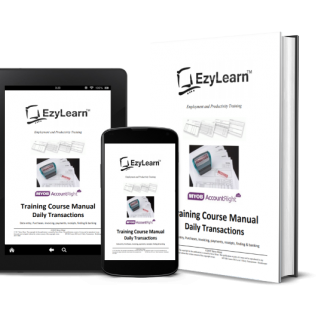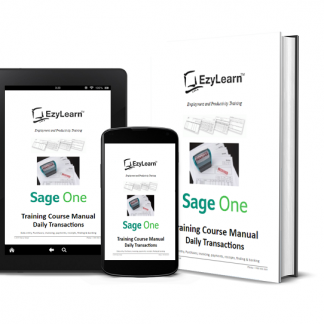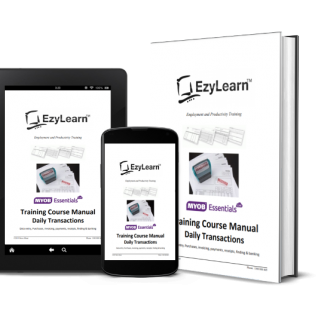Description
Breaking News & Updates
Xero’s financial report reveals BIG loss but share price pop. - eepurl.com/isNmKQ
Sales Module
- MYOB’s Main Command Centre screen,
- MYOB’s Sales Command Centre screen,
- sales layouts in MYOB,
- entering items in MYOB,
- changing item information in MYOB,
- changing payment terms in MYOB,
- entering a service invoice in MYOB,
- time-billing and printing in MYOB,
- creating a sales quote in MYOB,
- creating a sales order in MYOB,
- converting quote to order in MYOB,
- converting order to invoice in MYOB,
- convert order to invoice in MYOB sales register,
- inserting & deleting lines & headings in MYOB
Finding Transaction Details
- Sales register,
- transaction journal,
- to do list navigation,
- to do list – AR and AP,
- intro to statements,
- intro to find transactions,
- find transactions in detail,
- keyboard shortcuts,
- receive payments and pay bills,
- custom lists in sales & purchases
Email and Print Invoices and Statements
- Printing receipts,
- print or email an invoice,
- printing unprinted invoices,
- emailing or printing statements,
- email or print activity statements,
- invoice vs activity statements
Credits, Bad Debts and Reversals
- Recording a cash sale,
- entering credits,
- settling credits and returns,
- bad debts,
- deleting payments & sales,
- reversing transactions,
- creating a card on the fly,
- creating an inventory item
Receipts and Part Payments
- Apply a payment while invoicing,
- receive payments account,
- receive payments for an invoice,
- receive part payments,
- receive over payments
Purchases Module
- Receive money and pay bills,
- creating a purchase,
- creating a purchase order,
- converting purchase order to bill,
- create an item credit,
- purchases register,
- settling credits,
- reverse or edit a purchase,
- how much do you owe,
- payment for purchases,
- analyse payables reports
Banking Module
- Intro to bank register in MYOB
- spend money in MYOB
- receive money in MYOB