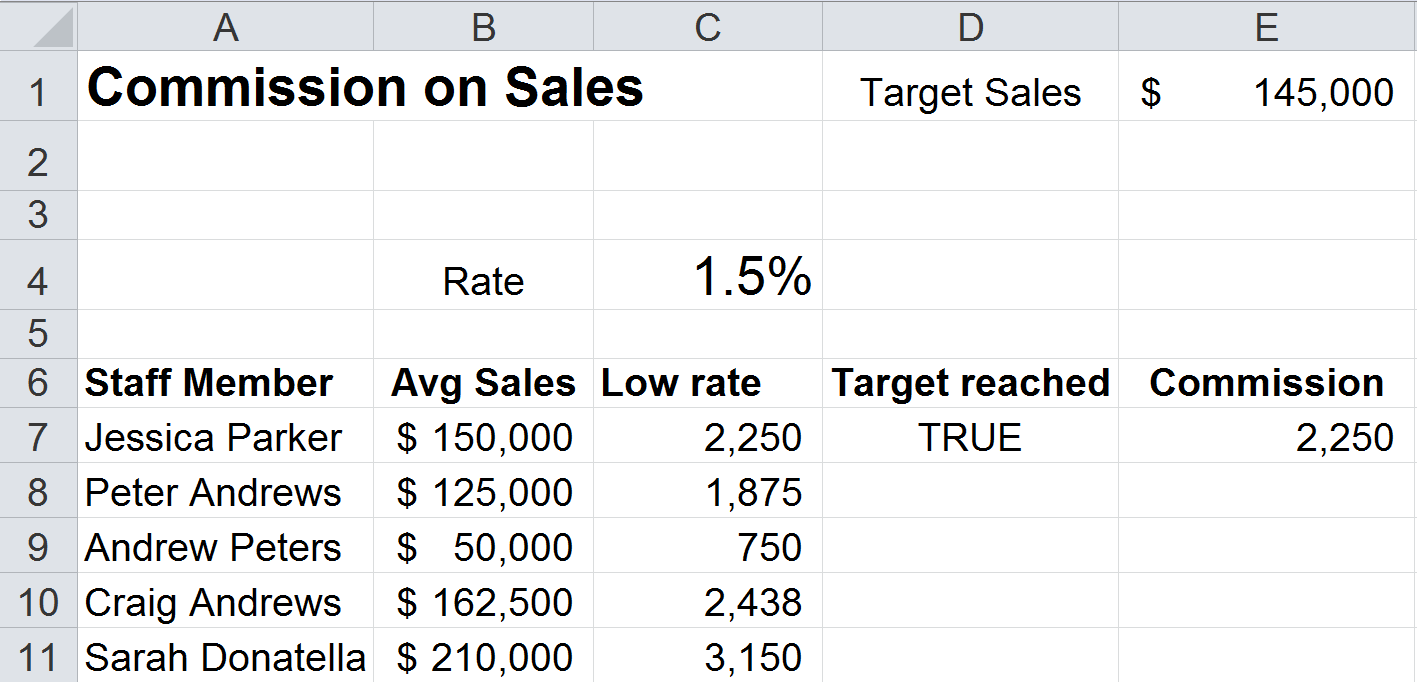
Breaking News & Updates
Xero’s financial report reveals BIG loss but share price pop. - eepurl.com/isNmKQ
IF Statements are what is called a LOGICAL test, such as is this value larger than this, if true do (or display) this, if false then do (or display) that. IF statements can be used for a lot of different things and all of them save you having to manual go through the data and perform the calculations themselves.
These are some examples of how IF statement can be used:
= IF (Question eg B17>B16, do this, otherwise do this)
OR, if you want to show text
=IF(Question eg B17>B16, “Text if correct”, “Text if incorrect”)
OR if you want to perform a calculation
=IF(Question eg B17>B16, if yes multiply sales by 2%, if not multiply sales by 1.5%)
We’ve attached the file that we used to create the image in this blog post so you can open the file and see the formulas that we have entered into cells D7 and E7. Click on each cell to see the formula. See if you can duplicate these values down each column.
Excel exercise file: Sales Commission IF – Intro
If you’d like to participate in our online Microsoft Excel training course visit this link.
Want to do a course online but not sure how online training courses work?
If you want to have a group of people training in your office or our training centre call us on (02) 9971 0000 or visit our online schedule to enrol into Class-Based Training in Chatswood, Sydney.
-- Did you like what you read? Want to receive these posts via email when they are published? Subscribe below.










