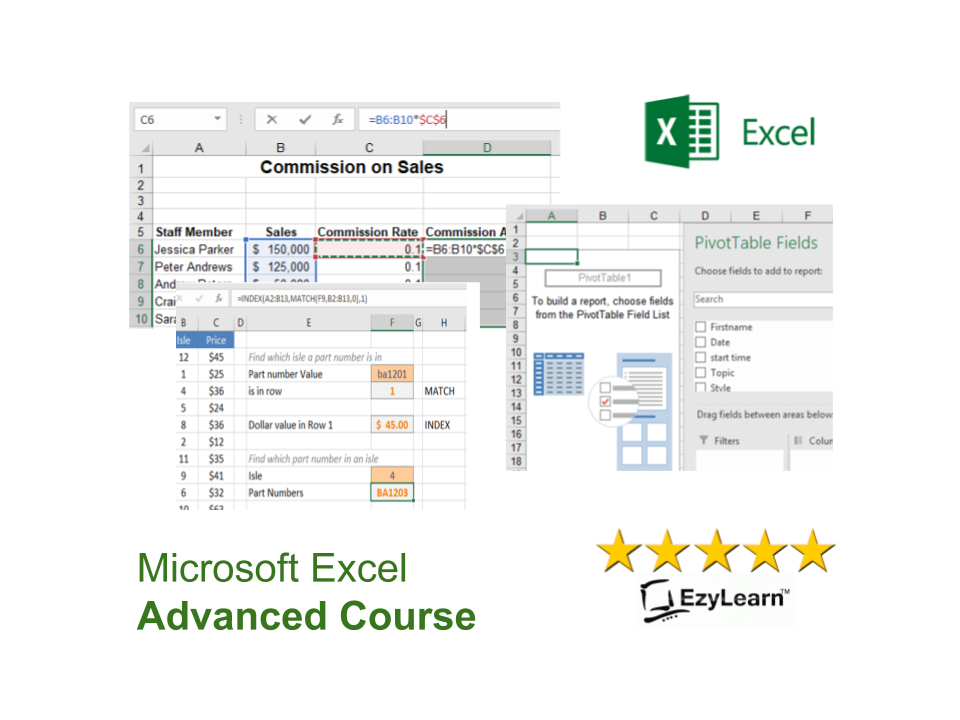Breaking News & Updates
Xero’s financial report reveals BIG loss but share price pop. - eepurl.com/isNmKQ
Ever since I have been in business I have been told about the power of “personalised” marketing messages. Back then it was about sending a personalised letter to customers about something they’re interested in or have purchased in the past. I was running a water filter and cooler business and we had retail customers as well as business customers. That’s when I realised the power of a database.
If you are new to any industry people don’t know you and it’s your job to get to know people and build up a database. The most common way to do this is to advertise, get leads and speak to people – but only 3% of people are ready to buy right now so it’s important to stay in touch with them and most people do that with an email marketing system like MailChimp.
If you an existing business with lots of customers but times are quiet you can also use the customer data from your MYOB and Xero accounting file to connect with people.
Exporting and Importing Customer Data
These days you can extract your customer database from MYOB and Xero using integrations like MailChimp but there are still many times when you’ll want to export customer records and then import that information into a different program.
In the Microsoft Word Advanced Training Course you’ll learn how to build a database in Microsoft Word and then merge that data with a letter that you can then send to each customer.
Many people think that a customer database just consists of contact details but it can include
- the last product they purchased,
- the last place they visited or
- their membership profile.
In this Advanced Word Course you’ll draft a letter which includes these “personalised” fields and enables you to send a message to people with meaningful information that relates to them.
Database Fields, Placeholders and Personalisation
This course will teach you about:
Set up the main document. The main document contains the text and graphics that are the same for each version of the merged document.
- Connect the document to a data source. A data source is a file that contains the information to be merged into a document, for example, the names and addresses of the recipients of a letter.
- Refine the list of recipients or items. Microsoft Word generates a copy of the main document for each recipient or item in your data file. If you want to generate copies for only certain items in your data file, you can choose which items (or records) to include.
- Add placeholders, called mail merge fields, to the document. When you perform the mail merge, the mail merge fields are filled with information from your data file.
- Preview, change individual documents, and complete the merge. You can preview each copy of the document before you print the whole set. And you can change individual copies of the document.
These skills will help you understand how to perform this task in other programs too.
Refine Recipients & Personalise the Offer
OK, so you can do a huge mail merge message to everyone in your database but that doesn’t always give you the best return for your marketing dollar spend. You are often better off sending messages to a subset of customers based on something much more specific like a product they bought.
Microsoft Word enables you to refine and sort your database based on any of the “fields”. In a larger customer database this means it could be location based, gender based or even down to how much money they have spent.
In my water filter business the most effective marketing we ever did was a yearly reminder to customers that their filters need to be replaced.
We sold several different products including
- Shower filters,
- Countertops and
- Under sink twin filter system
- Reverse Osmosis filter systems, and
- Whole house water filters.
We knew exactly which filters the customer used so it was easy to customised the message to let them know which filters they needed. In fact we could virtually create a customised ordering form for each individual based on the replacement cartridges they needed that month.
Masters of Database Marketing is Loyalty
One of the best examples I can think of for really good database marketing is Flybuys and Bunnings PowerPass memberships – particularly FlyBuys.
Most of the really good loyalty and database marketing businesses are almost completely integrated into every stage of the transaction. If you notice how FlyBuys capture every purchase you make you realise that they have many years of data about every purchase you’ve made. This enables them to give you very targeted marketing messages to “nudge” you with special offers.
Similar database skills are also taught in our Advanced Microsoft Excel Course and are a good compliment to Word because they work very well together.
If you are performing office admin and marketing tasks in your job or applying for positions requiring advanced Microsoft Office skills both of these courses are very valuable.
Create Personalised Labels
These skills can be used in your personal life too. You can create personalised mailing labels for sending invites to a party or event.
Do you want to learn as much as you possibly can about all the main Microsoft Office applications? Enrol into the Microsoft Office Academy COMPLETE Training Course Package and get 12 months course access and support, including a MASSIVE library of
- 21 downloadable training manuals,
- hundreds of exercise files to practice with, and
- short and to the point Instructor Tutorials.