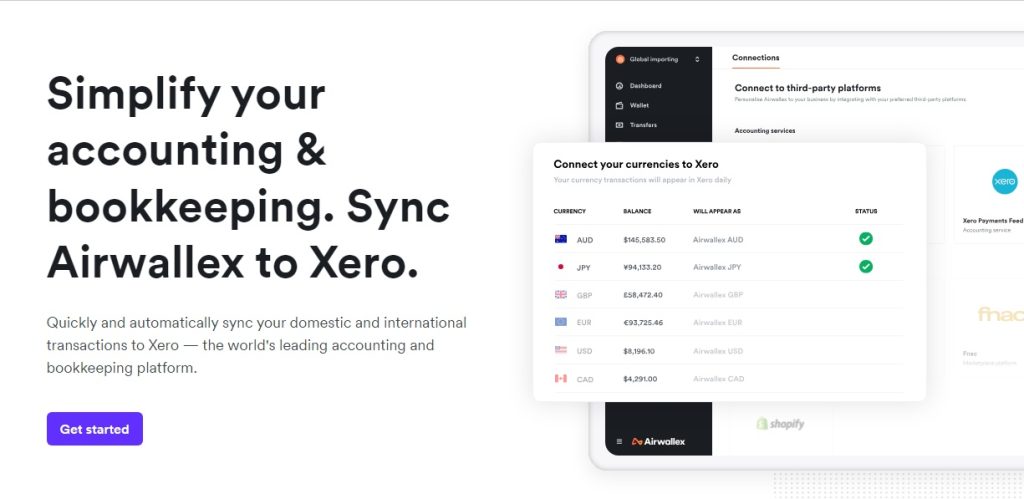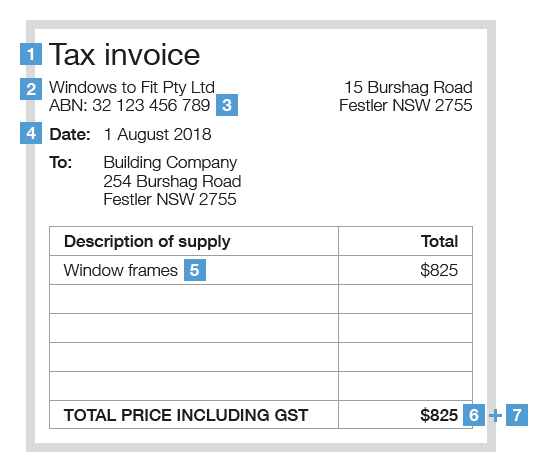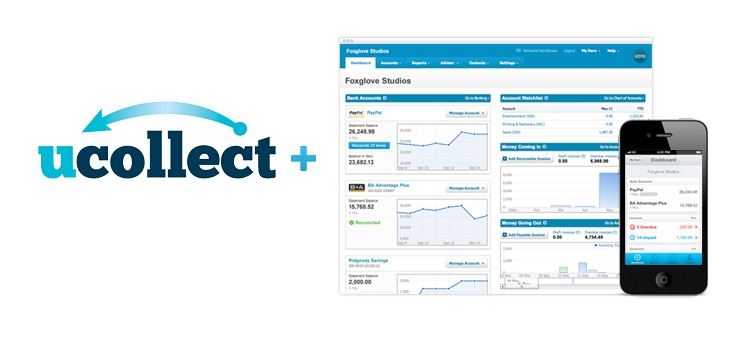
Breaking News & Updates
Xero’s financial report reveals BIG loss but share price pop. - eepurl.com/isNmKQ
Branding themes are just a fancy word for templates and you can create as many as you need in Xero. The biggest reasons to use different branding themes is if you use different payment methods or you have different brands within the business.
A major benefit when using branding themes is you can allocate a different theme for selected customers. For example if you have a set of customers that allow you to deduct payment for their invoices using a service uCollect you can allocate a branding theme in Xero that doesn’t give them the option to pay that invoice but instead shows a message for them NOT to pay and that the payment will be made automatically.
Receiving payment from International Customers
Another good example is if your business accepts multiple different payment gateway providers and you want international customers to use your AirWallex service rather than your PayPal, Stripe or Square payment gateway.
Much like the uCollect example above you can create a Branding theme for your International customers that allocates the AirWallex account to their customer profile so they click on the correct link and use that payment provider.
AirWallex started it’s partnership with Xero in 2020 when it introduced a bank feed integration and extended it’s relationship by introducing the new ability to have a payment link right on the Xero Invoice.
This enables Xero users to collect payments from 170 currencies, providing businesses with a way to collect funds from invoice recipients directly into their Airwallex account using cards and other local payment methods and have their funds settled in eight currencies through a wide variety of payment types
What Should go on a Tax Invoice
Branding themes is introduced in our Xero Training Course for Daily Transaction because that is how you customise the Tax Invoices that go to your customers. When you first start invoicing customers you want them to receive an invoice with your fancy new logo – that you spent months agonising over -but there are other things to consider.
A Tax Invoice MUST have certain things to be legal in Australia and they include:
- seller’s identity
- seller’s Australian business number (ABN)
- date the invoice was issued
- brief description of the items sold, including the quantity (if applicable) and the price
- GST amount (if any) payable – this can be shown separately or, if the GST amount is exactly one-eleventh of the total price, as a statement which says ‘Total price includes GST’
- extent to which each sale on the invoice is a taxable sale
Customise your Xero Branding Theme for Credit Management
Everyone wants to get paid quicker and the big accounting software companies use this messaging in their ads and one of the best ways is to demonstrate that on your invoice. In this blog post I wrote about some of the ways you can get paid quicker.
You can put anything on your tax invoices, even ads for new products or special promotions you are running. The companies that seem to do this best are the telco and energy companies. Their always seems to be a glossy ad showing the newest phone or feature you can turn on. Do the same with your invoices using Xero branding themes.
If your business is constantly getting paid late by your customers then customise your branding theme to encourage customer to pay on time. Also use it to reinforce your terms of trade.
Get some good procedures going with our Credit Management Course or join the Bookkeeping Academy and become a specialist.
-- Did you like what you read? Want to receive these posts via email when they are published? Subscribe below.