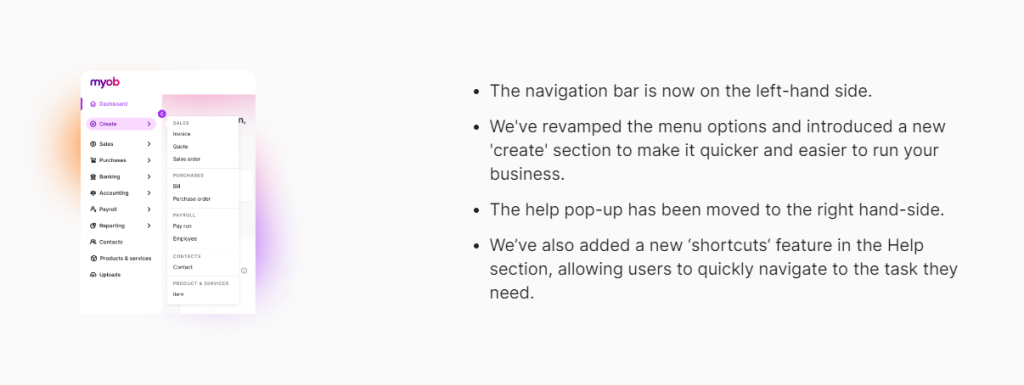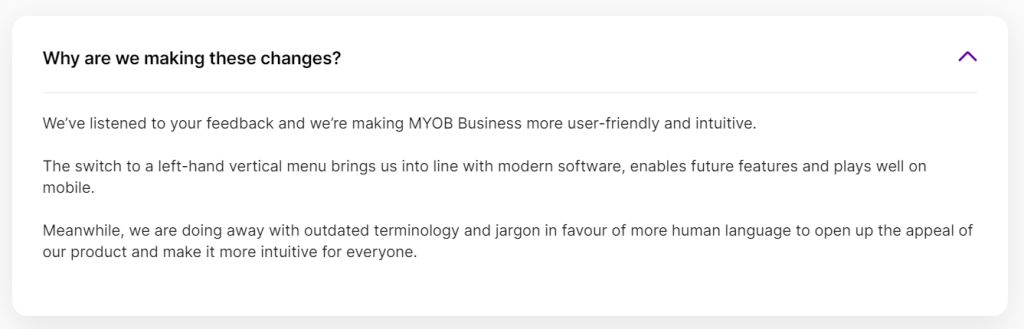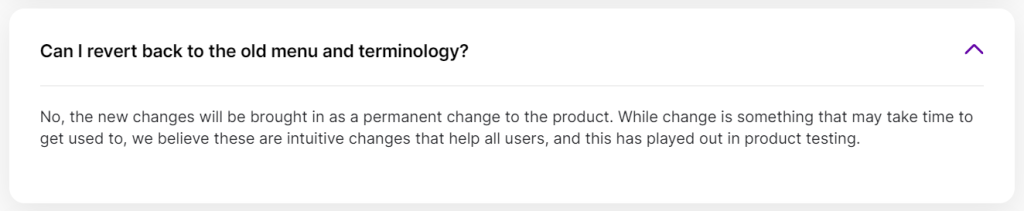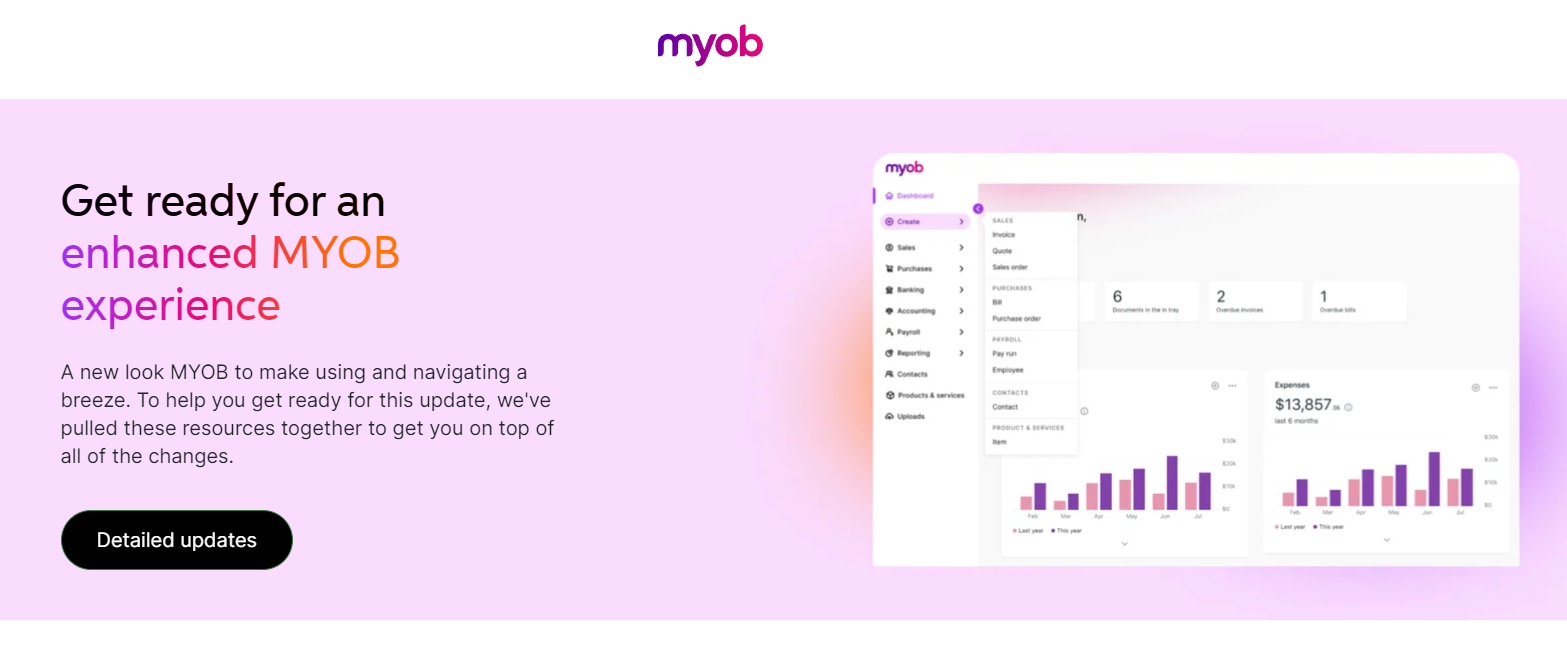
Breaking News & Updates
Xero’s financial report reveals BIG loss but share price pop. - eepurl.com/isNmKQ
Things are moving fast in the software industry as Intuit (QuickBooks), MYOB and Xero compete with each other with regular software updates. It has become so fierce that many students are enrolling into our Bookkeeping Academy Combination courses.
The key frontiers are still
- automated data entry from bank feeds,
- capturing receipts and extracting data,
- faster reconciliation and
- automatic calculations of taxes owed.
These are some of the features promoted by NAB Bookkeeper for NAB Business banking customers but what is MYOB’s huge announcement?
MYOB announced a new vertical navigation system and are renaming what things are called… Seriously, is that it?
With all the features and tools you can focus on this is it?
Won’t that make things even more confusing for MYOB clients who have to relearn how to use their software all over again!? They’ve got enough to deal with understanding whether they are using MYOB AccountRight or MYOB Business (which was MYOB Essentials)!
The good news for EzyLearn students is that we are already creating a guide so you know how to navigate the software with the FREE MYOB Trials you can use during your course.
Here are some of the name changes:
| Old name | New name |
|---|---|
| Create invoice payment | Record invoice payment |
| Create supplier payment | Record supplier payment |
| Manage bank feeds | Manage bank accounts |
| Allocate transactions | Categorise transaction |
| Chart of Account | Categories (Chart of Accounts) |
| Account code | Category code |
| Account name | Category name |
| Account Number | Code |
| Allocate | Categorise |
| Manage linked accounts | Manage linked categories |
| In tray | Uploads |
| Inventory | Products and services |
| Customer returns | Sales returns and credits |
| Supplier returns | Purchase returns and debits |
| Prepare electronic payments (in payroll menu) | Prepare wage payments |
| Categories reports (AccountRight desktop only) | Cost centre reports |
| Categories (AccountRight desktop only) | Cost centres |
Powerful menu feature
Why is MYOB making these changes
The simple answer seems to be that they think it is better to have software that is easier to use, particularly on a mobile device.
Finally, do you get to choose which interface you want to use?
-- Did you like what you read? Want to receive these posts via email when they are published? Subscribe below.