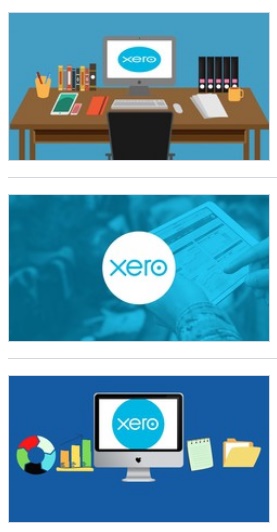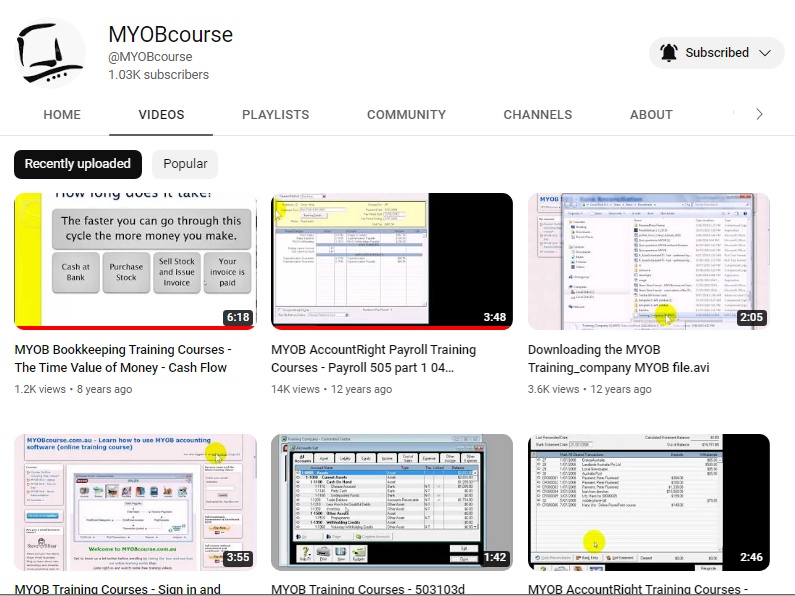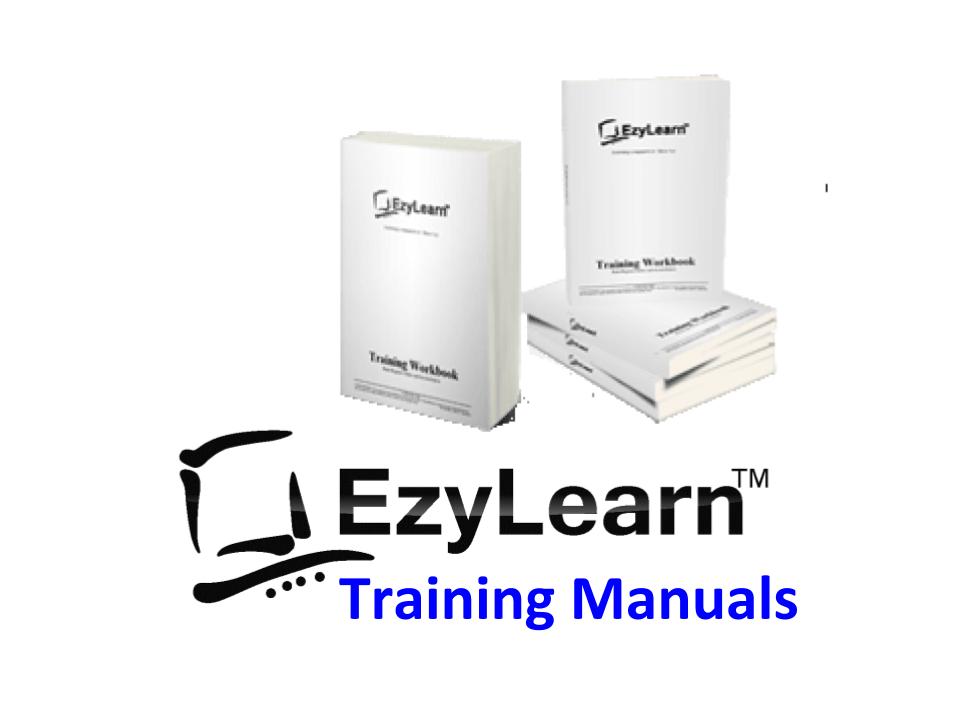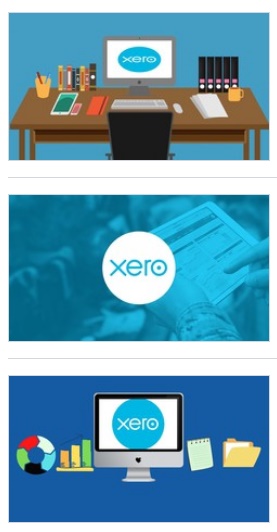
Breaking News & Updates
Xero’s financial report reveals BIG loss but share price pop. - eepurl.com/isNmKQ
The end of the calendar year, school holidays, summer and Christmas all combine to give us all a break from what we’ve been doing all year. It’s also a time for reflection about what we’ve done during the year and of things we would change in the new year.
One of the challenges we faced this year was trying to explain the differences between our training courses and those provided by dozens of new training options which are now available – even Youtube!
Udemy is a particularly interesting challenge because they are not a training company but a Learning Management System that also spends money advertising some of the courses on their platform.
Udemy Promote Online Training Courses Between $12.99 and $27
I’ve only ever seem Udemy promote their Xero courses at the cheap end of the range and it makes sense, you can get some useful information for a very low price.
I had a conversation with the owners of a digital marketing agency and they were explaining how they want to get deeper into the online training courses market. They had hundreds of digital marketing clients but were getting a bit tired of having to explain things to their clients as well as the high expectations to simply “Get Results”.
This company had created some video tutorials about how to use some advanced Google Ads features. They had sold thousands of Google Ads courses on Udemy but not really made any money – at least not enough to make it a viable business. They knew that they had to charge $400+ to be able to run their online training as a viable business and that Udemy was not the place to do that.
Another issue with Udemy courses is that ANYONE can create some videos and put them on the Udemy platform.
Problems with Online Training Video Libraries
The owners of this digital agency allowed me to review their training materials and there was some fantastic education about advanced Google Ads training but these were some of the problems I came across.
- NO practical exercises that I could perform to really get to know the software better,
- I had to work on my own Google Ads account.
- Even when I did try to practice the things that I learnt there was no one I could speak with to help me when I got stuck on something and
- there were NO printed materials that I could use to follow along with – just the video tutorials.
What IS a training course?
But even before Udemy, YouTube was a very popular destination to watch videos to learn things. I’ve jumped onto Youtube many times to learn how to do handyman tasks around the house and backyard and found it very useful.
These new technologies are fantastic ways to learn things and they’ve made us ask ourselves what makes a good MYOB and Xero bookkeeping course.
We started a Youtube channel in 2008 before Xero was even available and we put some of our training videos up there to capture the attention of potential students who might then consider paying for a premium short course in MYOB.
The problem we then faced is how much time should we spend on simply giving things away? You can see all the FREE MYOB training courses videos here.
EzyLearn Premium Short Courses included EVERYTHING
When we delved into the work we do it’s easy to see what the differences are and we try to explain these differences on our How It Works Page.
When you enrol into Xero, MYOB or Microsoft Excel courses you get all of the training resources and support as well as a Certificate you can use in your job applications.
Explore them here:
MYOB AccountRight COMPLETE Training Course
MYOB Essentials COMPLETE Training Course
Microsoft Excel COMPLETE Training Course
EzyLearn has low cost Training Video Libraries
You may not be aware of our Showezy training video tutorials for Xero and Excel but they’re available to trial for 30 days for $20.
These are the same video tutorials that we use to teach students how to use Xero in our Xero Beginners (Daily Transactions Course) and you can signup and access them immediately any time.
See the Xero Beginners Training Video Library
See the Microsoft Excel Beginners to Advanced Training Video Library
Training Workbooks available separately
The training workbooks are also available separately for some training courses. These training workbooks are available as a PDF file that is yours to keep and print if you like.
The Microsoft Excel Training Course Workbooks contain steps by step tasks and the exercise files to practice with on your own computer.
See the Microsoft Excel Training Course Workbooks
-- Did you like what you read? Want to receive these posts via email when they are published? Subscribe below.