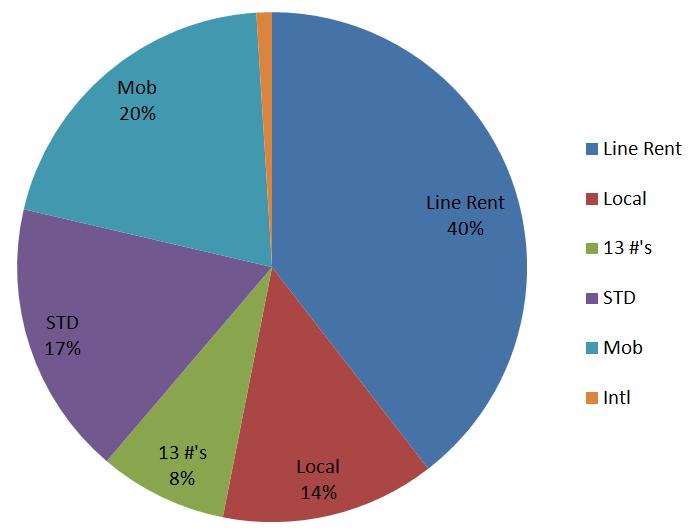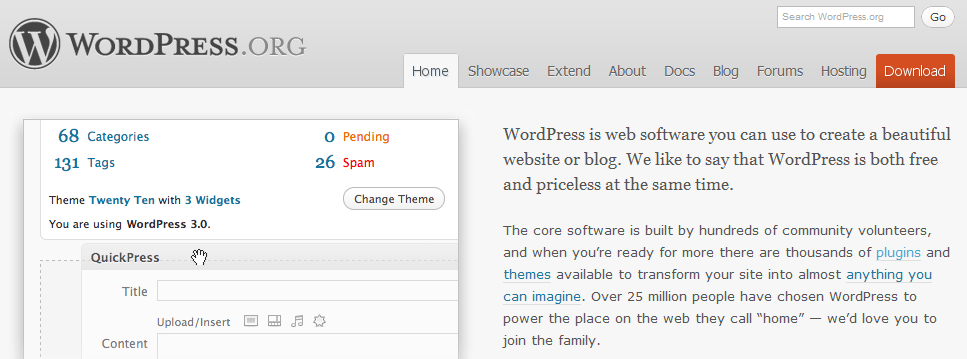Announcing: EzyLearn and Maxis Solutions (RTO 91428) have just released the training schedule for courses in MYOB Accounting for Day to day transactions in both Chatswood and Burwood. These courses are scheduled conveniently during school hours of 9.30am to 3.30 so that mums can attend and get full value out of their day.
Announcing: EzyLearn and Maxis Solutions (RTO 91428) have just released the training schedule for courses in MYOB Accounting for Day to day transactions in both Chatswood and Burwood. These courses are scheduled conveniently during school hours of 9.30am to 3.30 so that mums can attend and get full value out of their day.
These courses cover the Sales, Purchases, Inventory and an introduction to the Banking modules of MYOB Accounting. If you don’t have the software there is a link to the freely downloadable Test Drive software that you can use to practise what you learn on your home or office computer.
The Topics in more detail are:
Creating quotes, orders and then invoices in the sales system, changing item information and credit terms “on the fly” while you are creating an invoice. Understand the different invoice formats, including time billing, how to create and delete text headings and more.
Finding historical transactions is a major part of accounting software. In this course you’ll learn about the Sales Register, Sales Journal, To Do list, Accounts Receivable and Payable reports and Custom lists, plus an introduction to Statements so that you can supply your clients with a summary of funds owing to you. You also learn about the two main type of statement so you can choose the one that suits your needs.
This course also includes recording cash sales, entering credits, settling credits, how to deal with bad debts, deleting sales payments, and reversing credits.
Payments: You’ll learn how to enter invoice and purchase payments including part payments and over payments.
Purchases: You’ll learn how to keep track of your purchases whether you pay for them straight away or receive an account. You will also learn how to create a purchase order, converting it to a bill, creating an item credit, settling and reversing credits, and analysing purchases.
Banking: If you make purchase or income transactions that have nothing to do with the sales or purchases modules, then you’ll learn how to make these entries using the banking module.
There is an early bird rate so visit the ordering site and book early to save money.
We closed our last training centre in 2006 and have taught thousands of students how to use MYOB accounting software since then because we offer
- All courses for one price,
- Training on various versions of the software,
- Training videos combined with knowledge review questions,
- MYOB Course Workbooks that act as an MYOB bookkeeping induction
- We’re accredited by the Institute of Certified Bookkeepers
- We offer a money back guarantee.
Discover more reasons to choose EzyLearn for your MYOB Training Courses.