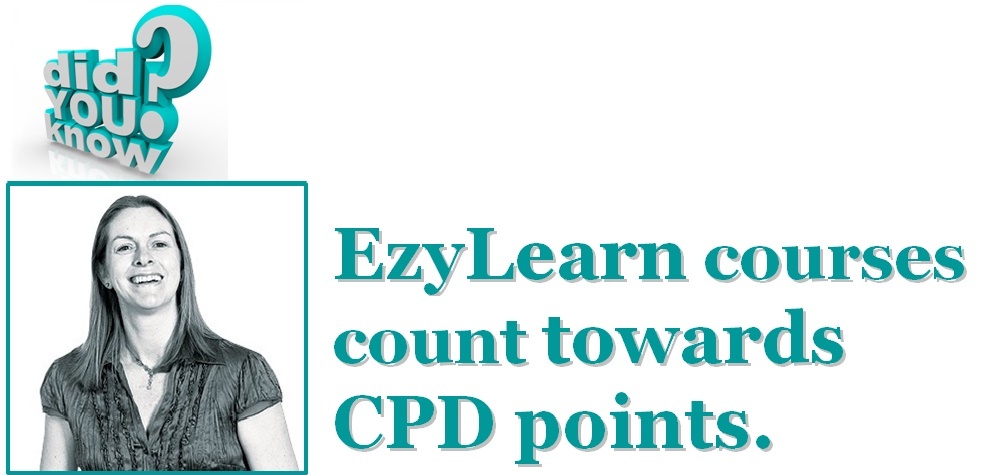Using Excel to Financially Forecast the Viability of Your Investment

When you are planning to invest in a project, you naturally have to weigh up the risks. One of the chief ways of doing this is to complete a financial forecast to determine the viability of your investment. One type of investment that has been exceedingly common and popular with the current property boom has been the investment in a granny flat.
Many homeowners and investors who own a property with adequate room and the right conditions, have chosen to build a granny flat on their existing property as a means of earning extra income.
In our Microsoft Excel Intermediate Training Course, we feature a brand new case study, using a granny flat as a way of demonstrating how you determine the viability of an investment.
Granny flats earn income, not add value
Of course, you need to consider whether you’re legally allowed to rent out a granny flat, which in some Australian states — Victoria, South Australia and Queensland — you aren’t. If you’re found renting a granny flat in any of those states, your local council can ask you to remove the granny flat from your property.
You may determine that a granny flat will earn around $12,000 a year in rental income, but it could take up to 10 years to break even on construction costs. Although some of those costs can be deducted as expenses and the dwelling depreciated over time, depending on where the property is located, property values may not increase by that much. This is amplified if you’ve just purchased the property, compared to a person who’s owned their property for 5 or 10 years.
Granny flats can reduce your rental return
Depending on how the granny flat has been constructed, its proximity to the main dwelling, and whether there are any shared or common areas, there’s also the potential to reduce the rental income on the principal dwelling. If the property has been previously tenanted, the shift from single to dual occupancy will reduce the rent of the principal dwelling. This could be offset by the existence of the granny flat, however, it moves the goalposts for your break even date. You may also experience more tenant churn, which will see more of your rental income going to real estate agents in letting fees, and greater wear and tear on the dwellings. You may also experience longer than average vacancy rates.
How to develop a financial forecast that can be used to determine the viability of a granny flat as an investment is covered in our Microsoft Excel Training Course, with its new Investing in a Granny Flat Case Study. Visit our website for more information on our full suite of online training courses. And don’t forget — EzyLearn online training courses can be counted towards your Continuing Professional Development Points!
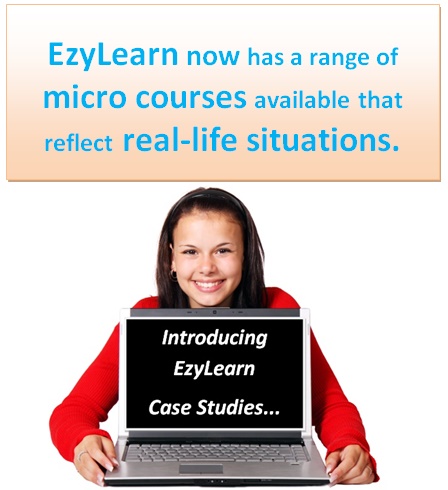 At EzyLearn we are constantly refreshing the content of our online training courses. Where possible, we draw on real-life case studies as examples, to help you learn, and apply your skills, in a relevant way that makes sense. Visit our Micro Courses page to learn more.
At EzyLearn we are constantly refreshing the content of our online training courses. Where possible, we draw on real-life case studies as examples, to help you learn, and apply your skills, in a relevant way that makes sense. Visit our Micro Courses page to learn more.

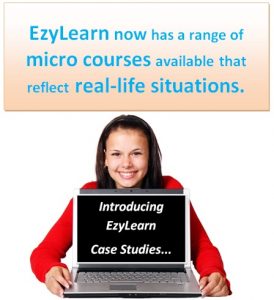 We recently updated our advanced
We recently updated our advanced