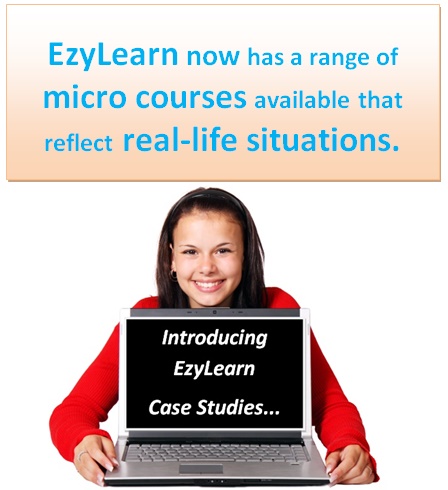Are you making the most of Google?

JUST AS YOU CAN USE Google Calendar to create a staff roster, you can also set up and create Google Calendar appointment slots. This is a fabulous way for businesses like hair and beauty salons to let their clients make appointments online.
To enable your clients to schedule appointments using Google Calendar, you’ll need to have a G Suite account for work (or school). G Suite accounts can be a little tricky to set up, but we have courses to show you how, and the beauty is, they come with a boatload of useful tools for small businesses — such as Google Sheets, Docs and Forms.
Create appointment types as staff
Before clients can book appointment times, you’ll need to set up the appointment types. For hair and beauty salons, you may consider setting your staff as the appointment types or the types of appointments you offer — cut and blow dry, foils, etc — so clients can pick the staff member or the appointment type they’d like to make an appointment with.
Create booking button
Use the link Google provides for your appointment page to create an ‘online booking’ button in Facebook or in WordPress, so client can easily access your online booking system from your Facebook page and website.
Move all bookings online
Online bookings won’t eradicate the need to take phone bookings, so it’s really important that you move your entire booking system online.
***
Our Google training courses show you how to setup your G Suite account, share calendars and more. Once you’ve setup your G Suite account, you’ll be able to create Appointment Slots and share your appointments page with clients. Visit our website for more information.
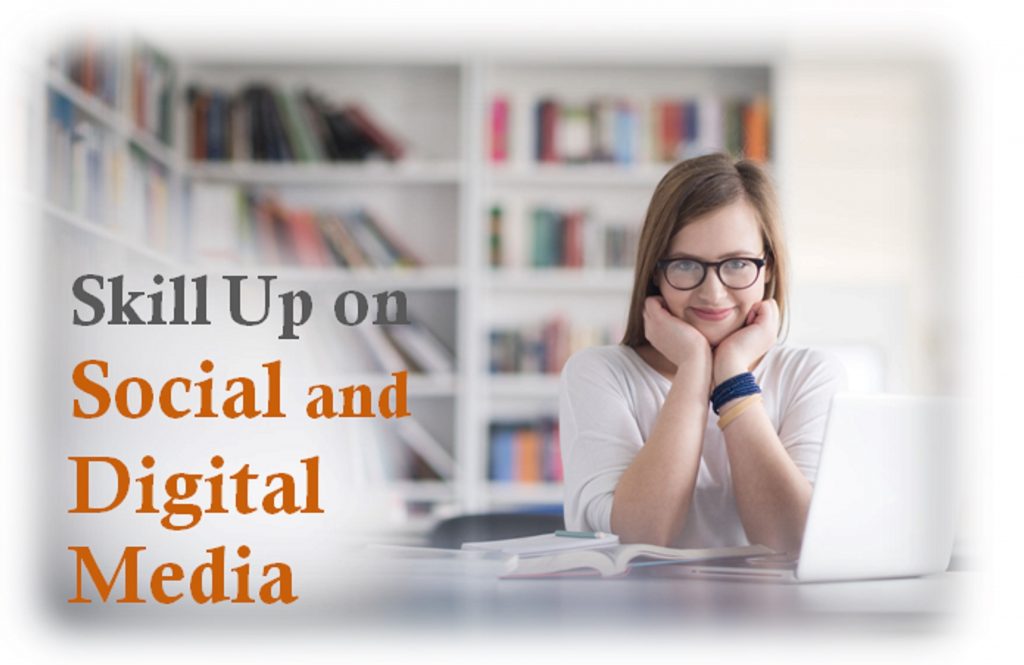
Are you in business as a bookkeeper, tradesperson, retailer, trainer or real estate agent and want to stand out from the crowd? We can teach you the online marketing techniques to help you do just this! Check out what’s included in our comprehensive Social Media and Digital Marketing online training courses. Find out more about the secrets behind LinkedIn and how you can find more work and more clients.