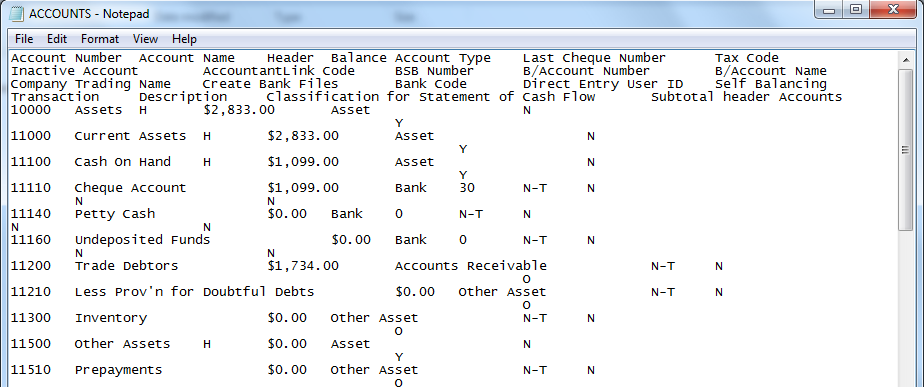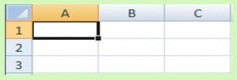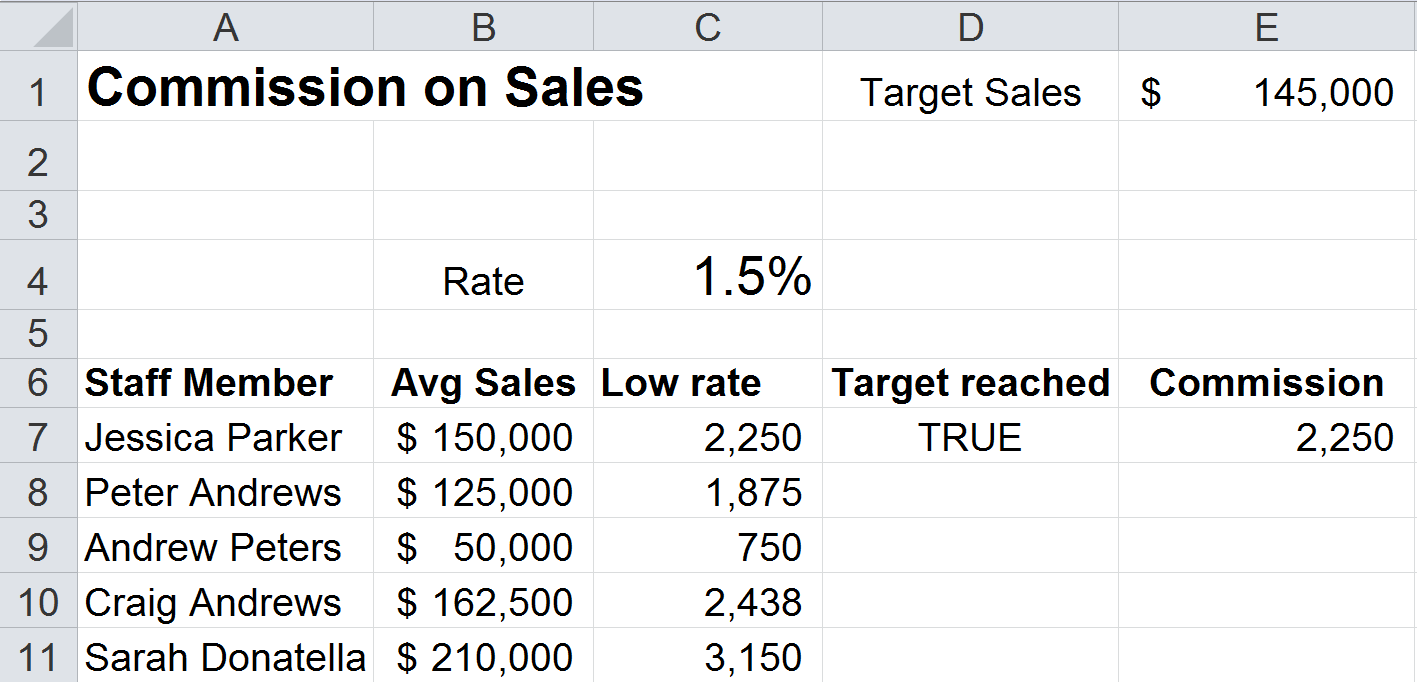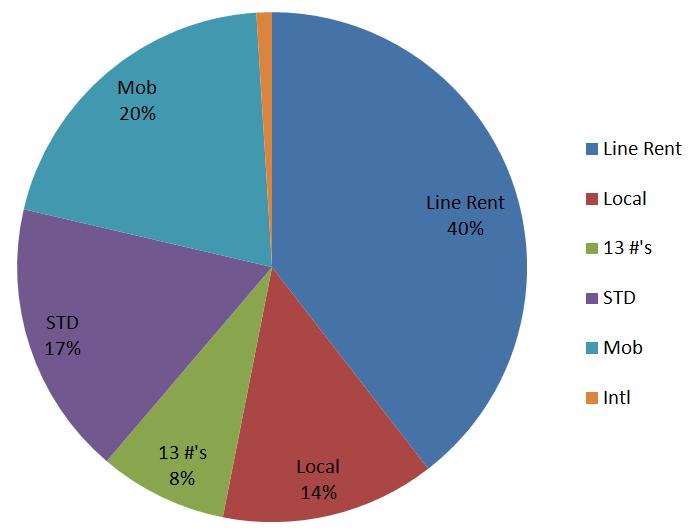Are you happy with your current skills?
Do you like to learn new things?
We’re the same. We love to come into contact with new software and internet technology and anything that will help us to remain a market leader in online MYOB training. We also like to receive feedback (positive and negative) from our students so we know what we are doing well and what we can improve on.
Recent feedback has been about the navigation around our online training video tutorials. These videos are full audio visual demonstrations using the software, just like you would expect in a training classroom using a data projector.
With online training video tutorials you can go over our material again and again until you understand it. You can also go over it in the future when you come across a problem you need some help with. Combine it with our step-by-step training exercises and knowledge reviews and you have a complete learning solution.
So, what’s the news?
[box] We’re putting all new content and upgraded training course materials onto a new dedicated video hosting server![/box]
What does this mean?
It means that the videos are hosted on a separate service to the learning course so that both will operate much faster. All new training videos will also have a navigation panel and the ability to scroll through the video to the place you want to be and finally you’ll be able to expand the video so that it takes up your entire screen.
What the video below to see what we mean.