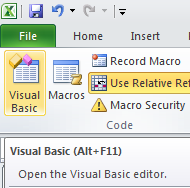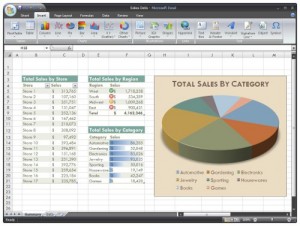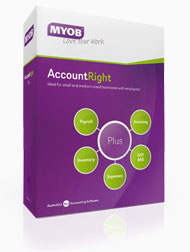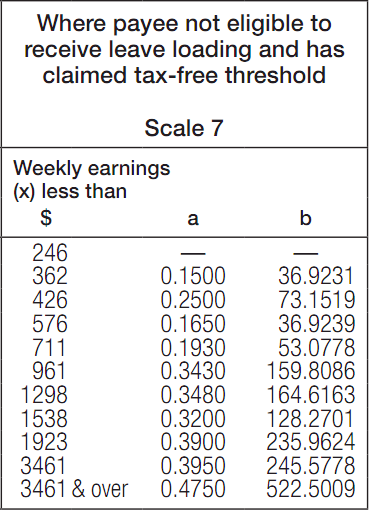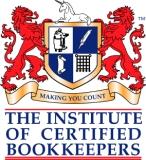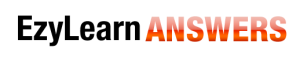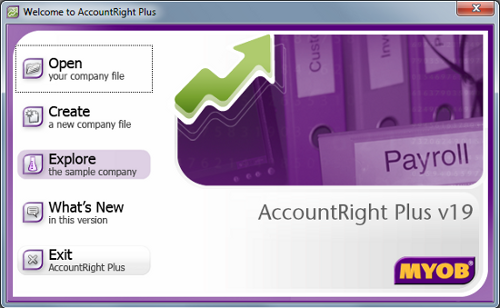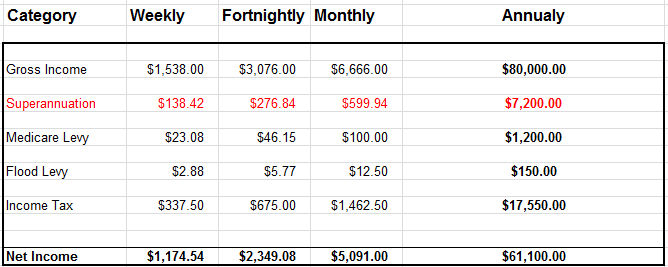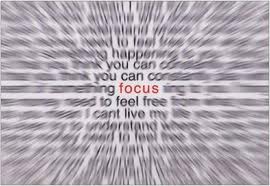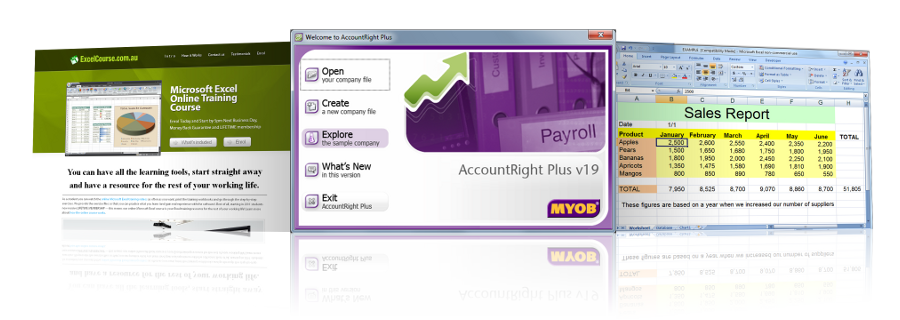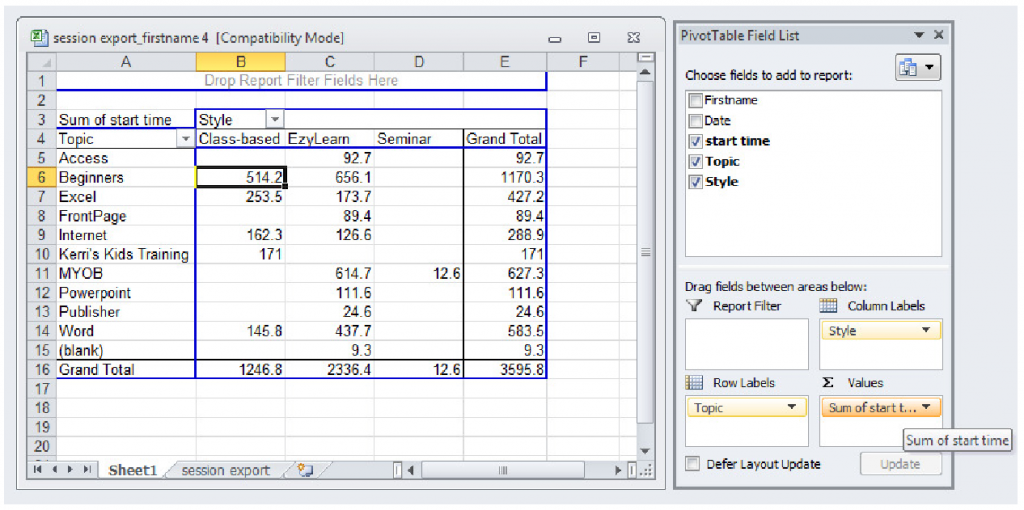It’s only days before Christmas 2011 and from all of us at EzyLearn HQ we want to thank you for watching our training videos, using our training worbooks and completing our knowledge reviews, reading our blog posts and telling your friends about us. I personally also want to thank the core EzyLearn team for enabling us to grow and provide a great online training solution for thousands of Australian’s and international students.

Thank you Frankie, Yvette, Richard, Jacci, Ross, Amy, Luke, Iroshini, Warren and Allison. Also a big thanks to Simon, Scott, Amy J, Faisal, Jennifer, Nicholas and Mathew. You have made a real difference to EzyLearn this year and to our students and the hard work you’ve done will reward students for years to come.
This year has been one of our best years because we made a commitment to be the best online training company for
- MYOB accounting software and bookkeeping
- Microsoft Excel & Microsoft Word, and
- WordPress website Content management system and blogging platform.
Other training companies spend their time and energy trying to provide hundreds of courses with the aim of trying to get anyone they can. We decided to focus on our core skills and give everything we could. We also tried to make our online training courses affordable and inclusive so you don’t have to worry about your availability or skill level.
Here are some highlights during the year:
Creating a WordPress blog post
 Social media has gripped us all this year and if you are a business that didn’t know about websites, blogging, Facebook pages and Twitter you were considered lost. We’ve used WordPress to create our own websites for years and this year we introduced the WordPress Training Course.
Social media has gripped us all this year and if you are a business that didn’t know about websites, blogging, Facebook pages and Twitter you were considered lost. We’ve used WordPress to create our own websites for years and this year we introduced the WordPress Training Course.
You might find it interesting that we were writing blog posts about WordPress back in 2007 and even earlier, but this year we expanded our content significantly and included Google Analytics, Feedburner and other skills in it.
LIFETIME student membership
In January 2011 we introduced lifetime access to our online MYOB Training Course. This gave students access to all courses (Setup, Day-to-Day, Bank Reconciliation, Payroll Introduction) and it also provided them with a safety net and a resource when they are in the workplace. Rather than say thank you and goodbye once our students have completed their online course we welcome students to come back as often as they need.
A significant benefit to this offer is that students get access to all new content that has been created for the course or updated content for the existing material. An excellent example of this is our online Microsoft Excel course. We have training material since 1999 on Excel version 2000, 2003, 2007 and 2010 and as we create new content for Office 365, existing students will have access to the new material for no extra charge.
Welcoming Entrepreneurs as Business Partners
Our Business Partner program has enabled other dedicated professionals to use and promote our training material as part of their own business activities. This has enabled us to focus on the delivery of training materials and management of a learning platform while other business owners earn money by their promotional and sales activities.
We are 100% dedicated to this program going into 2012 so if you are interested please ensure you make contact with us.
Testing your MYOB knowledge and skills
 Online training is still relatively new for many prospective students so we introduce the concept of knowledge reviews and skills tests to demonstrate how they are a learning tool as well as a testing tool.
Online training is still relatively new for many prospective students so we introduce the concept of knowledge reviews and skills tests to demonstrate how they are a learning tool as well as a testing tool.
We created a significant volume of new tests and quizzes as part of our online training courses this year and as a demonstration of their efficacy we introduced a free public MYOB skills test to see how much you knew about MYOB. It was also a great way for students to discover a new way of learning something online.
Partnering with Bookkeeping Industry groups
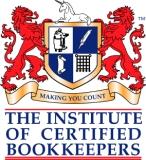 A significant number of our online training students complete their training to perform bookkeeping tasks as an employee or as an independent contractor. To demonstrate our commitment to “would-be” MYOB Bookkeepers and provide you with reputable accredited MYOB courses we became an accredited training provider of the Institute of Certified Bookkeepers. EzyLearn is also a member of the Australian Institute of Training and Development, the Australian Web Industry Association and the International Coaching Federation.
A significant number of our online training students complete their training to perform bookkeeping tasks as an employee or as an independent contractor. To demonstrate our commitment to “would-be” MYOB Bookkeepers and provide you with reputable accredited MYOB courses we became an accredited training provider of the Institute of Certified Bookkeepers. EzyLearn is also a member of the Australian Institute of Training and Development, the Australian Web Industry Association and the International Coaching Federation.
We join these associations to support the online training and coaching industries, demonstrate our commitment to professional industry ready courses and keep abreast of all new training techniques and technology.
More than just an online training course
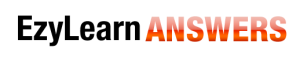 Support is an important aspect of online learning and it is also a source of significant costs for organisations like EzyLearn. In balancing the costs of maintaining our current team members will the benefits of some rudimentary customisation of our courses we introduced EzyLearn Q&A. With a separate Q&A service for Microsoft Excel, WordPress and MYOB.
Support is an important aspect of online learning and it is also a source of significant costs for organisations like EzyLearn. In balancing the costs of maintaining our current team members will the benefits of some rudimentary customisation of our courses we introduced EzyLearn Q&A. With a separate Q&A service for Microsoft Excel, WordPress and MYOB.
We’ve subsequently called this service EzyLearn ANSWERS. It’s a way of providing new training materials based on questions from our students. Students ask questions relating to their needs and our software specialists create a short answer to lead students to a solution. We use this service to increase the breadth of topics covered in our courses.
More team members to serve your needs
This year we added 8 new team members to help create new training content, manage our online learning site, answer questions and provide support. Most importantly it has helped us significantly reduce the time it takes between when you complete your course and when you receive your certificate.
You’ll meet more of these team members during 2012 and we hope to bring more people into EzyLearn to support your learning needs.
Faster loading videos and better online learning tools
We listened to the feedback from our students to improve as much as possible and to complement the addition of new team members we significant upgraded our video hosting capacity to ensure faster and easier viewing and navigation of our online training video tutorials.
This technology update enabled students with new devices like iPads and other Apple products to view our training videos and participate in mobile elearning regardless of their chosen devices.
Training for office administration for small businesses
 This year we formed a partnership with virion business grade VoIP to provide online training tools for their installation partners. As part of this project we included some new training materials to help office admin staff not only configure their new VoIP telephone systems, but we also provided spreadsheets for them to use as part of their phone bill analysis reports for customers to demonstrate how much money they could saving using Voice over IP.
This year we formed a partnership with virion business grade VoIP to provide online training tools for their installation partners. As part of this project we included some new training materials to help office admin staff not only configure their new VoIP telephone systems, but we also provided spreadsheets for them to use as part of their phone bill analysis reports for customers to demonstrate how much money they could saving using Voice over IP.
We started looking at VoIP solutions for our own business in 2008 when we tried out the features of MyNetFone. In our constant search for better technology and support people we discovered the VoIP solution dedicated to small businesses, virion.
In 2012 we will strengthen this relationship by providing more in-depth training videos and tutorials. Our commitment to online training is focused on providing students with the tools they need to be efficient and productive in small business across Australia as well as provide these small businesses with the tools they need to operate great businesses.
Conclusion
If you think we have made a lot of improvements in 2011, just wait until you see what we have planned for 2012. We will:
- create more training content for our MYOB course and WordPress / Webmasters course
- implement more services to help support your online learning
- help you find more customers (for small business owners using your website and Google adwords, Analytics and SEO)
- provide more tools to help you find a job (for job seekers by helping you write better resumes, perform better at interviews and be more confident in your work)
Thanks again for reading and following our progress we want to demonstrate your successes in our 2012 blogs posts.
All the best from the EzyLearn Team.
Sincerely,
Steve Slisar
Like this:
Like Loading...
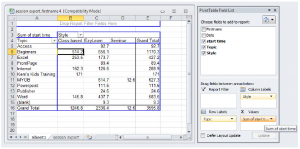 Want to see some live data from when we operated our Sydney-based training centre? We conducted courses for Absolute Beginners (we call it Computer Learners now), Microsoft Word and Excel, MYOB Accounting software for bookkeeping and others. We also offered different start times and different methods of delivery including self-paced (which has evolved into online) as well as class-based training courses.
Want to see some live data from when we operated our Sydney-based training centre? We conducted courses for Absolute Beginners (we call it Computer Learners now), Microsoft Word and Excel, MYOB Accounting software for bookkeeping and others. We also offered different start times and different methods of delivery including self-paced (which has evolved into online) as well as class-based training courses.