Breaking News & Updates
Xero’s financial report reveals BIG loss but share price pop. - eepurl.com/isNmKQ
In a previous post I suggested it’s a good idea to create a digital filing system for your business receipts and tax records. Storing tax records digitally is not just a space saver — it’s also an efficient way to share information with your accountant and bookkeeper, especially if you’re working with a remote bookkeeper, as it’ll speed up the process.
Our Xero Bank Reconciliations and Journal Entries Course will also show you how to record these transactions in Xero.
Online Billing: A First Step to Online Filing
Shifting to electronic billing

The first step in creating a digital filing system is to eliminate paper bills by changing to electronic billing. Nearly every company, from your mobile provider to your internet to your energy company offer paperless billing now, so if you’re still receiving paper bills, cease and desist.
Remember, you won’t have to keep all bills, especially if they’re paid by direct debit or BPAY, but of those that you do, make sure to regularly download new bills and forward them to your bookkeeper regularly.
Get a DropBox account

You may also wish to use Google Drive. Every Gmail user gets 15 GB of free Google Drive storage, while G Suite accounts come with a minimum of 30GB of storage, and enables you to share documents with connected users whether or not they have the required software to open a file stored on their computer.
We prefer to use DropBox, because it’s a little easier to navigate, but doesn’t support multiple file formats. But you should choose whichever suits your business and your bookkeeper.
Scan receipts and store in DropBox
Each time you make a purchase, be it for fuel or stationary, get in the habit of scanning (or taking a picture with your smartphone) and saving it directly to your DropBox or Google Drive account. You may wish you create folders for different expenses, such as a vehicle folder, to store fuel receipts, mechanic invoices, etc.
In Xero, your bookkeeper can then attach a receipt to each transaction, to make it quicker and simpler if ever she needs to refer back to it at a later date. Once the receipt has been uploaded to DropBox or Google Drive, you can discard the original paper receipt.
Even if you don’t have a bookkeeper, you should switch to a digital record-keeping system for receipts and tax records, as after five years your receipts are likely to have turned yellow or faded anyway.
If you are a business owner ask about getting the Dropbox Course as a FREE Student Inclusions
Save thousands in bookkeeping fees
If you don’t store a digital copy of every receipt you may end up NOT being able to claim it as a business expense. Worst than that you could end up paying thousands of dollars for catch up or what is called Rescue Bookkeeping and most of that money will go into communicating back and forth with your bookkeeper – because your bookkeper won’t be able to magically find your old receipts and will be asking for them!
***

Understanding how to code and record expenses accurately in your accounting software is an integral step in managing your bookkeeping effectively. Our Xero Bank Reconciliations and Journal Entries Course covers how to reconcile enter transactions for expenses, plus much much more.
Alternatively, to take it back a step, you can learn about invoicing, credits and reporting in our Xero Day-to-Day Transactions Course.
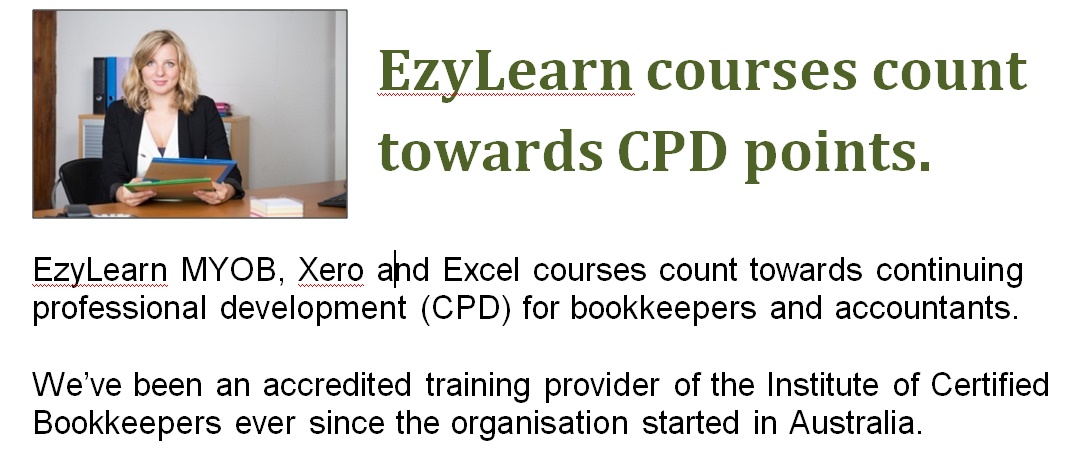












[…] seems to be a strong push lately for receipt scanning apps in Australia. Many people use DropBox to store a copy of their online receipts. When I questioned our contact from Reckon One, they confirmed that the company works with […]