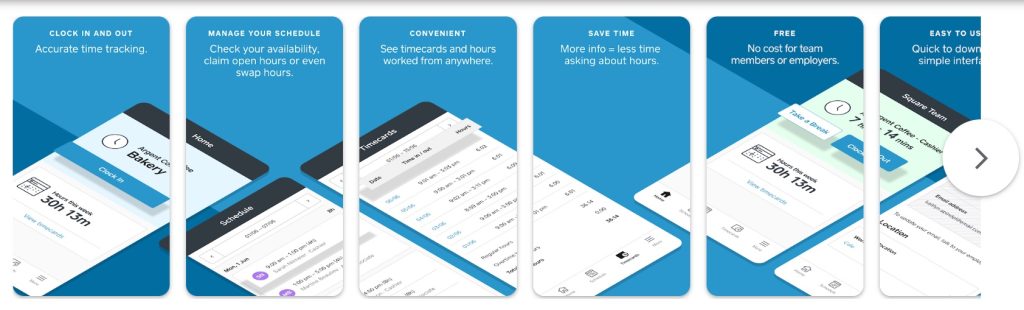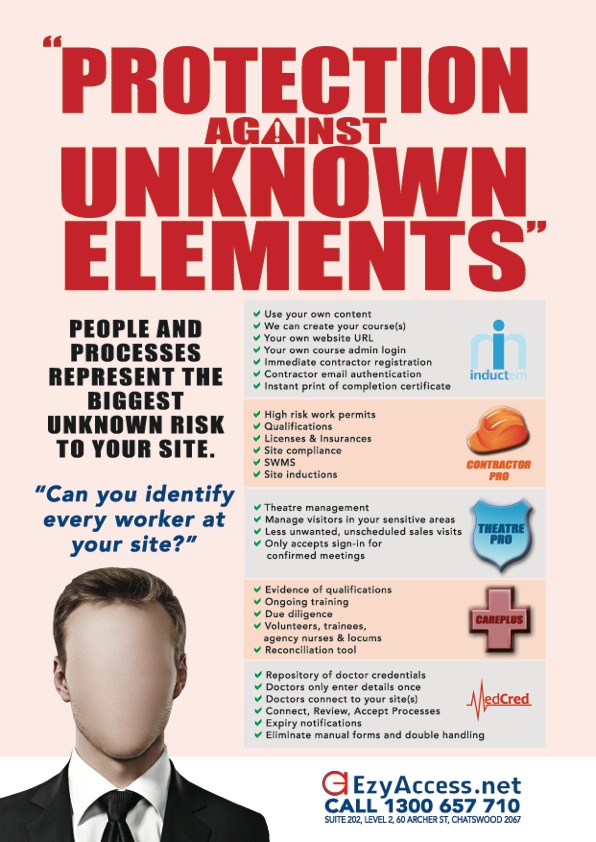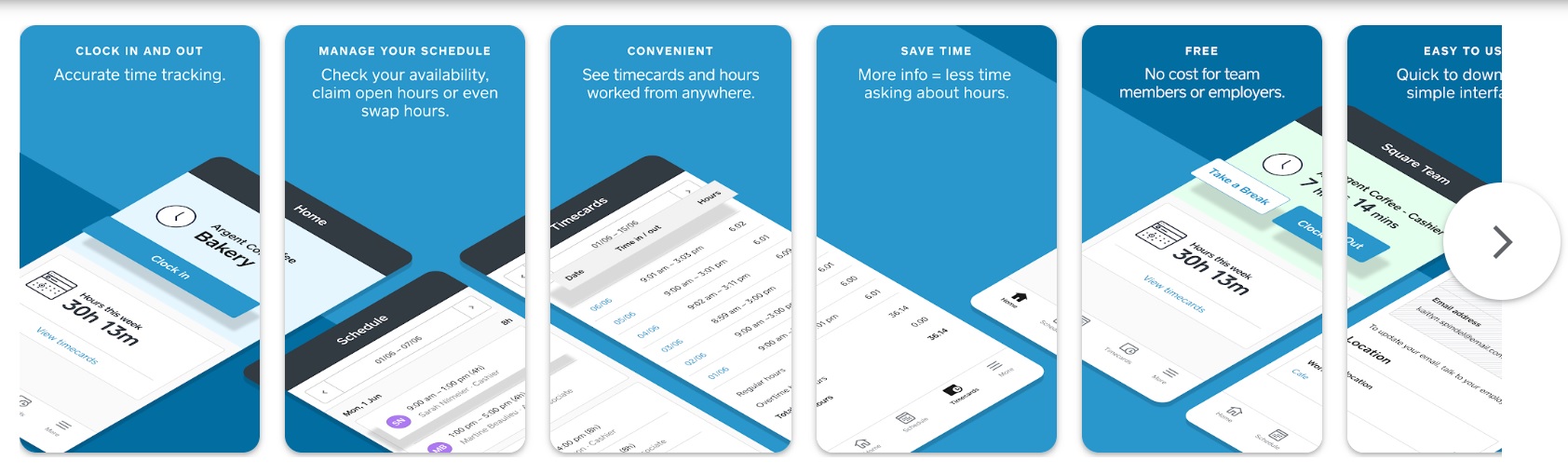
Breaking News & Updates
Xero’s financial report reveals BIG loss but share price pop. - eepurl.com/isNmKQ
These are the market leading workforce management integrations for rostering, scheduling and time and attendance monitoring. Deputy was one of the first but the major accounting software companies are now snapping them up.
The most interesting story here has been KeyPay. I’ve loved the fact that Intuit partnered with the Australian company KeyPay to provide all of the local Australian payroll functionality in their QuickBooks Online software. Tsheets would also have been in this list but you know what happened to them..
TSheets became QuickBooks Time
Yes, Intuit bought TSheets just like Xero bought Workflow Max and Hubdoc and it’s a pattern that is growing. It reminds me of how Microsoft who owned the PC operating system Windows, ended up owning most of the productivity apps that run on it (ie. Microsoft Office).
Will there be an Anti-Trust probe into what Xero and Intuit are doing by buying up many of the popular accounting integrations or competing with them directly? Who knows? I’m digressing.
Rostering Staff is Hard
Scheduling is hard work and managing people is hard, particularly when there are holidays and sick days to worry about. When we had our training centres in Sydney I recall how I needed to call my staff members for any scheduling or changing of rosters. It’s particularly hard when the person organising the roster needs to make all the changes but that is changing with these new workforce management apps.
With Cloud-based workforce management, smart phones and smartphone apps staff are empowered to go into the roster and organise holiday leave as well as change shifts. These apps have also reshaped the concept of a bundy clock.
I recall years ago how a friend complained that if she didn’t clock into a clothing shop where she worked she wouldn’t get paid. They were using Deputy and I thought it was a fantastic idea because it rebalances the workload between managers and staff. It also ensures that staff follow procedures and clock in an out for breaks.
Time and Attendance Issues
The Covid-19 Pandemic showed us all the most interesting use of a check in and check out system. These systems have always been around but when the State Government mandates it you get to see how real control occurs.
I built and sold a safety and compliance software system (AccessID, renamed to EzyAccess) between 2012-2015 that was designed for hospitals to keep track of the contractors who come onto their site to perform work. These people are not staff and they are not patients but they had access to some very sensitive areas within the hospital. This involved not just the tradies and contractors but also the well-dressed sales people who visit hospital theatre rooms to sell products to doctors.
We ended up getting members to enter their mobile number when they signed into a kiosk but it wasn’t foolproof.
We considered lots of different options but the available hardware these days is far better than anything we had access to back then. The great thing about mobile and email authentication is that most people carry their phone with them so it is a good tool to have an app installed on.
Our major goal was all of the pre-visit compliance hurdles which needed to be completed like
- public liability and professional indemnity insurances,
- product knowledge training,
- site and area inductions etc.
It was one of the most challenging projects that I have EVER taken on but I loved it – and I’m digressing.
Issues with Clocking in and out
The best way to have someone sign in is with a finger print or facial recognition because there’s only one you and they are unique to you but that opens up a whole lot of hot and controversial topics about privacy – Same with iris scans.
The most common way that people sign into and out their workplace using these workforce management tools is with a PIN – like your credit card.
One of the options we explored was location based logging in where members could sign in and out of a site making sure their location services are turned on but none of these workforce management apps had that feature.
KeyPay, Deputy and Square Teams enable staff to sign in using their mobile phone and that is a good alternative, particularly when it comes to authentication.
Announcement: The Workforce Management Course is now live!

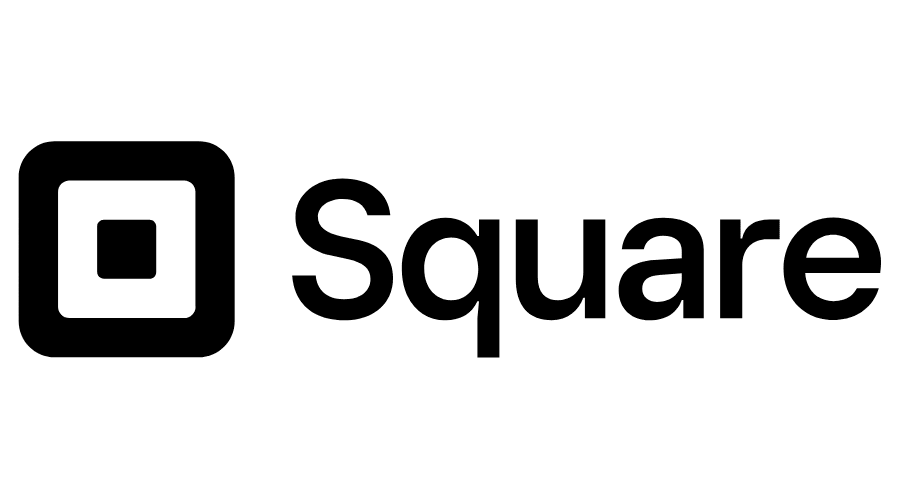


Now you can learn how to use these popular apps to create rosters, notify staff and organise the time and attendance records needed for payroll administration.
These apps all integrate with the popular cloud based accounting applications: Xero, MYOB Business and QuickBooks Online. These are the topics included in this course:
Getting Set Up
- Creating a business and customise settings
- Customise departments
- Set up roster defaults
- Add employees
- Invite employees
- Setup pay details
Create and Modify Rosters
- Create a roster
- View your roster in a calendar format
- Set repeating rosters
- Quickly copy roster details to new dates
Notify Staff & Self Management
- Notify staff of new rosters
- Time clock apps
- Time clock authentication options
- See who is in attendance
- Record Attendance
- Clock out