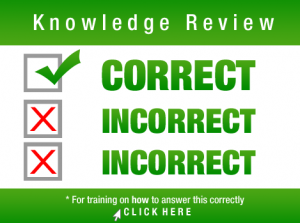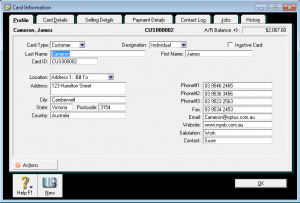If you are like a lot of students who enrol into our online MYOB and Excel training courses you probably haven’t used your CV in quite a while. I had a situation in 2008 when I needed a CV for a project I was presented with and it was a time consuming task which took a lot longer than I expected.
If you are like a lot of students who enrol into our online MYOB and Excel training courses you probably haven’t used your CV in quite a while. I had a situation in 2008 when I needed a CV for a project I was presented with and it was a time consuming task which took a lot longer than I expected.
We’ve been talking to a man who operated his own head-hunting business and he has plenty of experience in not only presenting himself to potential employers, but also as a person who reads resumes, and conducts interviews on a day to day basis.
We also spoke to a professional writer and a rehabilitation consultant and they will share their insights as well as provide tips on how to write the perfect resume, prepare for job interviews, write cover letters and much more. Their team even includes a professional bookkeeper who will share insights about how to find work as a bookkeeper.
These career professionals are team members of our training partners, Workface, and you can read their job seekers blog as well as subscribe so you receive the tips via email.
One of the tid-bits that I can reveal is the importance of personalising every resume so that the recipient feels like you are talking only to them. Subscribe to their blog and get some great job seeking skills.
Want to read other blog posts about resume writing and tips and tricks to find employment?