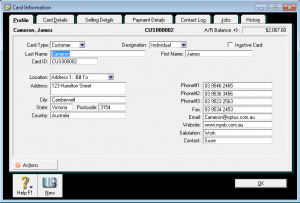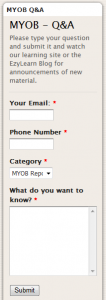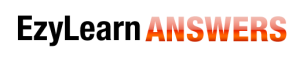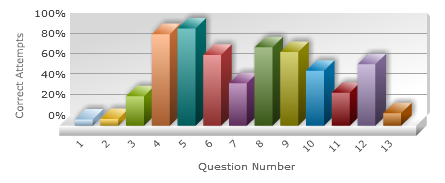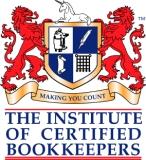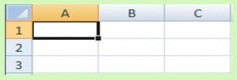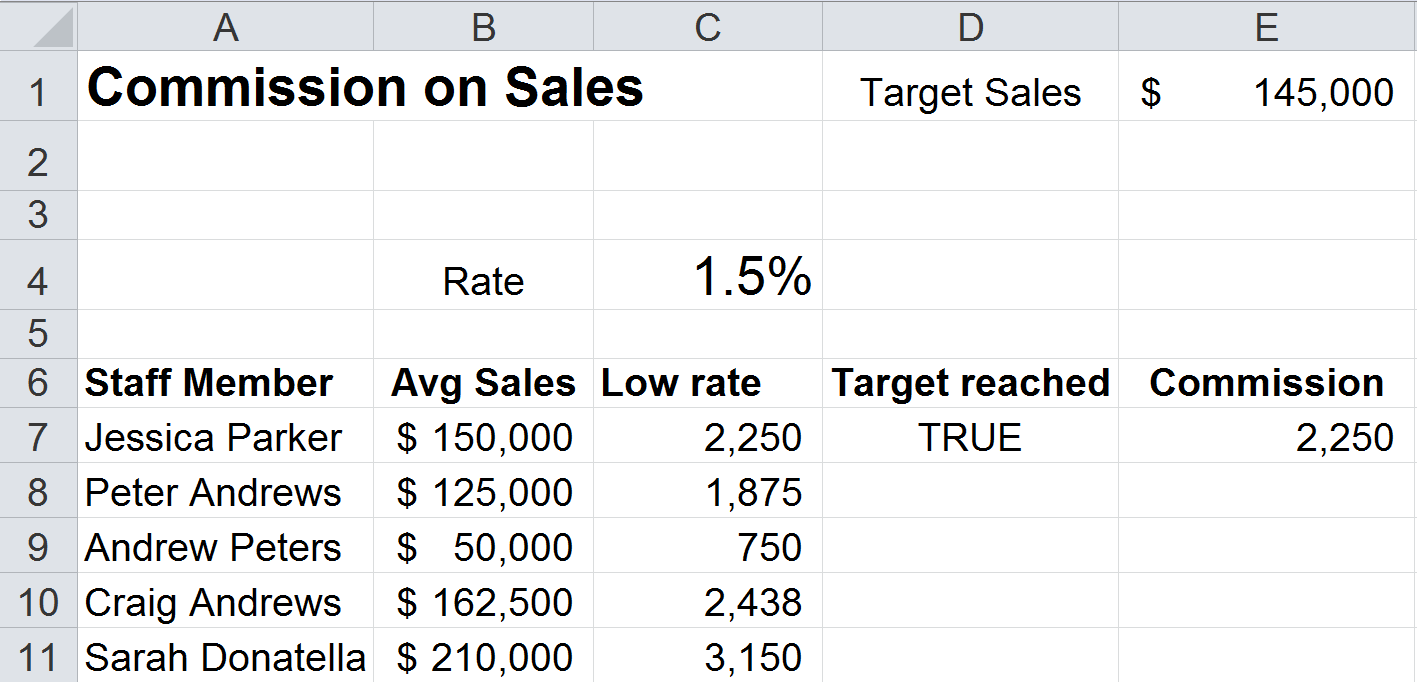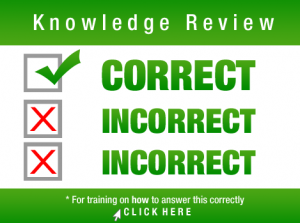 Don’t be alarmed, but we have identified problems. We’ve conducted some GAP analysis on our processes and realise that it is taking too long for us to assess the results of knowledge reviews.
Don’t be alarmed, but we have identified problems. We’ve conducted some GAP analysis on our processes and realise that it is taking too long for us to assess the results of knowledge reviews.
There are always ways that we can improve our business and the best way of finding out is by feedback from students who’ve actually completed the course. Like all good businesses we try hard to get better at what we offer and how we offer it and I’ve taken measures to ensure that our assessment issue is rectified immediately!
Stay tuned for news about an addition to our team to handle student knowledge review assessments for the EzyLearn MYOB Course Certificate. We pride ourselves on having a very popular online MYOB training course that you can enrol into today and start by 5pm the next business day and now we are aiming to bring down the time for completion of assessment so that you can have your course completed, assessed and a certificate issued within 2 weeks. That’s our next goal.
We’ve had some great feedback from students AND we are also listening to what they think we can improve. Here are some of the comments we’ve received from our MYOB online training students when asked about the best parts of our MYOB course:
“…goes into fine detail of all aspect of MYOB”
Sammar Kamar from Victoria
“Liked the fact that I could know if I got the question right or wrong immediately.”
Phillip Sayce from Queensland
“..the convenience of being able to do it in your own time”
Keira Page from New South Wales
“It is all really good I couldn’t pick (the best parts) if I tried. I have tried to use MYOB in the past but it never made sense to me. But after doing your course it makes more sense. Thanks”
Linda Matanovic from Queensland.
Read what other students have to say about our online MYOB training course.
The next improvement on our list is adding more detailed content to our Payroll Course. Oh, and you probably might already be aware, but existing students will have access to this new content for no extra charge because of our new LIFETIME student memberships that come with each course.