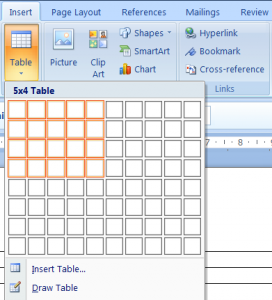At EzyLearn we offer online training courses for MYOB — the #1 Cloud-accounting software — but did you know we also offer training in Microsoft Excel and Word?
Just as we do with our MYOB training courses, we also offer Lifetime access to our MS Excel and Word training courses, which means each time Microsoft releases a new version of MS Office, we update our course content so you’re always totally up to date with the latest versions of Word and Excel.
Keeping Excel in Your Memory
Let’s be straight up here; once you get the hang of Word you probably won’t need to refer back to our course content all that much. Excel, on the other hand, is a different ball game.
In many ways Excel is a lot like algebra or a foreign language: if you don’t use it often, you’ll forget it. Sure, you’ll remember bits — J’adore Dior! E = mc2! — but you’re likely to struggle through your day-to-day if it’s something you rely on heavily at work.
Because many people use accounting software like MYOB, their use of Excel is fairly infrequent. For instance, suddenly trying to create a PivotTable will probably leave most of us stumped! And let’s not forget that by the time most users have mastered how to create macros in their worksheets, Microsoft will have released a new version of MS Office and we’ll be back to square one again. This, in large part, is a key reason why we offer Lifetime access to our training courses— because we, just like you, also forget stuff.
New Features in New MS Word and Excel (in a Nutshell)
Now that Microsoft has released their highly anticipated MS Office 2013, it’s likely you won’t be able to find the ‘Paste Special’ button again, so we’re updating our course content to reflect the new changes.
Here’s a low-down on some of the new features in the new MS Word and Excel:
Word:
- Open and edit PDF files in Word – finally! Gone are the days of having an additional piece of software installed on your PC to enable this.
- Threaded review comments
- Read mode with page turning
- Alignment guides – hallelujah! Why have they never had this before!
- Placeholder
Excel:
- Quick analysis
- Flash fill – we’ve always had this to an extent, but flash fill just got a whole lot more intelligent!
- PowerView – for the real Excel pro, but still a welcome addition.
- New PivotTable tools
- Improved functionality when opening new Excel windows
- Recommended PivotTables and charts
- New chart controls
- Get a link
- Publish Excel data to social media – we don’t recommend using this often, because snore. But it’s still great if you want to quickly share your yoy sales results with your Twitter followers or Facebook friends.
So whether you’re using MS Office 2013, 2010 or prior, if you’ve forgotten how to do a VLOOKUP, it’s time you educated yourself in the mystery that is Excel — enrol in one of our Microsoft training courses today!