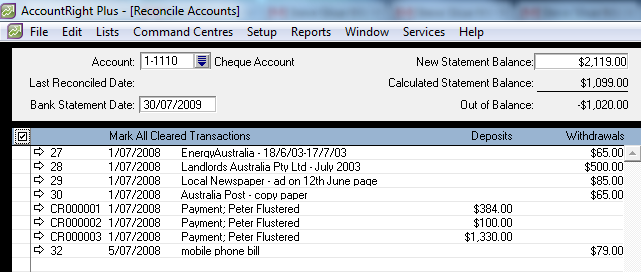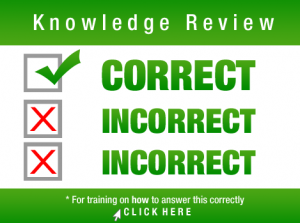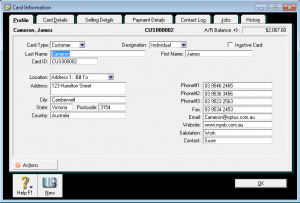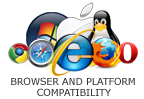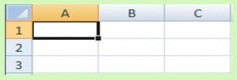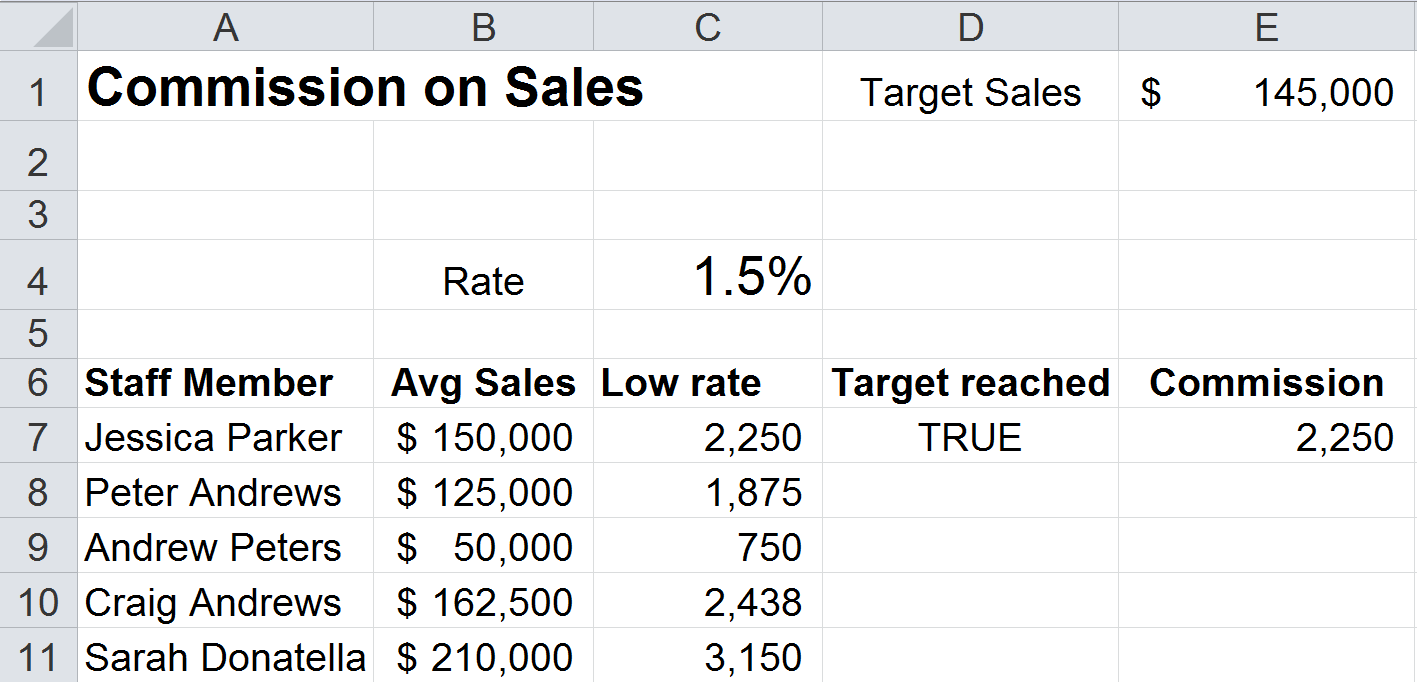Accounting in the past
Accounting in the past
I remember the days when MYOB was a young company called Data Tech Pty Ltd, they were based in Crows Nest and gave trials of their software on floppy disk and videos on how powerful their software was on VHS. It was also an awkward situation if you wanted to become “certified”. Many people learnt how to use the software and offered their services and it wasn’t until you had a couple customers under your belt that you could become certified by MYOB. This scenario is now very different.
Education businesses around Australia (and New Zealand) now have strict guidelines to follow when they deliver and assess their training (as part of the Cert IV in Training and Assessment) and there’s a whole new official language which includes: Scope of Registration, Units of competency, Learning outcomes, competency mapping, Core subjects, electives, qualifications, subjects etc. The great news is that we are now “mapping” our training material with the outcomes for the Cert IV in Bookkeeping!
This qualification will be mandatory by 2013 if you plan to perform bookkeeping tasks for a business whether you are an employee, contractor or a small business owner.
In fact to give you an idea of how specific and focussed this new qualification is here are the electives (based on your desired goal):
Contract Bookkeeper
• (FNSICCUS401B) Deliver a professional service to customers
• (FNSICCUS402B) Maintain customer relationship
Small Business Owner
• (FNSICORG510B) Manage own professional development
• (FNSPRAC501B) Manage and maintain small/medium business operations
Permanent Paid Bookkeeper
• (FNSICORG510B) Manage own professional development
• (FNSICCUS402B) Maintain customer relationship
Are you a BAS agent?
You might also be interested to know that “If you provide BAS services for a fee or other reward, you are required by law to be registered as a BAS agent” with the ATO.
Our offer to students
We recently announced the Lifetime MYOB course student membership for all students so you can use our learning resources (including updates as they are created) and now we are happy to inform that we are mapping our training material to the desired learning outcomes for the subjects which make up the Cert IV in Bookkeeping. We’ll be working closely with an RTO (Registered Training Organisation) in a VET partnership and we’ll be able to help you get some fundamental MYOB and accounting skills via our online course, PLUS provide you with a pathway to your Certificate IV in Bookkeeping (including assessment and certification).
Visit out MYOB course website or enrol as a student.
Make sure you subscribe to our blog to receive these articles in your email. If this has been forwarded to you, click the title of the blog post and subscribe at our website.