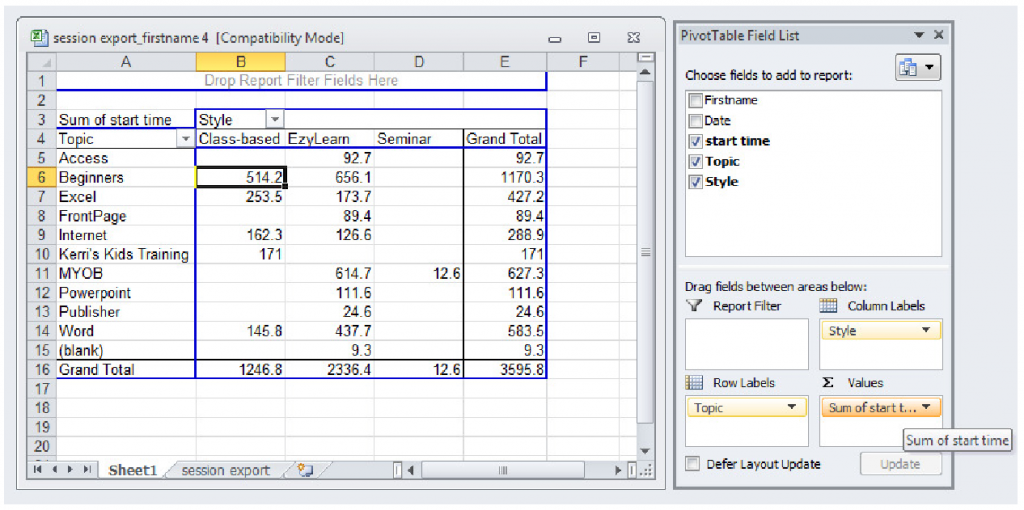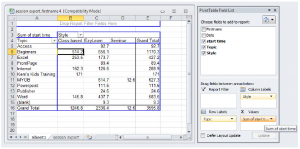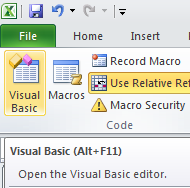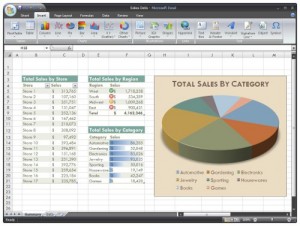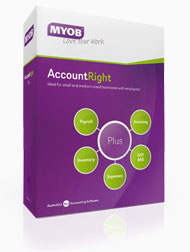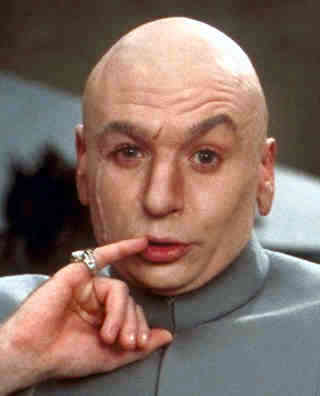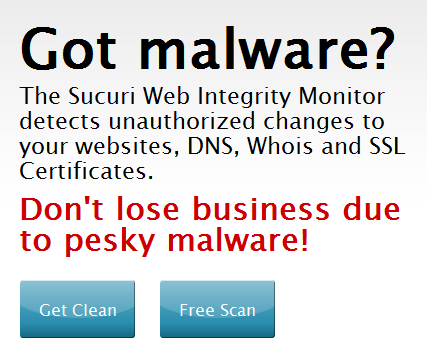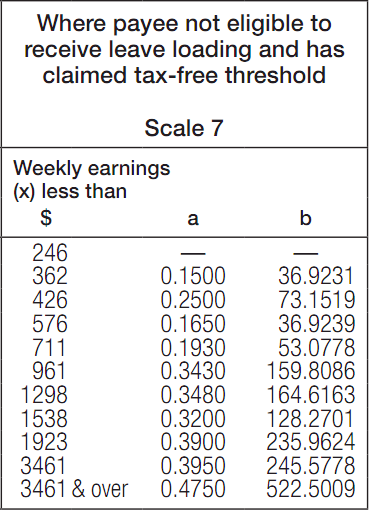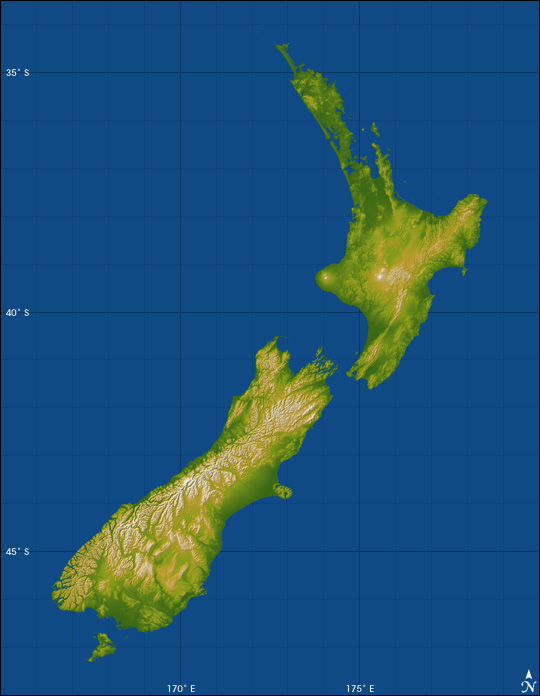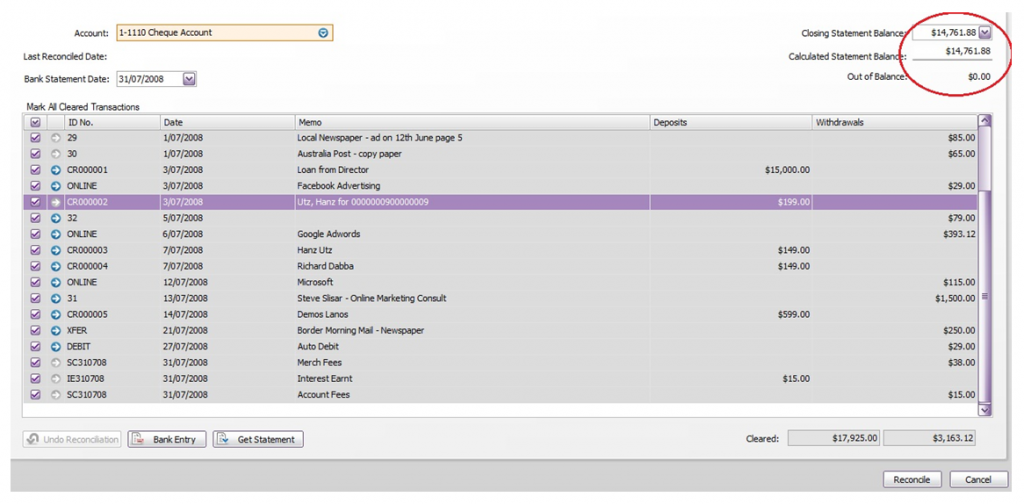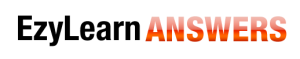Twenty years ago you could safely complete a degree knowing that your qualifications will fuel your wages (that in turn fuel your lifestyle and desires) for the rest of your life. This is no longer the case. Changes in technology are partly to blame but so too are changes in legislation and workplace practices.
Twenty years ago you could safely complete a degree knowing that your qualifications will fuel your wages (that in turn fuel your lifestyle and desires) for the rest of your life. This is no longer the case. Changes in technology are partly to blame but so too are changes in legislation and workplace practices.
If you are an accountant, working in the finance or medical professions you would know about CPD (also called Continuing Professional Education – CPE). It’s a system of providing education for professionals to keep them up to date with what is going on in their professional and this is particularly important if your profession involves advising your clients.
CPD usually involves training seminars, short courses, watching online webinars and completing assessment tasks and each one of the tasks you complete give you a certain number of points towards your total yearly point requirement. Keeping track of your attendance or the results of an exam you did at the end of completing a short course are some ways of keeping track of these points.
Why do we mention it? Because it going to become VERY important if you want to be a professional bookkeeper.
If you have completed (or plan to complete) an EzyLearn online MYOB Bookkeeping training course you will be reassured by the fact that we are currently working on tools and assessment tasks to providing you with a solution for affordable Continuing Professional Development.
You’ll also be thrilled to hear that as an accredited training provider of the Institute of Certified Bookkeepers our CPD program will provide you with points towards their CPD program.