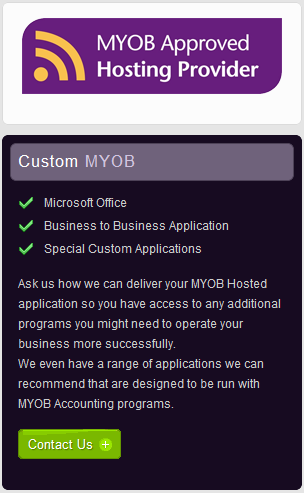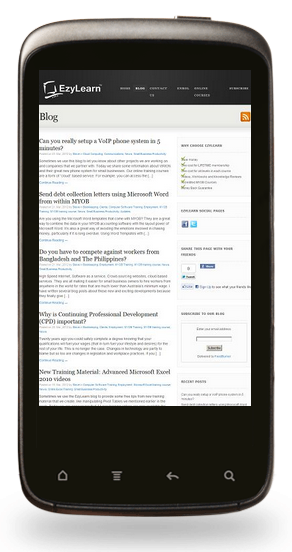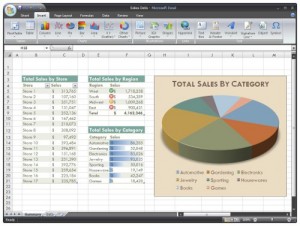I’ve recently attended some business building and networking events and have been fascinated at the number of people who speak about the importance good first impressions and having a professional website. What’s most amazing is that many of these people have a website that hasn’t changed in 2 years!
I’ve recently attended some business building and networking events and have been fascinated at the number of people who speak about the importance good first impressions and having a professional website. What’s most amazing is that many of these people have a website that hasn’t changed in 2 years!
This is amazing because there are some very powerful and free website content management systems (CMS’s) like WordPress and Joomla and very inexpensive but professional templates (also called themes) where all you need to do is add hosting and a domain name and you have a website that you can change whenever you want. You can also easily update the news section of your website (usually called a blog these days).
The most important thing about a website though is that it is often the first time potential customers get to know something about you and how you operate your business. Your warehouse and office are things that they may never see, plus, you can use your website to give them some important information that makes them buy from you straight away.
Our WordPress course contains all the training you need to setup a professional website and start adding and modifying the images and words when and as you please. Plus, we have cheap student hosting through 123ezy online services. If you are an MYOB student that wants to start their own business, this is the next course you should take.