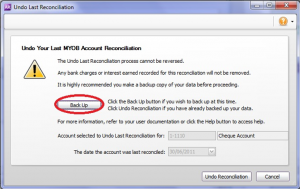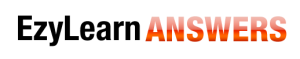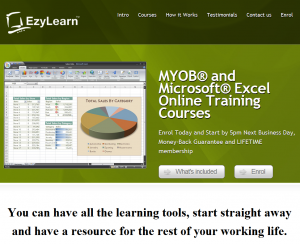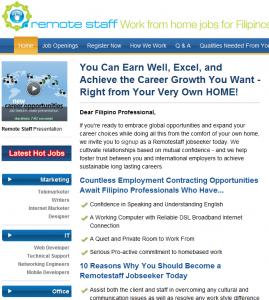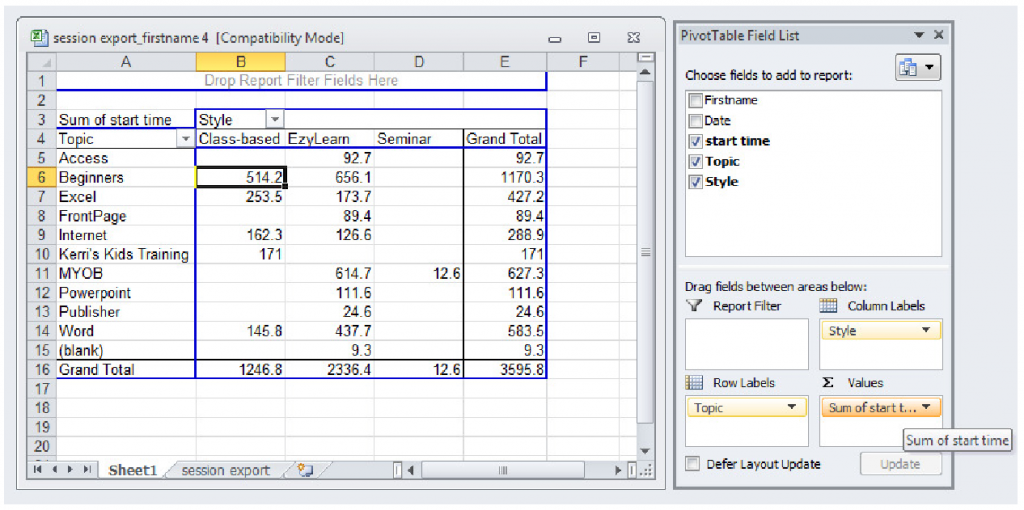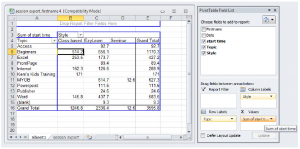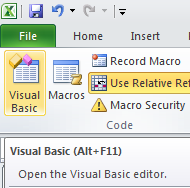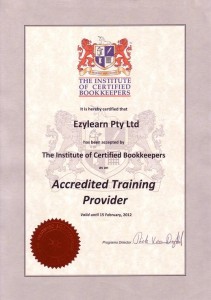There are some pretty interesting stats that should convince you that having a website that displays nicely on a smart phone is worthwhile.
There are some pretty interesting stats that should convince you that having a website that displays nicely on a smart phone is worthwhile.
- 2/3 smart phone owners use their phones back-light as a torch
- 2/5 people use their phone to avoid a social encounter
- 56% of smart phone owners use their phone to browse the web in bed at night
These are actually important facts to consider when you get your website designer to make modifications to your website and Google have created a fantastic online tool that helps you understand what we’re talking about. This tool also helps to answer some rudimentary questions that you should be able to answer about your website design strategy.
These are some interesting questions:
- Can you read text without zooming or scrolling
- Can you search the site
- Is your address and phone number easily visible
- Can you click to call?
See What your website looks like.
Oh, by the way, if you opt to get the full report about your website you will get re-directed to MYOB’s Atlas website and hosting solution (we were not actually presented with a report) 🙁