
MYOB Payroll Administration Essentials Training Courses

The Workforce Management software market has seen major online accounting software firms make recent acquisitions, most notably Xero’s purchase of Planday and QuickBooks purchase of TSheets.
Xero and MYOB Payroll courses teach you how to use Xero to perform payroll administration tasks but rostering and time sheet applications are specialist systems and the popular apps are:
These Rostering and Time tracking apps are automating the time consuming tasks of managing who is rostered on and when they arrive and leave the site.
Intuit, the company that publishes QuickBooks Online purchased Tsheets several years ago and Xero’s Purchase of Planday is a sign that this is an area of growth for the online accounting leaders.
Learn more about the Accounting Integrations Course
EzyLearn Payroll Courses includes training on how to setup rosters and time sheets and the use of apps like Xero My Payroll for Employees to manage their holidays, shifts etc
See our Payroll Training Courses
The marketing leading rostering and time management apps are Deputy, KeyPay, QuickBooks Time (was TSheets), and Square Team and our course will teach you most of what you need to know, including:
See the Rostering and Time Management Course & Enrol
These blogs explore what is happening in the workforce management software industry & payroll management.


I’m excited to be delving deeper into a micro course specifically targeting how you can manage on-the-job costs and track your project. This will be included in all of our Xero, MYOB and Quickbooks online accounting courses.
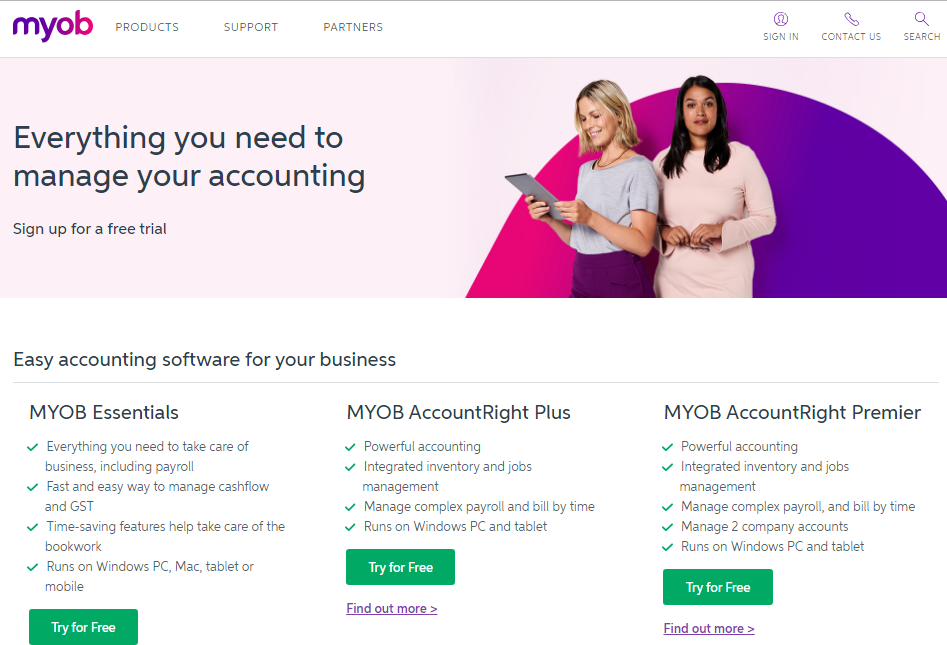
MYOB has recently changed their website and in particular their pages for the free trial software.
We’ve updated the FREE MYOB Trial (within our MYOB courses) so look for the link when you access your MYOB courses and use the free trial software to practice what you learn in the video tutorials and training workbooks.
While we’re on the topic of free MYOB software, did you know that we provide free training course samples for most of our online courses?
Continue reading Don’t use the FREE MYOB Training Student Edition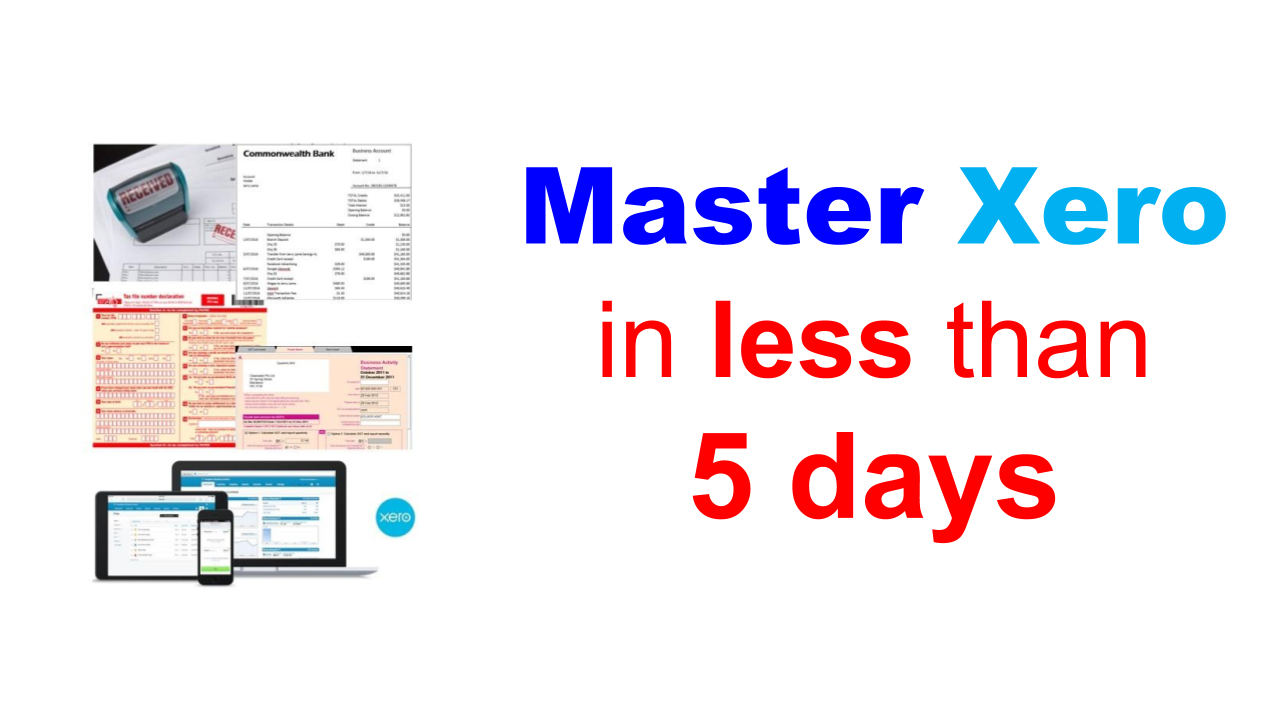
Xero is complicated, let’s be honest. I know that Xero tell you the software is beautiful and simple to use but in reality it’s accounting software and if accounting software was easy then everyone would have their BAS’s lodged on time and have no credit risk issues.
It also depends on what kind of past experience you’ve had with accounting and bookkeeping work, but there is a way to up-skill in Xero quickly.
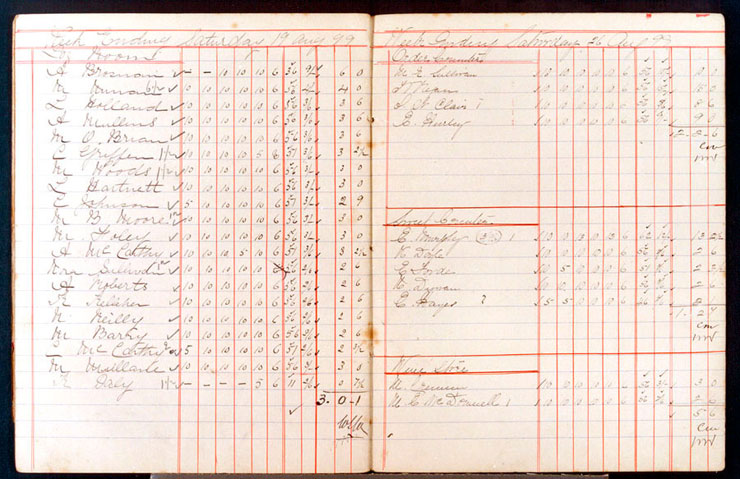
I RECENTLY SPOKE WITH the owner of a hairdressing salon who’s been in business for over 18 years (at various different businesses). This woman has ALWAYS used a manual wages timesheet system.
Our team are exploring typical rosters and problems which occur in the payroll processing, and as such, we’re also exploring all the different ways that wages are managed.
Continue reading How Are You Managing Rostering, Timesheet, Wages, PAYG, Super?
IF YOUR BUSINESS RELIES on staff to work different shifts, then you’ll need to provide them with a staff roster. We’ve written about the three ways you can create staff rosters for free before.
One of the exercises in our Microsoft Excel Training Course shows you how to create your own staff roster, so we’re not going to do that here. Instead, we’re going point out the things you need to include in a staff roster.
If your business employs a combination of full time, part-time and casual staff, you’ll need to prioritise the full time first, then the part time staff, as by law, they’re guaranteed a certain number of hours each week — 38 hours for full time staff, fewer than 38 hours for part time staff.
A rostered day off (RDO) is a day in a roster period that an employee doesn’t have to work and these can be paid or unpaid depending on individual agreements. Both full time and part time staff members will have annual and sick leave entitlements. Make sure you mark these up on your rosters. It’s not just easier to schedule the rest of your employees when you can see who’s working and who’s not working, but it’s also useful for the rest of your team to know this as well.
Depending on the modern award and the duration of the shift, certain staff members will be entitled to different kinds of breaks — two 15 minute breaks and one 30 minute lunch break, is common in retail, for example. Mark these break times up in your staff roster, so the staff member can see when they’re due for breaks.
Leave a column on your roster, so each employee can sign off at the end of each week to confirm they worked their rostered shifts. This is important, particularly if any of your employees ever claim a discrepancy in their pays due to shift changes, etc.
Our Microsoft Excel training courses will show you how to modify margins and set up templates, skills you can use to create your own free staff roster in Excel — or Google Docs, if you prefer. Visit our website for more information on our suite of Excel online training courses.
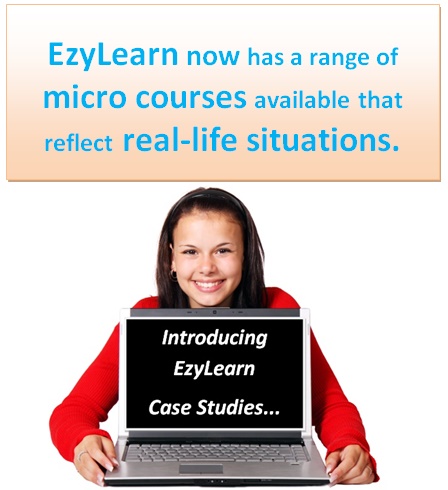
At EzyLearn we are constantly refreshing the content of our online training courses. Where possible, we draw on real-life case studies as examples, to help you learn, and apply your skills, in a relevant way that makes sense. Visit our Micro Courses page to learn more.

SHIFT WORK TYPICALLY EXISTS in businesses that operate outside of regular business hours — on weekends, the wee hours of the morning, late at night — and to be fair to all of the business’ employees, the shifts are rotated. Other times, as in the case of home care nurses, it’s because the employee has to visit a different patient each day of the week.
As such, it’s necessary for these businesses the provide staff members with a roster each week, fortnight or month. Although there are lots of roster programs available, we’re going to look at 3 great ways you can create staff rosters for free.
One of the exercises in our Microsoft Excel training courses is to create your own staff roster, because once you understand how to change the margins and set up a worksheet correctly, Excel is still one of the most common programs to create a roster in. Most businesses ensure a new roster is available at the premises on the same day each week, fortnight or month, with at least a week’s notice so each employee has time to check their shifts when they’re at work. Other times, they’re printed and emailed to staff, again with at least a week’s notice.
Once you’ve had Microsoft Excel training, you’ll find little difference between Excel and Google Sheets, as the former was so efficient that not even Google could find a way to improve its offering (ditto for Google Docs). Once your roster has been created in Google Sheets you can likewise print it out, email it or, if your staff have Google accounts, share it with them.
This only works if your staff are all using the same domain — i.e., they have a company email address — but if you open up Google calendar, you can start scheduling events as shifts. This may be suitable for call centres or businesses whose employees work in their office, both of which only have a handful of employees and a few shifts to cover. Scheduling lots of staff members across lots of different shifts this way can be tedious.
Our Microsoft Excel training courses will show you how to modify margins and set up templates, skills you can use to create your own free staff roster in Excel — or Google Docs, if you prefer. Visit our website for more information.

Choose from our range of cloud-based online accounting software courses, to business start up and management courses, to marketing and sales courses, or update and further your skills in a range of Microsoft Office programs (Excel, PowerPoint, Word) or social media and WordPress web design).