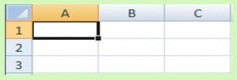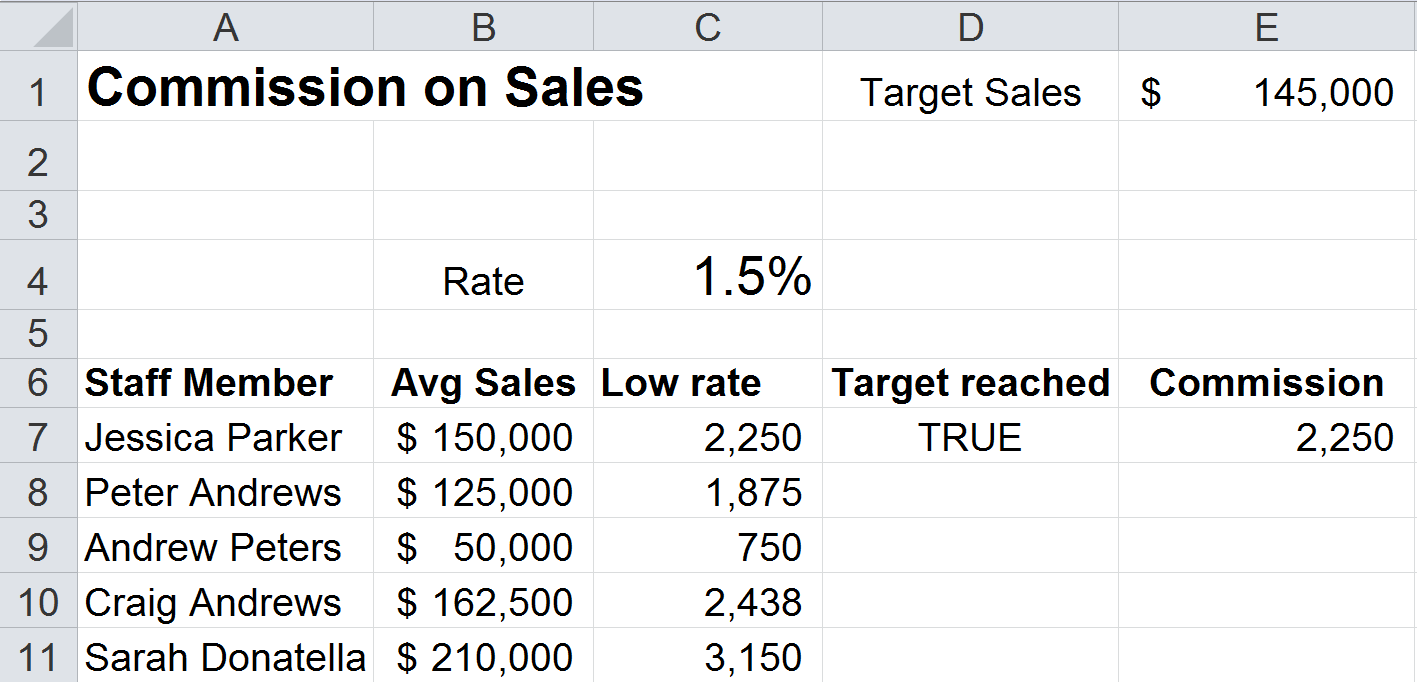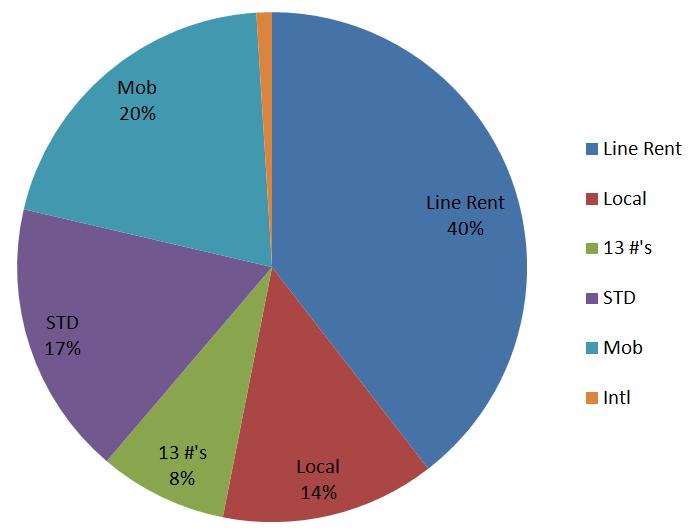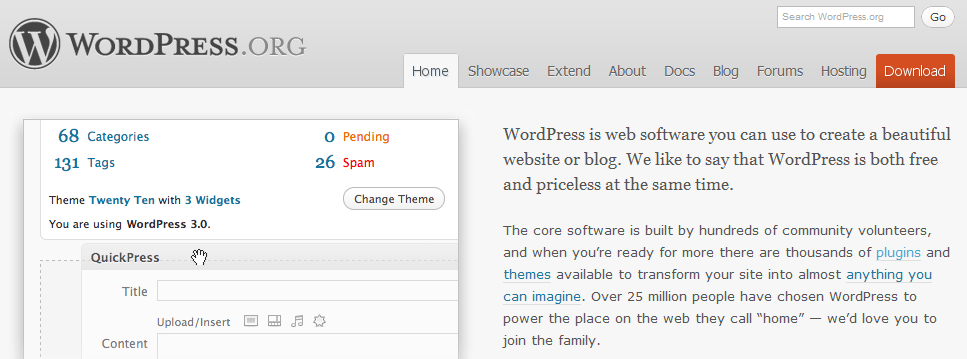MYOB Accounting
These courses are available at www.myobcourse.com.au, and if you want to take a brief tour about how EzyLearn online training courses work click here. Remember that although these courses are displayed as separate courses the enrolment price includes access to all courses for the one price!
MYOB Setup (501)
Accounting basics, Starting MYOB, Navigating around the MYOB program, Creating a company file, Setting up accounts, Data Entry and Record selection options, Contact log, to-do list, Creating and deleting accounts, Opening balances, Sales & purchases layout options, Invoicing and Payment defaul settings, Linked accounts,
Creating Cusomter Cards, Historical sales, Security and Sales preferences in MYOB. Tax code intro, Edit and delete linked accounts, Extra card file details, Create items and extra item information, Inventory opening balances and adjusting inventory balances.
Closing and backing up your MYOB datafile, using multiple disks, opening a newly created file (Activating a company file), Restoring an MYOB backup datafile.
MYOB Invoice form layout options, tax inc versus tax ex, text fields and data fields, deleting, moving and resizing fields, customising toolbar, MYOB printed form properties, field text formatting, copy and paste logo into your MYOB form, inserting logo image, and performing an Initial Bank reconciliation in MYOB.
MYOB Day to Day (502)
Processing Sales using MYOB (entering items, editing item details, changing payment terms, time-billing and printing, creating a quote or sales order, converting quote to order and order to invoice, using the sales register for quick conversions, insert and delete lines and headings)
Finding transactions in MYOB (Sales register, transaction journal, To MYOB Do list, accounts payable and receivable, Intro to and finding statements, MYOB keyboard shortcuts, receiving payments and paying bills, custom lists in Sales and purchasing modules)
Printing MYOB receipts (also emailing MYOB forms instead, printing one at a time or in batches, printing statements, statement types, activity statements)
Recording a cash sale in MYOB, entering credits, settling credits and returns, bad debts, deleting payments and sales, reversing transactions, creating a card on the fly, creating an MYOB inventory item. Applying a payment while invoicing in the MYOB sales screen, undeposited funds account, receiving part payments, receiving over payments.
MYOB Bank Reconciliation (503)
Learn how to create a loan account, transfer money into it, setup the accounts payable linked account, editing and deleting transactions (important at reconciliation time), the difference between sales and purchases modules and entries in the banking module, reconciling bank account entries with your statement, opening balance, closing dates and more…
MYOB Payroll – beta (505)
This course shows you how to navigate around the Payroll and Card File command centres in MYOB for the purpose of viewing, creating and editing information and transactions regarding payroll for employees.
The course goes through various payroll categories like hourly and salary wages, allowances and re-imbursements, bonuses and commission, deductions, superannuation and tax.
[button link=”https://ezylearn.com.au/products-page/”] Enrol Now[/button]