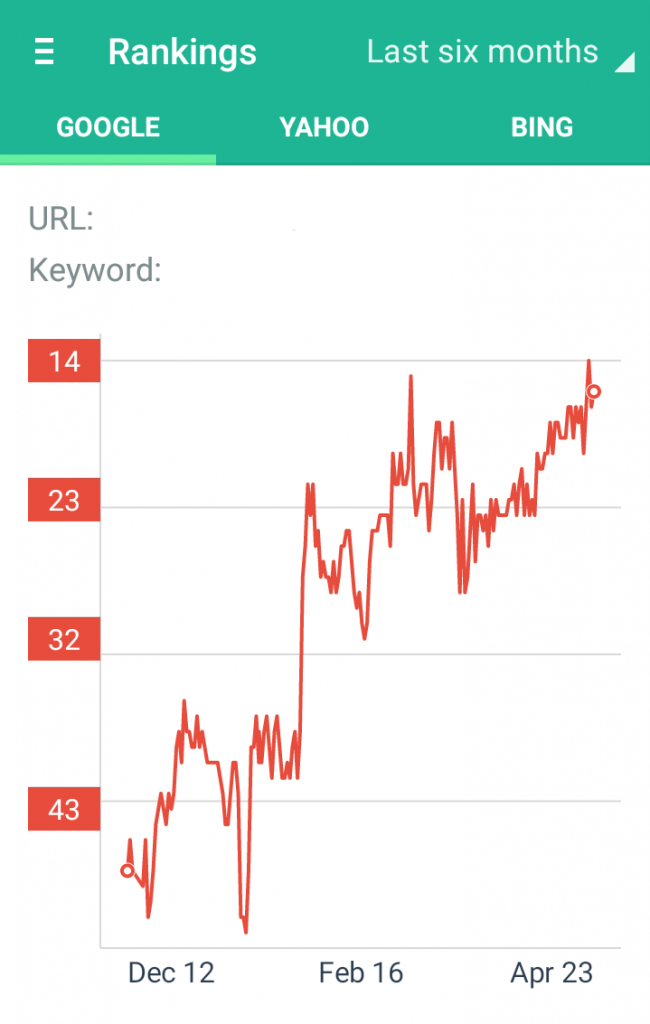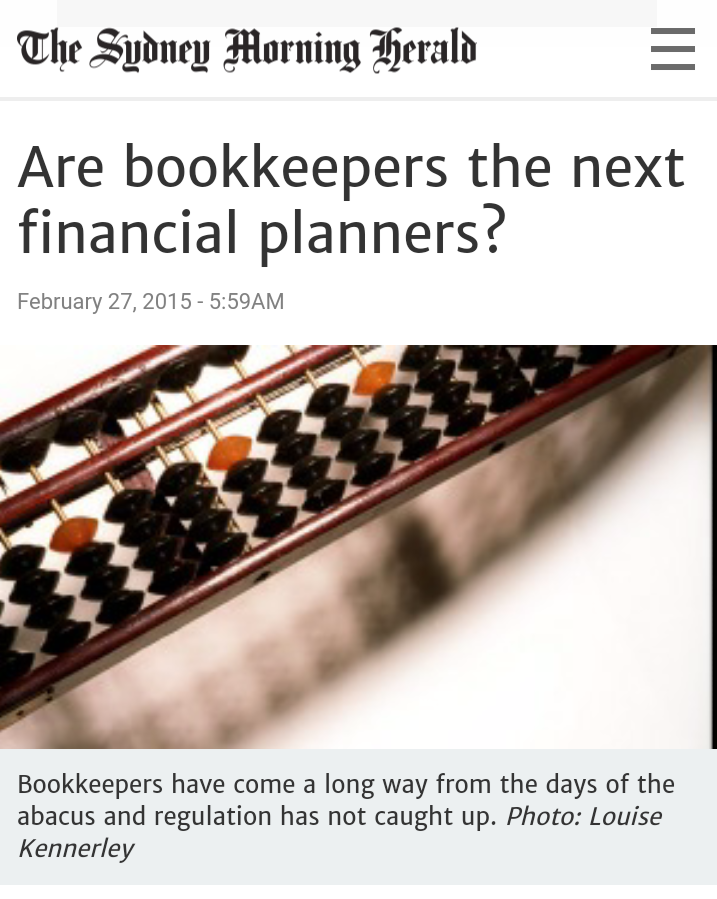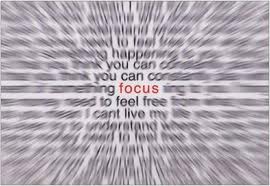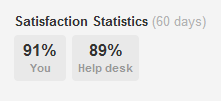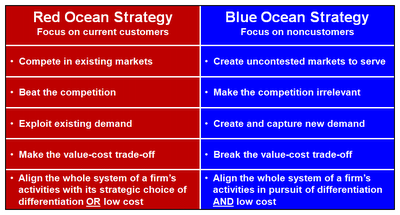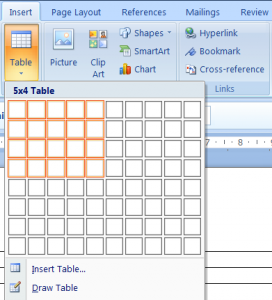Outsourced Online Content Marketing and Bookkeeping
What is Content Marketing and Does it Work?
I recently wrote about content marketing and how we have used it for years to ensure our MYOB and Excel Courses appear in Google’s organic search results. I touched on the topic of “who is your audience”, why it’s important and how it may affect your writing style – in reality you just need to write like you are sending an email to a friend, don’t you think – but one of the most important things is to measure the results of your work.
We started using WordPress as our website development platform because it’s relatively easy to use, but mainly because millions of people use it around the world and there are LOT’s of great tools within the platform. These tools are called plugins and they enable any business owner to take control of their website and improve it bit by bit every week or month.
WordPress is like the Microsoft Word of content management systems (CMS) and enables all of the functionality that most people want to see in a professional website, including the capability of enabling a mobile friendly site (important with the new changes in Google for mobile optimised websites).
If you are starting a content marketing strategy I recommend you work at your website every week or two, writing great new content that is relevant to your customers and prospects.
The above chart demonstrates the success we had helping one company improve their organic rankings (in a pretty competitive market). All they did is kept adding relevant text and images to their website that helps website visitors find them and answer their questions.
Want To Learn How To Do This?
Can anyone do this? Yes they can. Like most things there is a formula to success and it takes constant work and regular improvement. I’ve teamed up with a content writer and a digital strategist (could you imagine seeing that job description even 15 years ago?!), to create a course designed to help you learn how to plan and execute a content marketing strategy.
Can a Bookkeeper Do Content Marketing?
I was speaking with Ray from the Startup Academy and we were talking about what makes a good bookkeeper. He mentioned a conversation he had with an experienced bookkeeper he knows who has been bookkeeping for quite a few years and she mentioned that her focus is changing, that she is now starting to spend time on all sorts of aspects of the finance and administration of the businesses she works for. Because of her knowledge and experience she is able to take over many of the other “operational and administration” aspects of her clients businesses and as a result she can:
- Do more work for fewer clients (easier to manage, yet still spreads her risk between several clients)
- Perform more varied tasks for her small business clients
- Earn a higher rate of pay
Can a Bookkeeper Become a Small Business Manager?
Have you read about our relatively new initiative to help people start their own bookkeeping business? One of the training courses we include is the small business management course and we’ve included it because it helps you clearly define the operational aspects of your business plan. Things like
- how many customers do you want,
- how much do you want to charge,
- what type of work do you want to do etc.
Although there are fairly standard rates that bookkeeper charge for bookkeeping work, these rates can increase if your skill base is broader and you can become more valuable to your clients.
I read a recent article in the Sydney Morning Herald (from Feb 27, 2015, by Alexandra Cain) where she talks about the number of bookkeepers there are in Australia (estimated to be 250,000) compared to the number of bookkeepers who are registered with the Tax Practitioners Board as How to become a Registered BAS Agent (12,000). Alexandra introduces the topic of what type of work bookkeepers do and it’s highly practical for them to venture into many other parts of the business.
Every Course To Be Included in National Bookkeeping Package
This is the news that I have been waiting to announce – that we will be including ALL of our courses and any future courses to people who join our new bookkeeping business opportunity, National Bookkeeping. New members will receive thousands of dollars worth of training courses in EVERY course we have so they’ll have knowledge (and access to a knowledge base) about
- Marketing,
- Website design, Blogging and Internet Marketing
- Content marketing, plus using Microsoft Office Applications like,
- Microsoft Word, Excel, PowerPoint etc
We have courses on using help desk software like ZenDesk (that we use), Dropbox and stacks of other short online courses, PLUS we’ll be creating new ones during the year (and the next and the next) that National Bookkeeping Licensee will have access to.
If you are interested in exploring this opportunity further, feel free to go through the Bookkeeping Business Opportunity FAQ’s or make contact with us for more information.