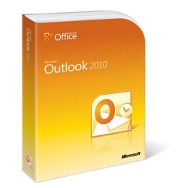The most common jobs for office admin and office support require confident knowledge of Microsoft Office and MYOB or Xero for bookkeeping tasks.
The office admin role is the person that connects most of the other business roles, including
- customer service,
- sales and
- accounts.
This means you’ll be speaking to existing clients about the administration tasks involved in their purchase, while also coordinating with other employee of the business to help complete the services.
In the building and trades industry you’ll be helping with paperwork relating to their building project.
Office admin jobs require good communications skills because you may not know the answer to all your clients questions but you are the first person they speak with. You’ll need to correspond with other parts of the business to ensure that the client has the information they need.
This can include scheduling meetings, allocating meeting rooms and reminding clients and technicians about appointments, most of which is done using Microsoft Outlook.
This role can get even trickier when you are also the person following up for payment! You may need to be nice and friendly to maintain a good client relationship while also being stern and enforcing the business credit management policies.
Combined Office Admin Course and Basic Bookkeeping Training
The office admin training course
The Office Admin Course includes training in Microsoft Office as well as MYOB & Xero Training for daily transactions.
If your employer supplies complex solutions which involve project management and many different milestones one of your first tasks will be to collect information about the customer needs from the sales person and provide them with a quote or tender that is created by an experienced estimator.
Your role might be to convert complex information into a glossy brochure or proposal that makes it easier for the client to understand.
If you are preparing this information for a sales person to present you may also need to condense it into a slideshow presentation using Microsoft PowerPoint.
Read more about Office Admin Job Descriptions and Training Course outcomes
Difference between Office Admin and Business Admin
If you want to climb up the ladder where you work or find a higher paying office admin job you should explore some of the requirements for business administration jobs. This previous blog posts explores actual job ads and requirements for staff.
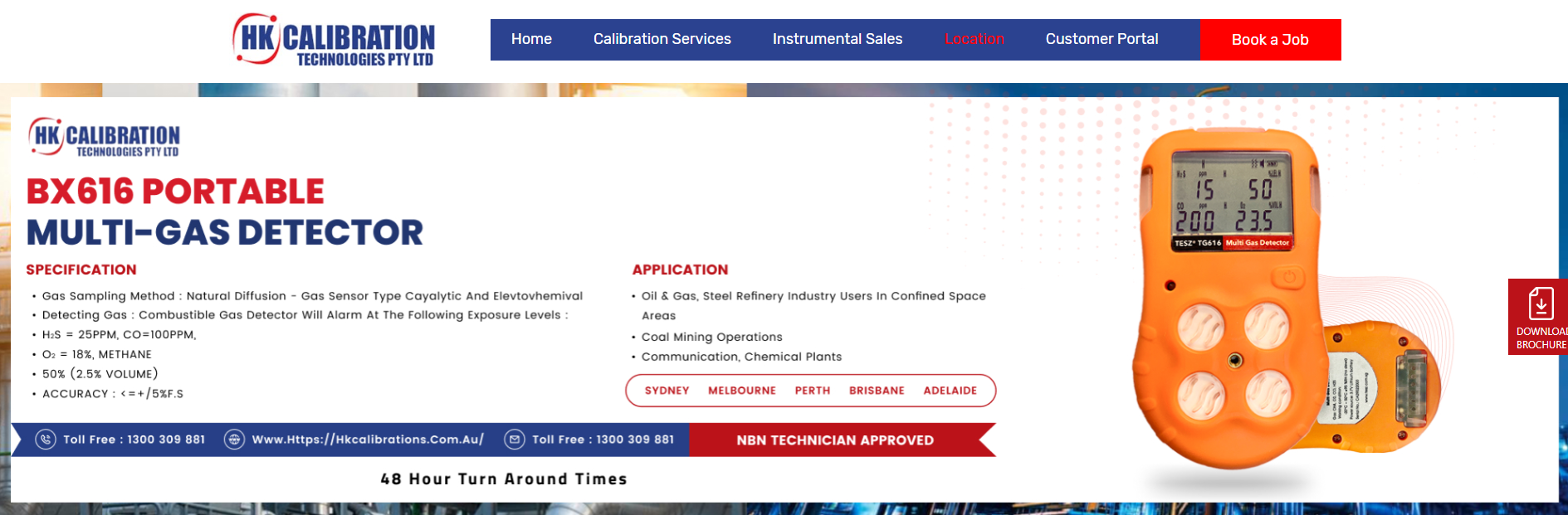

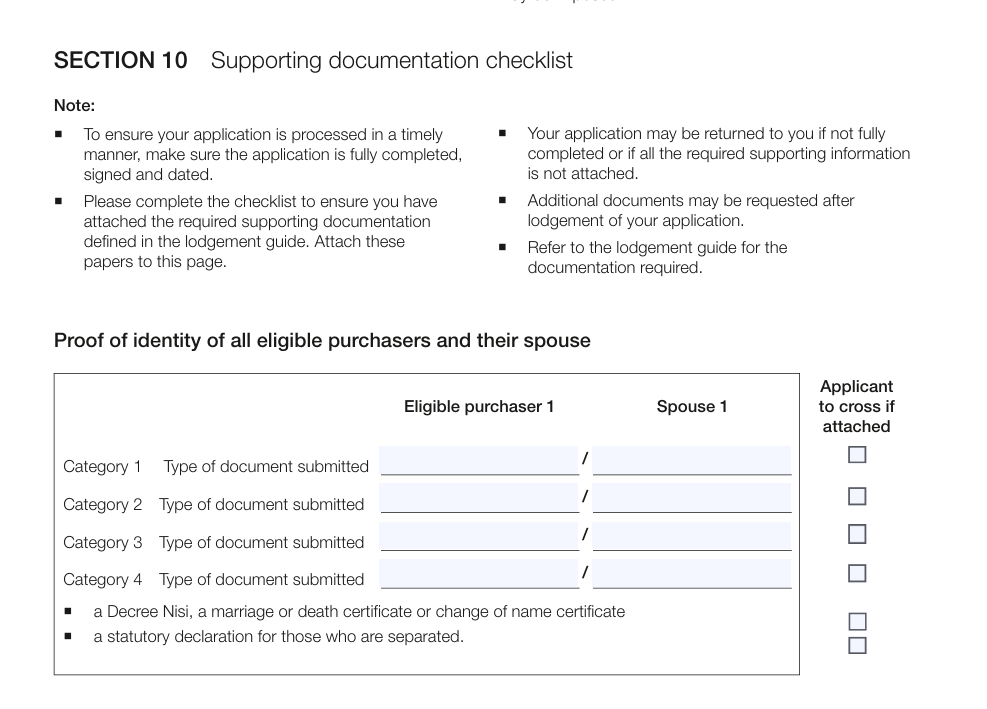
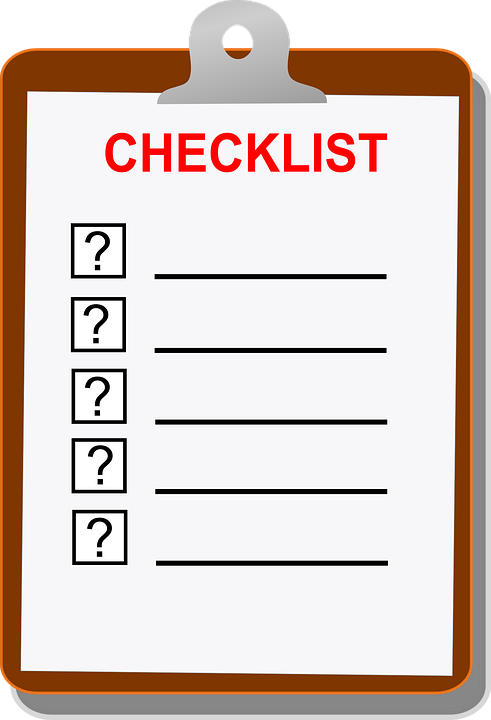
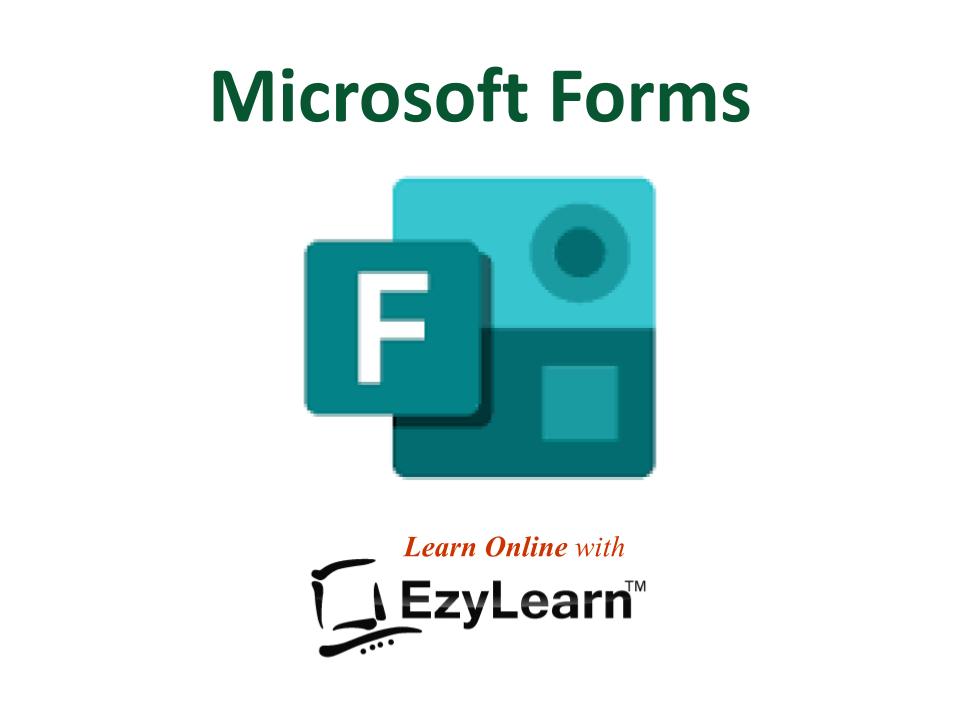





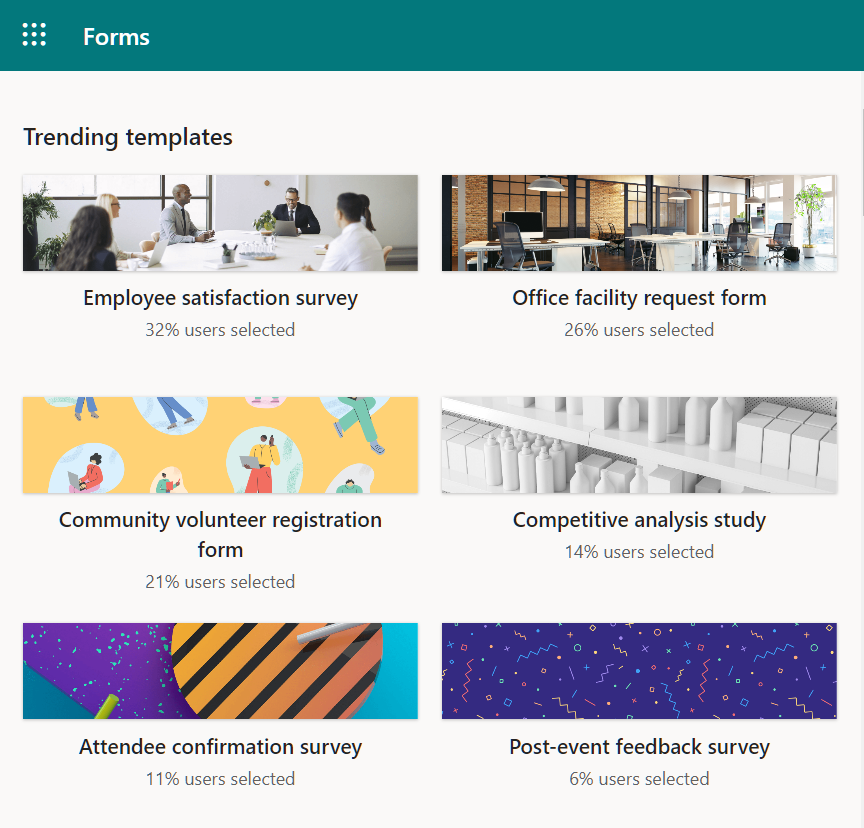



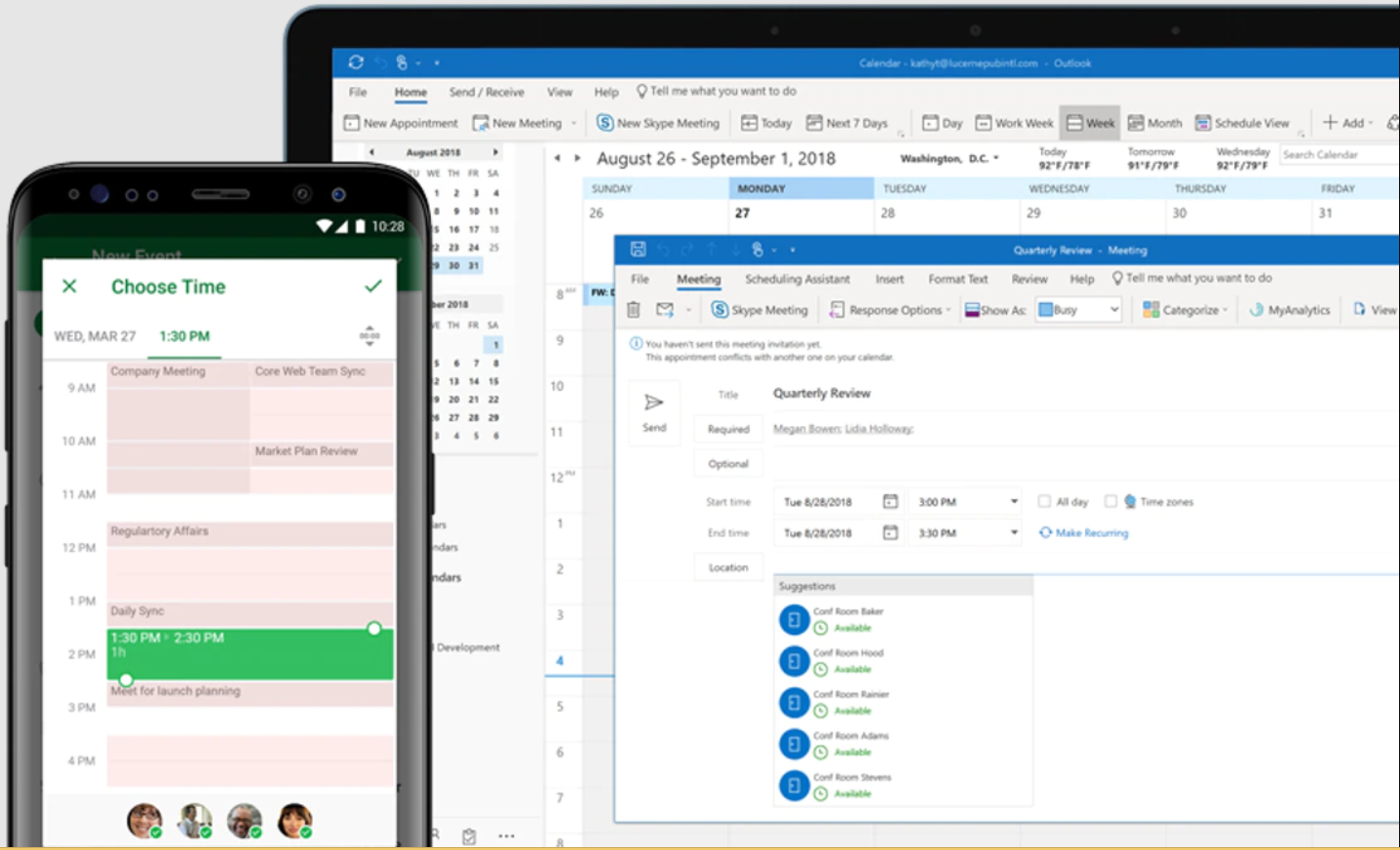

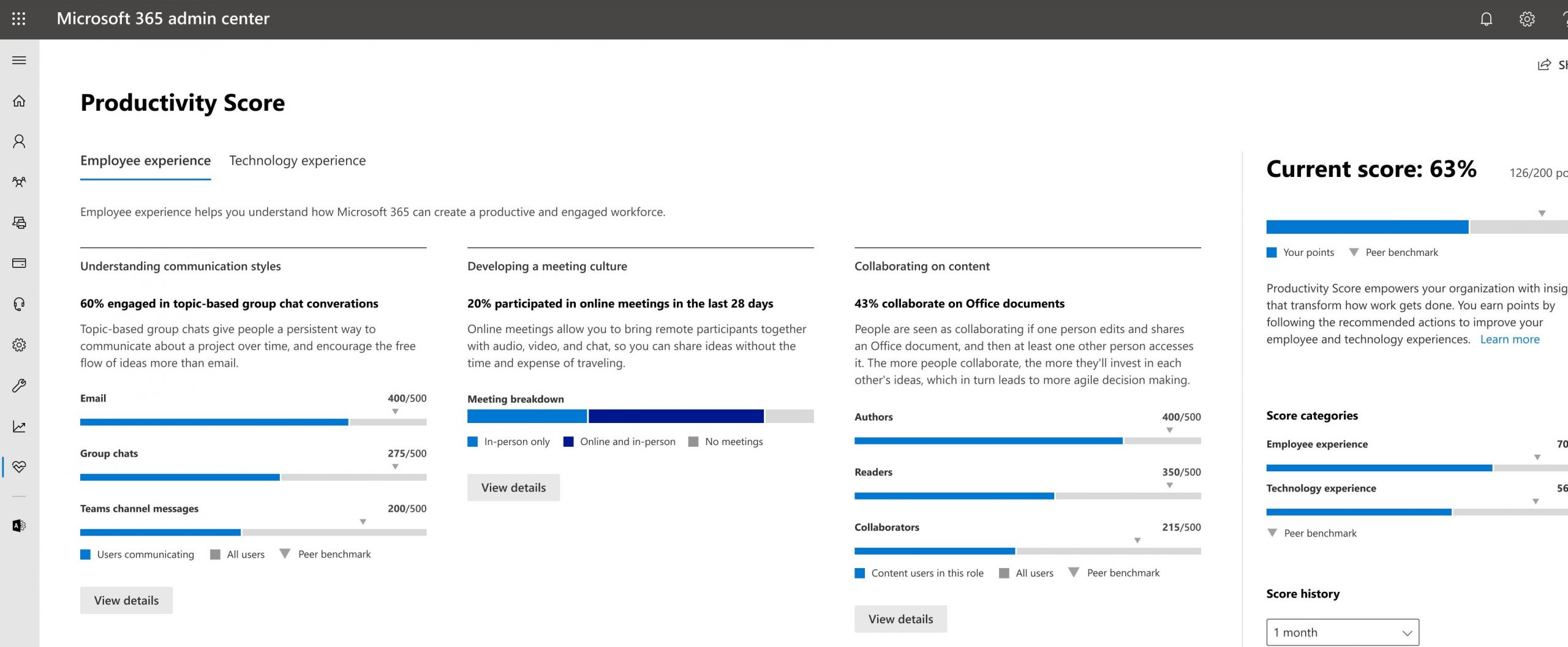

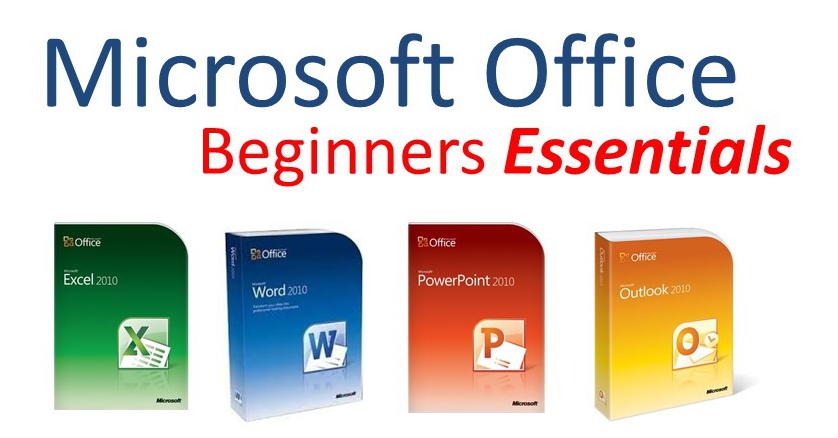
 One of the most powerful internet based applications that we use everyday is Dropbox. It’s powerful because it enables you to automatically backup any files you save into your Dropbox folder AND it enables you to access your files from any computer. When you delve deeper into Dropbox and start using it on your Smartphone you’ll also discover that every photo you take on your phone (and screen shot) can be automatically saved into your “Camera Uploads” folder within Dropbox so no matter how much phone storage space you have you’ll always have a copy of images in Dropbox.
One of the most powerful internet based applications that we use everyday is Dropbox. It’s powerful because it enables you to automatically backup any files you save into your Dropbox folder AND it enables you to access your files from any computer. When you delve deeper into Dropbox and start using it on your Smartphone you’ll also discover that every photo you take on your phone (and screen shot) can be automatically saved into your “Camera Uploads” folder within Dropbox so no matter how much phone storage space you have you’ll always have a copy of images in Dropbox.