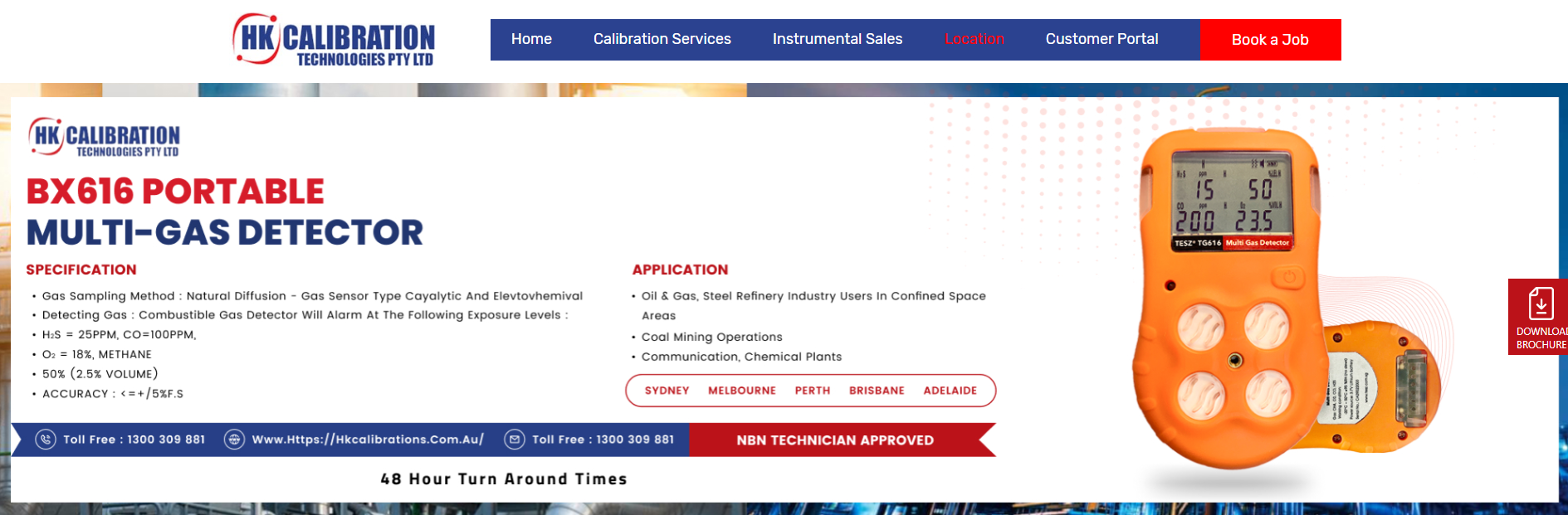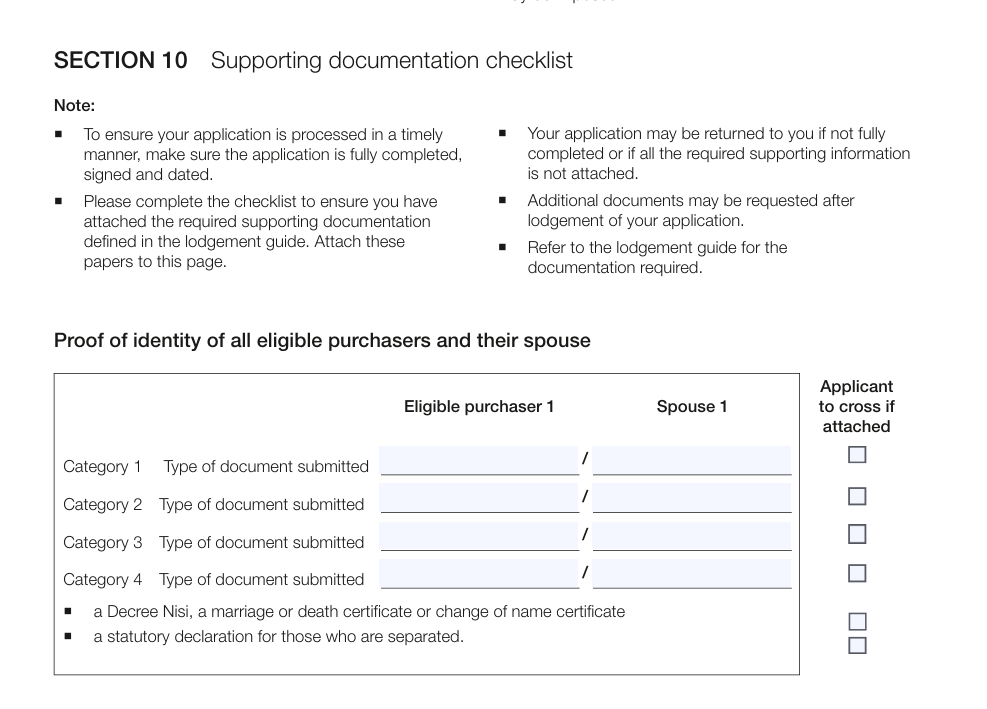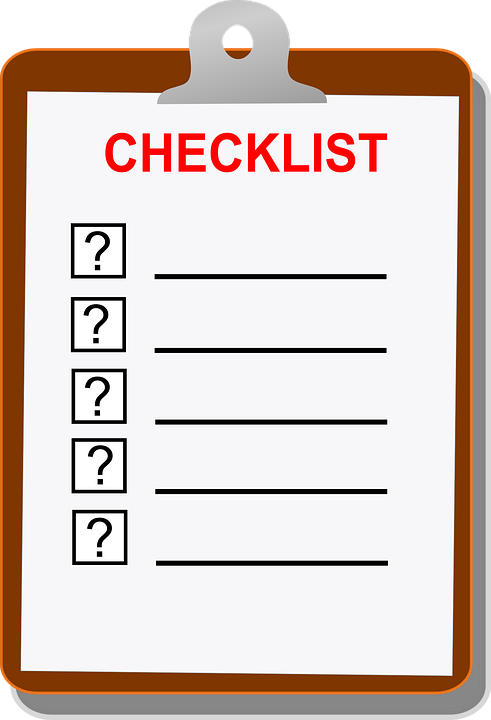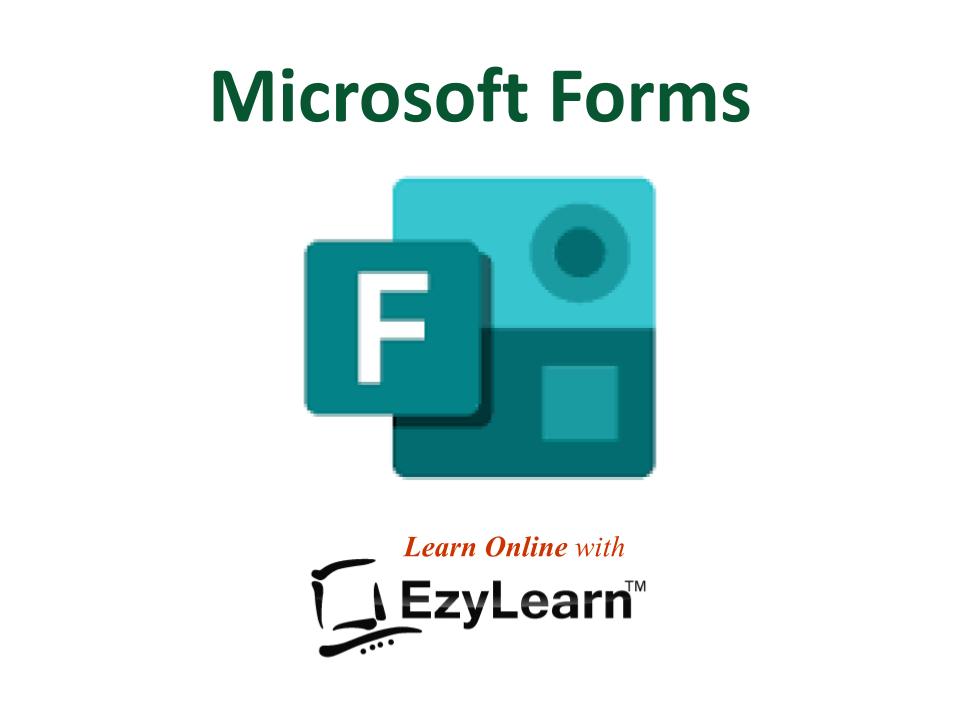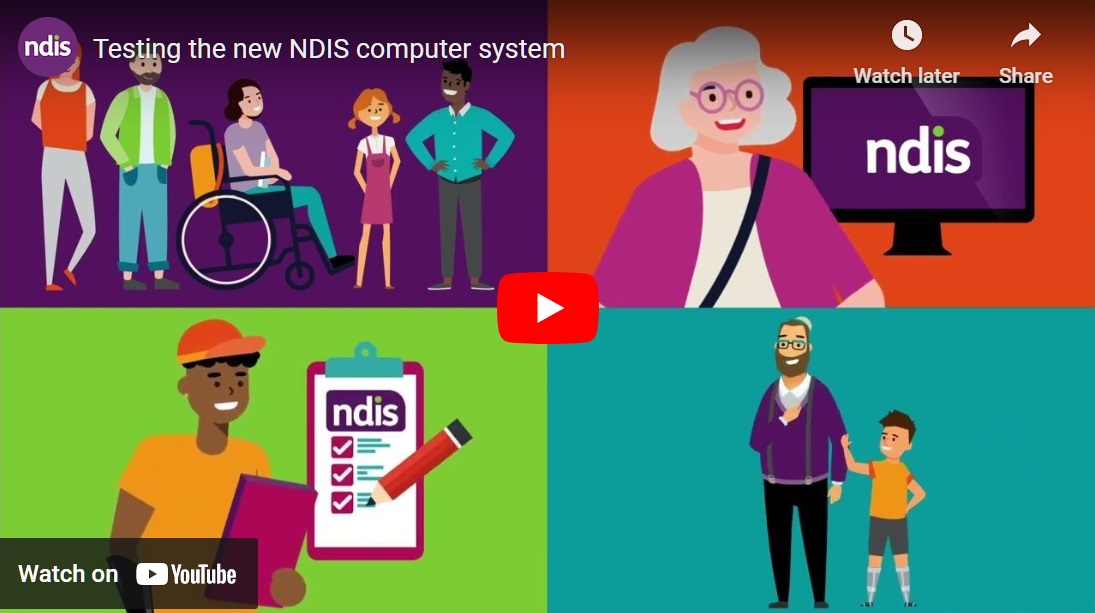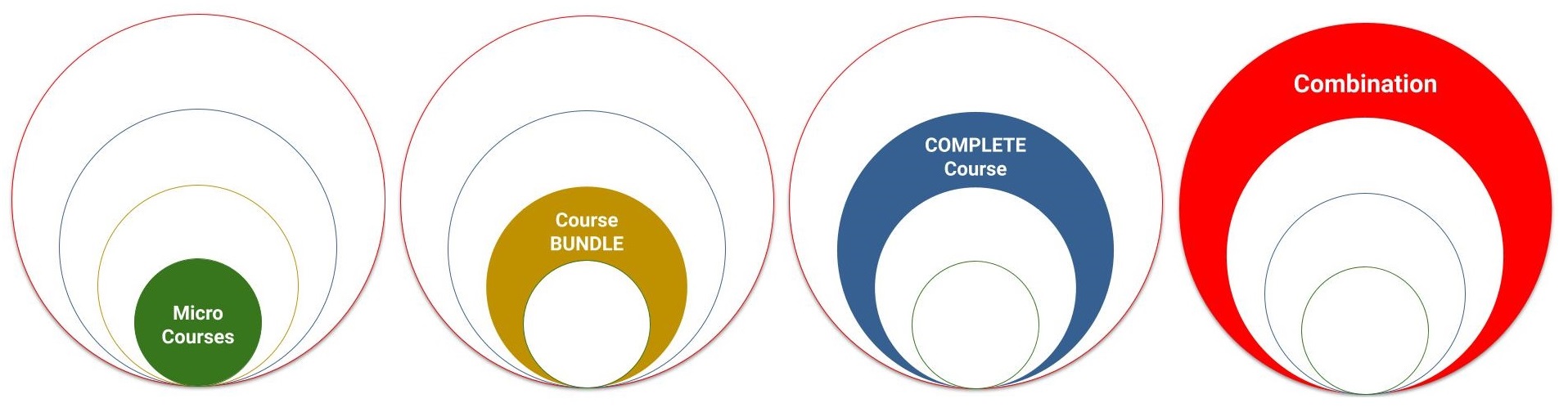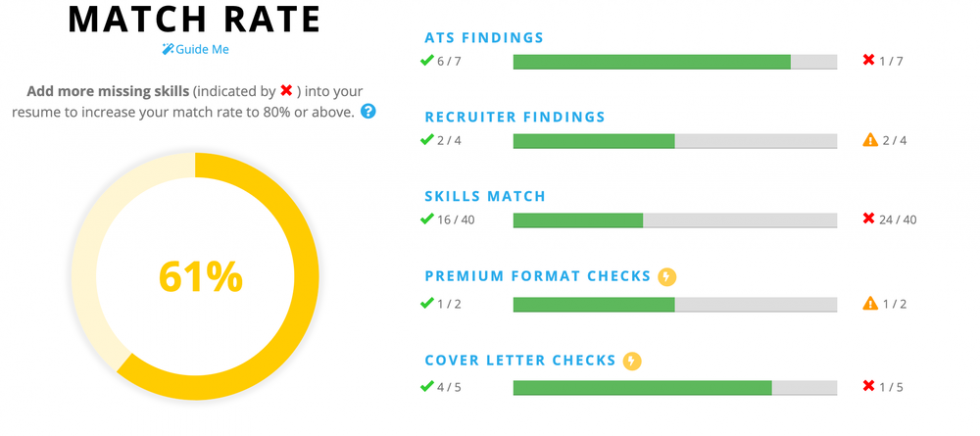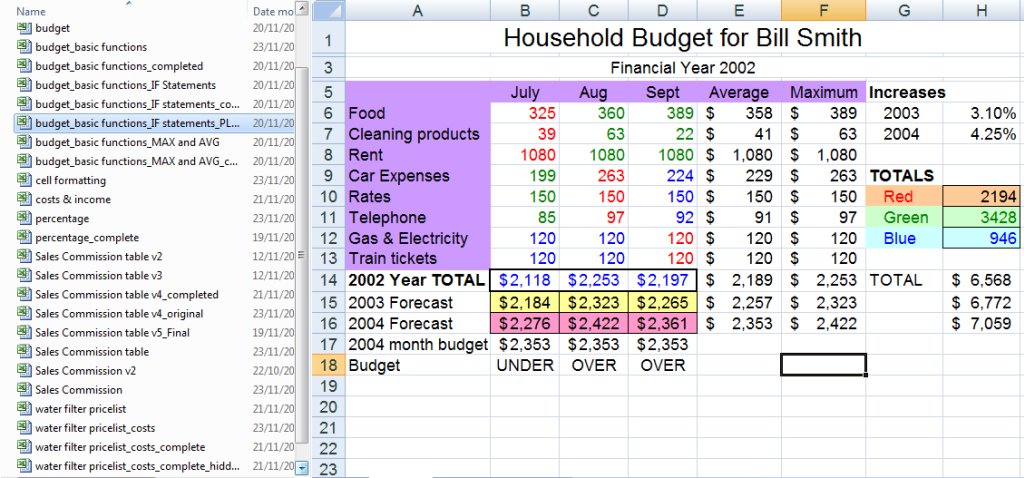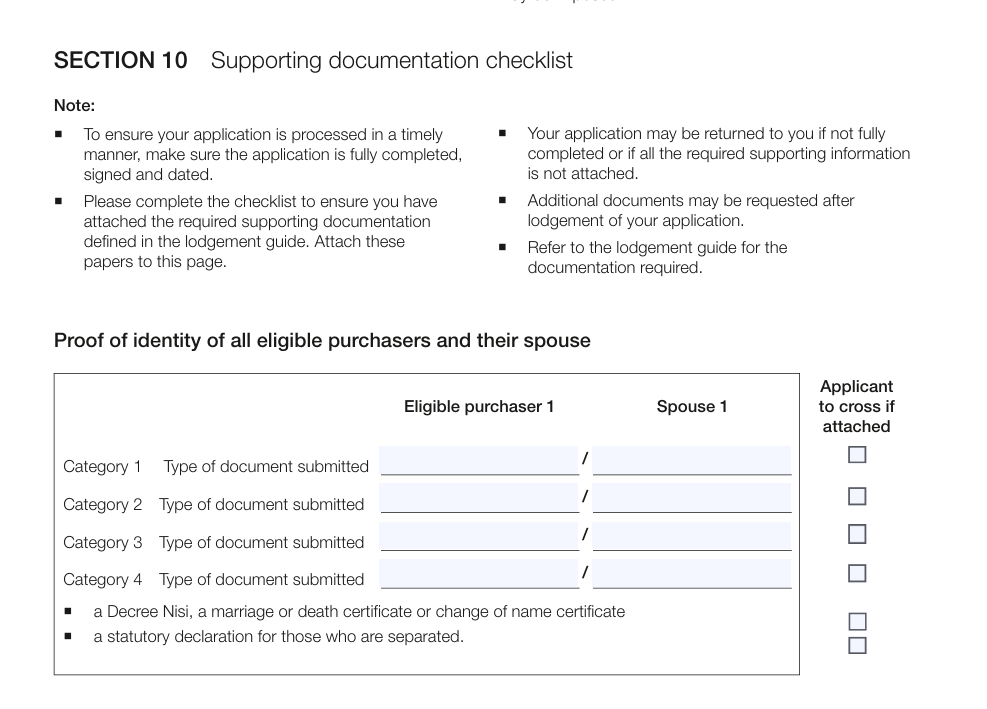
Do forms frustrate you? I’ve come to learn that forms are critical to organise and systemise a business. They’re an orderly way to collect relevant information for the different admin tasks of a business.
Without forms you’ll have a messy filing system or an Inbox that is so full of confusing information that you’ll spend half your time just looking for thing!
Different uses for online forms
We use forms for tasks like:
- Enrolling into an online course
- Customer feedback
- Online course enquiries
- Surveys
- Free training course samples
- Requesting a certificate
- Joining one of our Career Academy services
When you think about forms the concept is pretty simple really – you just use a program like Microsoft Word to create a form and then hand it to your clients to fill in, right? WRONG
Most forms are completed online these days so you need a specialist form builder that enables you to collect the information from anywhere (usually your website).
Online form builder benefits
Using online forms in your business means you don’t need to do the data entry, your customers do. This makes the information accurate and takes away unnecessary work for your staff – and that is called productivity. It also makes it easier to get that information into other software programs used in your business.
Xero became a massively successful bookkeeping program because of the hundreds of software programs that integrate with it. Learn about some of the popular Xero integrations. Integrations enable information to be shared between different software programs.
Using an Online Form Builder enables you to do the same with information that is collected using your form.
Microsoft Forms is an online form builder that enables you to
- create forms for anything,
- embed them into your website and then
- enable support and admin staff to access this information from anywhere.
The Microsoft Forms course is included for free with the Microsoft Office Academy training course package.
Typical Online Form Scenario
A typical use for online forms is:
- Collect customer details
- Sending the mobile number to an SMS authentication service
- Once authenticated, sending those client details to an email marketing system like MailChimp
- Have an email sent to an email support ticketing system (like Zendesk)