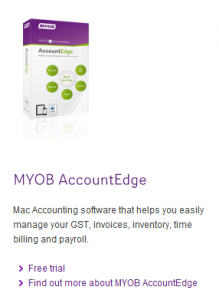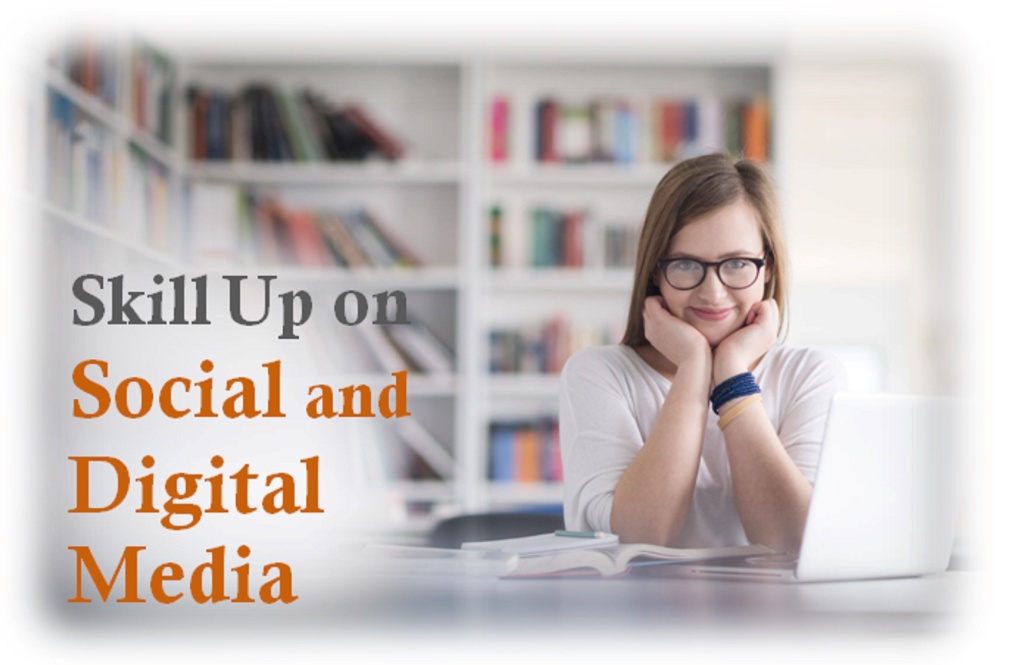At EzyLearn we are always updating our course content and when you enrol you can access lifetime membership for free continued updates.
One of the many reasons we became early champions of MYOB Account Right Live when it was first released — the software you’ll learn to use in our MYOB training course — is because of the bank feeds feature. Take a look at the video below for a demonstration on how to set up bank feeds for a business:
The Beauty of BankLink
For a long time, one of the most tedious aspects of the bookkeeping process was the data entry. For bookkeepers with large clients, who had many expenses and transactions each month, the process of manually entering each of those transactions into MYOB could be the most time-consuming parts of the job.
That was until recently when MYOB added the bank feeds feature to their Account Right Live software by entering into a partnership with BankLink which they eventually acquired in 2013. The bank feeds feature in MYOB is a little piece of computer magic that eliminates all of the tedious data entry by automatically feeding transactions from your bank account right into MYOB.
And it’s not just large organisations with many expenses and transactions each month that can benefit from the bank feeds feature in MYOB. Everyone from sole traders through to large corporations can and should use the bank feeds feature.
Remember, enrol with EzyLearn to learn MYOB and take up our lifetime membership offer to receive continuous, free MYOB updates.