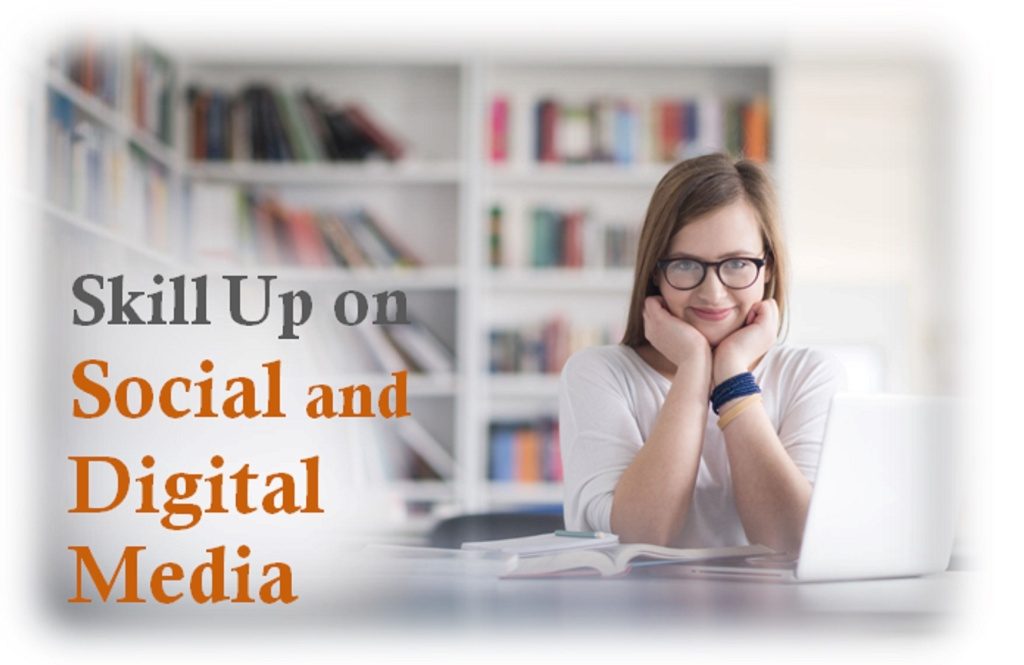Finding the best bookkeeper for your business

IT’S NOT ALWAYS EASY to find a bookkeeper who suits your business’s needs. This can be further complicated by the fact that a lot of business owners don’t know too much about bookkeeping.
Now that virtual bookkeepers have become more common, lots of business owners have started selecting bookkeepers based on their affiliation with an accounting application. Such bookkeepers are often called a Certified Advisor (Xero), Pro Advisor (QuickBooks) or Certified Consultant (MYOB). But are they really the best bookkeeper for your business?
What are Certified Advisors, Consultants and Pro Advisors?
In a nutshell, a certified advisor, consultant or pro advisor is just an individual who has been endorsed by a software company because they’ve demonstrated a high level of knowledge and skill with a particular accounting product.
Hiring a bookkeeper who’s been endorsed by MYOB, say, means you shouldn’t have to worry about whether your bookkeeper has set up your accounting package correctly, or whether they’re using the correct codes. What it doesn’t guarantee, however, is that each consultant or advisor is a highly experienced BAS agent, as the certification relates to their software knowledge only.
Certified Advisors and Pro Advisors go through their certificate, which is often free, because it elevates their own profile. It can also demonstrate that they are committed to that software program more than others. The Xero Certification training (at the time of writing) has a strong focus on understanding how to use the Xero Agent portal to bring clients onto the platform – and not so much about learning bookkeeping or to become a BAS Agent.
If you don’t have an accountant or BAS Agent then you should make that your starting point as everyone needs someone who can perform tasks that relate to tax and GST who acts on your behalf. If you have that setup already you can hire someone who has good bookkeeping skills using MYOB or Xero but is cheaper because they are not registered or licensed. This junior bookkeeper can perform your office admin, accounts and even customer service while your Registered BAS Agent or Tax Accountant can sign off on your financial figures.
Find a highly qualified BAS or tax agent instead
Sure, a bookkeeper who’s experienced in your accounting package is important. It’ll help keep your bookkeeping bill down because they’re able to perform certain functions quickly, while your accountant shouldn’t need to fix any errors, either. But that’s only providing that they’re as knowledgeable in Australian tax as they are MYOB or Xero or QuickBooks.
Unfortunately, however, the two aren’t mutually exclusive. So instead of focussing on a bookkeeper’s software experience, it’s more beneficial to ensure they’re qualified BAS and tax agents, with either a Certificate IV in Bookkeeping or higher.
If you don’t get a bad reference from their current and former clients, then there’s a pretty good chance they’re proficient in the major accounting packages, and if they’re not, most bookkeepers will tell you upfront.
Get the accounting package that’s best for your business, not your bookkeeper
There are lots of reasons a bookkeeper would choose to become certified with a software company, the biggest being that they get their accounting software for free and receive a commission for each new client they sign up to use the accounting package they’ve been certified with.
However, when you hire an independent bookkeeper who’s well-versed in a few different accounting packages, you’re more likely to get better advice about which accounting package is best suited to you and your business’s needs, rather than the accounting package that will generate income for your bookkeeper.
***
Are you looking to brush up your skills in cloud-accounting packages like XERO, MYOB or Quickbooks? We provide a range of online training courses in all of these packages at ONE LOW COST for ALL SKILLS LEVELS. Find out more.
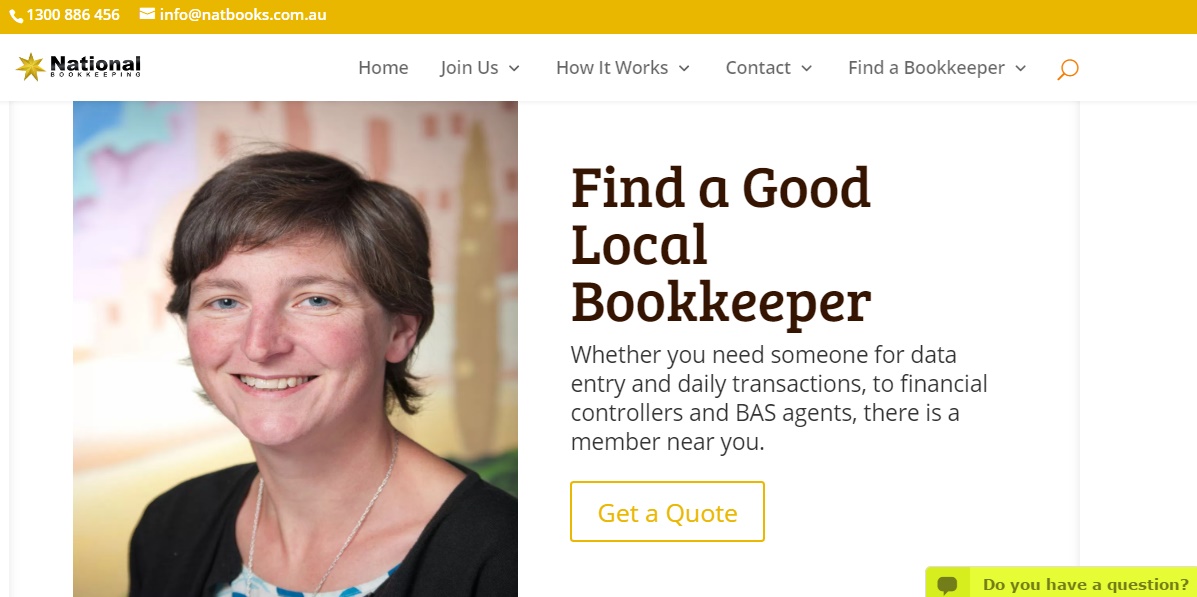
We feature our own online directory of local bookkeepers looking to add to their customers. Visit National Bookkeeping to find a suitable and experienced person available to work in your area, or able to work anywhere in the cloud. Alternatively, if you are a bookkeeper looking to expand your client list or find contract work, you can register and become part of our network for free.







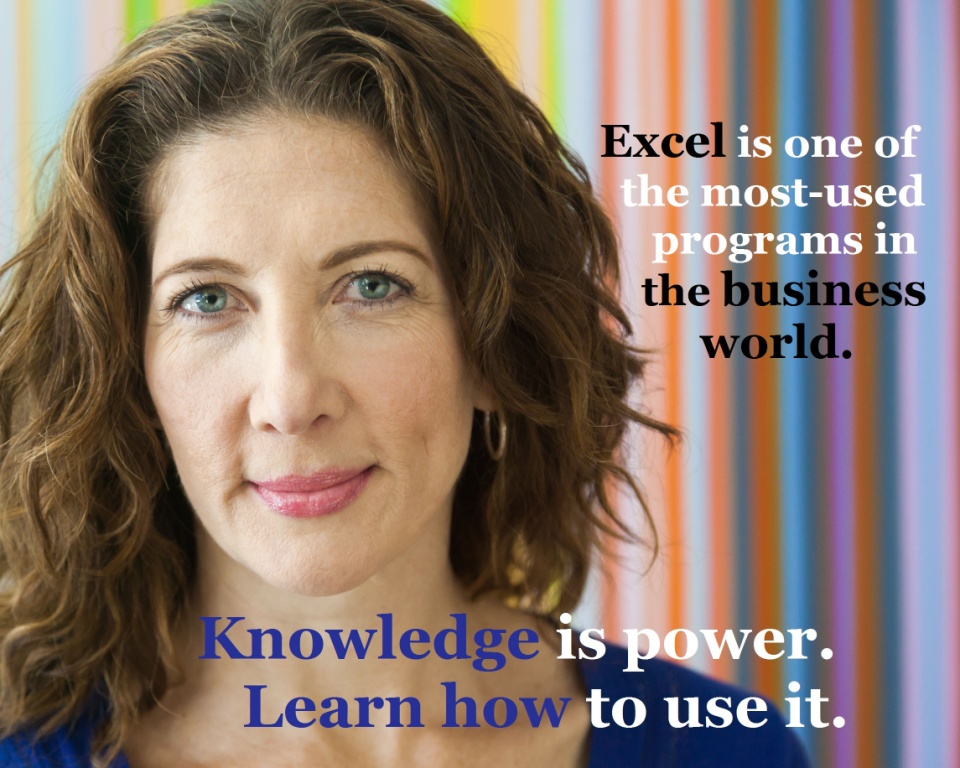

 This free app, by ASIC MoneySmart, lets you connect your bank account to the app, categorise your expenses, nominate a spending limit, and create expense reminders that can be sent to as text messages ahead of their due date.
This free app, by ASIC MoneySmart, lets you connect your bank account to the app, categorise your expenses, nominate a spending limit, and create expense reminders that can be sent to as text messages ahead of their due date.  If you didn’t know it already, the Australian Tax Office has its own mobile app. It allows you to access the ATO’s online services, lodge and track your tax return (yes, right from your mobile phone), work out key tax dates and access tools and calculators.
If you didn’t know it already, the Australian Tax Office has its own mobile app. It allows you to access the ATO’s online services, lodge and track your tax return (yes, right from your mobile phone), work out key tax dates and access tools and calculators.