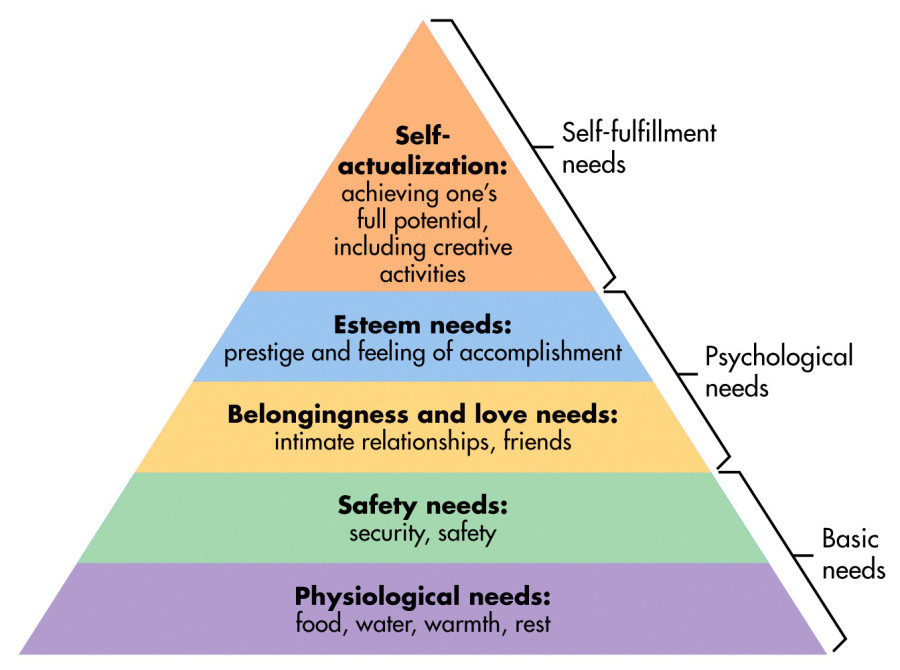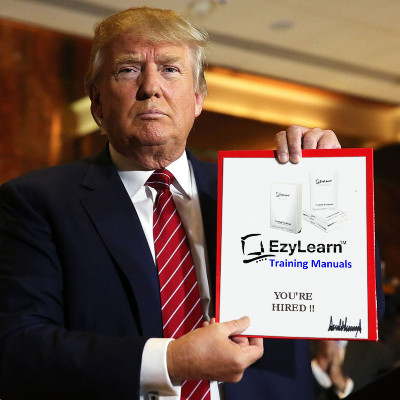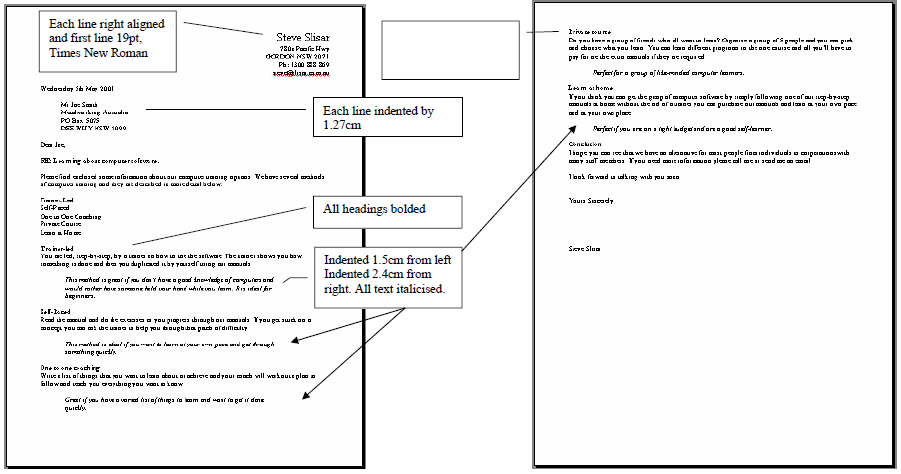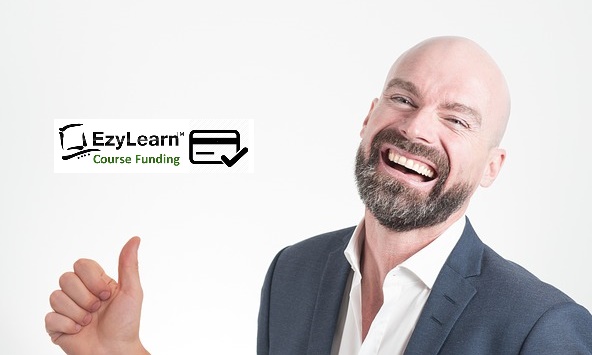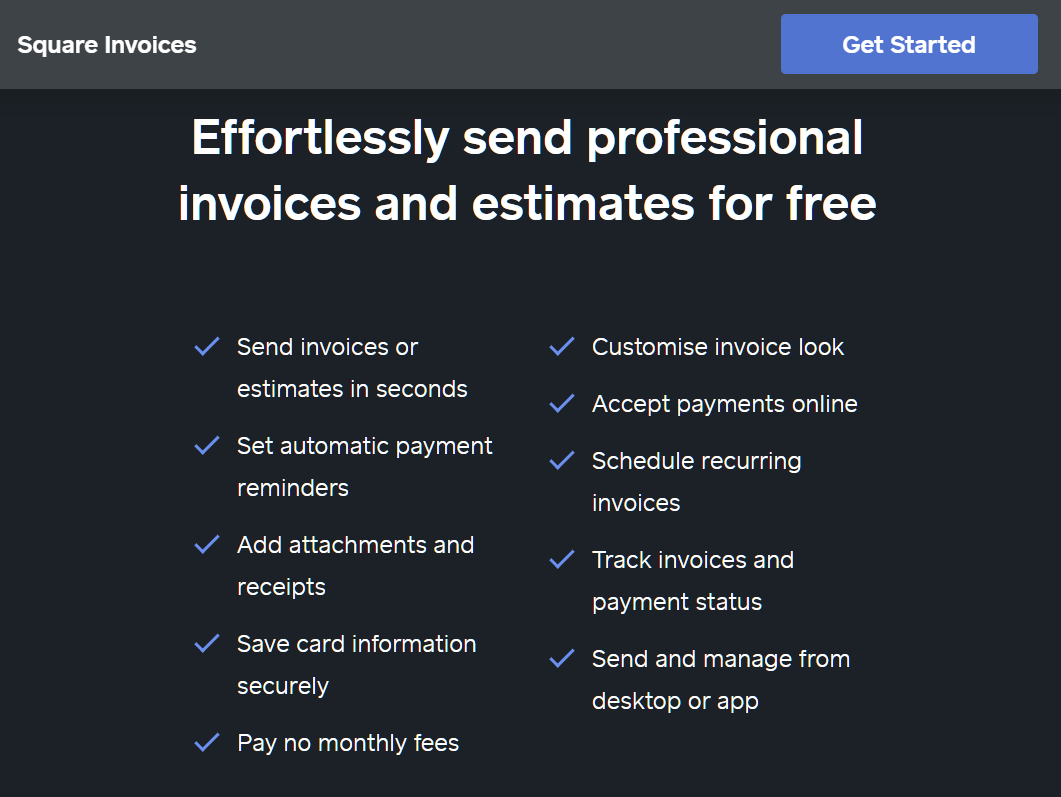One reason I love online training and how it offers exceptional value for students who are looking for work as well a those who are currently working is that they can ask questions and have them answered using EzyLearn ANSWERS.
We had a recent student who enrolled into our Xero Payroll Training course because she needed to get up to speed on Single Touch Payroll (STP) but she was already behind in her obligations. This is what we did for her. Continue reading Behind in your ATO Payroll requirements for STP (Single Touch Payroll)