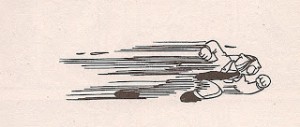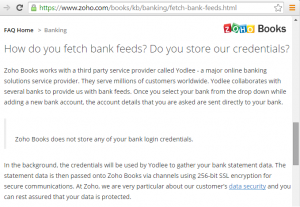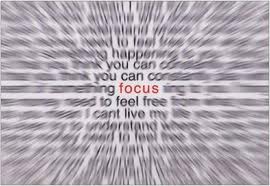Traffic from Russia, Eastern Europe, Philipines and India?
We’ve been busy these last couple months in upgrading and optimising our websites, fine tuning our online marketing and studying our Google Analytics and came across a Russian based website that was sending a lot of traffic to several of our sites. After closely monitoring our website traffic, landing pages, bounce rates, time on site etc, we found a lot of in bound traffic from a Russian site called Darodar. It made me wonder why we’re all so scared of web traffic from the USSR. In fact it’s a reminder of the fact that labour is very cheap in some of these countries and some companies or individuals can go to great lengths to
The best thing to come from all this really is that by looking at our statistics regularly, updating all scripts and plugins and server side applications not only do we have an up-to-date website with security and protection against online risks, but we understand our website traffic in detail. This is helping us fine tune our website content constantly to provide our website visitors with what they are looking for.
I don’t normally write like this
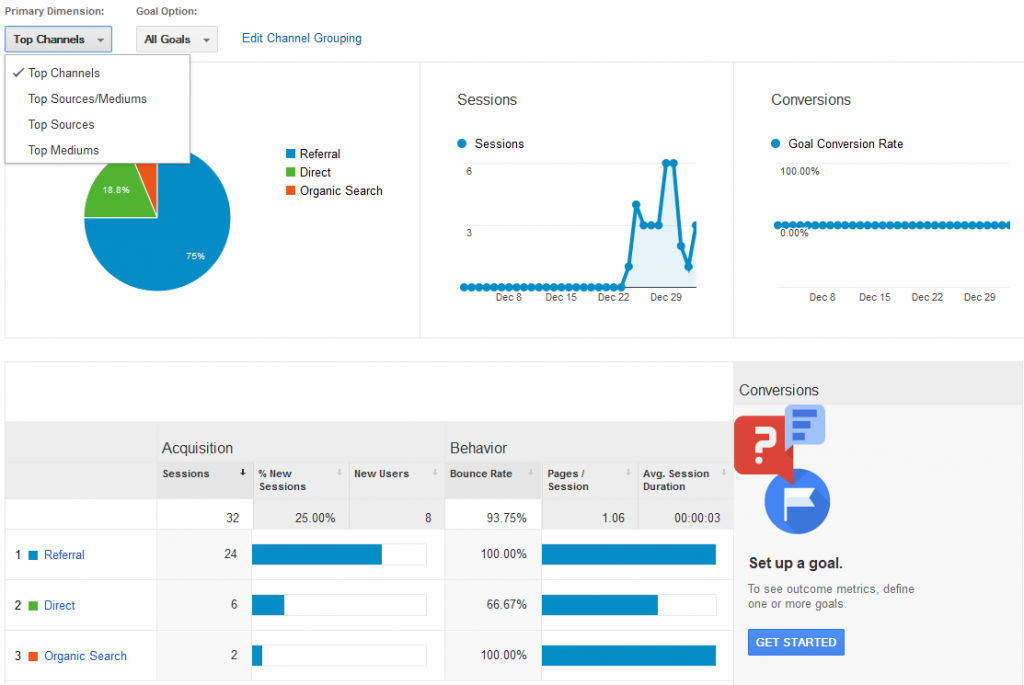 I don’t normally like to write about all the technical details we have to go through as an online training course provider, but we’ve been assembling some marketing information about our new online business opportunities and realised this is exactly the type of information that we’ll be sharing with students who come along on our online marketing business opportunity.
I don’t normally like to write about all the technical details we have to go through as an online training course provider, but we’ve been assembling some marketing information about our new online business opportunities and realised this is exactly the type of information that we’ll be sharing with students who come along on our online marketing business opportunity.
As it turns out the type of traffic we were getting is called HTTP Referrer Spam or just Referrer Spam and hundreds of people are talking about it online already. Here’s a snipped of some of the sites we discovered. There is a lengthy conversation on an official WordPress Support Forum, and an article on a popular article site called Reddit.
The Best Answer
The best answer we found was this link that confirmed that this type of attack is not malicious to your website, is not a server side issue and won’t affect the ranking and traffic to your site. The biggest issue is that we spent all this time and even ended up going to the site in question (that’s one of their goals!!) and that it distorts our Google Analytics information.
We disable the Darodar Spambot and any traffic from this location. It’s not the best solution because we can’t do this for every website that performs this type of activity, but again, it gives us more clarity about what is happening with our website traffic.
Who cares?
If you want to get to know more about our online marketing contractor business opportunity go visit the StartUp Academy website for more information. I’ll be sending more information out shortly so stay tuned – including the services we are launching to help people start their own bookkeeping business..

 We had our office Christmas party (for our Sydney team) this week and I went through and individually thanked each of my team for their contribution during the year. I’m very lucky to be working with a great bunch of people – although, you know what they say:”The harder I work the luckier I get” – and I used our Christmas lunch to thank each of them publicly (in front of their peers) for their efforts because I think it’s important.
We had our office Christmas party (for our Sydney team) this week and I went through and individually thanked each of my team for their contribution during the year. I’m very lucky to be working with a great bunch of people – although, you know what they say:”The harder I work the luckier I get” – and I used our Christmas lunch to thank each of them publicly (in front of their peers) for their efforts because I think it’s important. One of our team members said she’s going on holidays and really needs the time off because she will be studying VERY hard next year. She’ll have 5 weeks off and she’s 21. I started to wonder if I am a workaholic, am a little twisted in my opinion of what makes a good holiday or that I just love what I am doing, but I offered to give her work to do while she was on holidays overseas for that long period of time – after all, isn’t it great to earn some money working from your computer, using the internet for a couple hours each day and then getting into the festivities!?
One of our team members said she’s going on holidays and really needs the time off because she will be studying VERY hard next year. She’ll have 5 weeks off and she’s 21. I started to wonder if I am a workaholic, am a little twisted in my opinion of what makes a good holiday or that I just love what I am doing, but I offered to give her work to do while she was on holidays overseas for that long period of time – after all, isn’t it great to earn some money working from your computer, using the internet for a couple hours each day and then getting into the festivities!?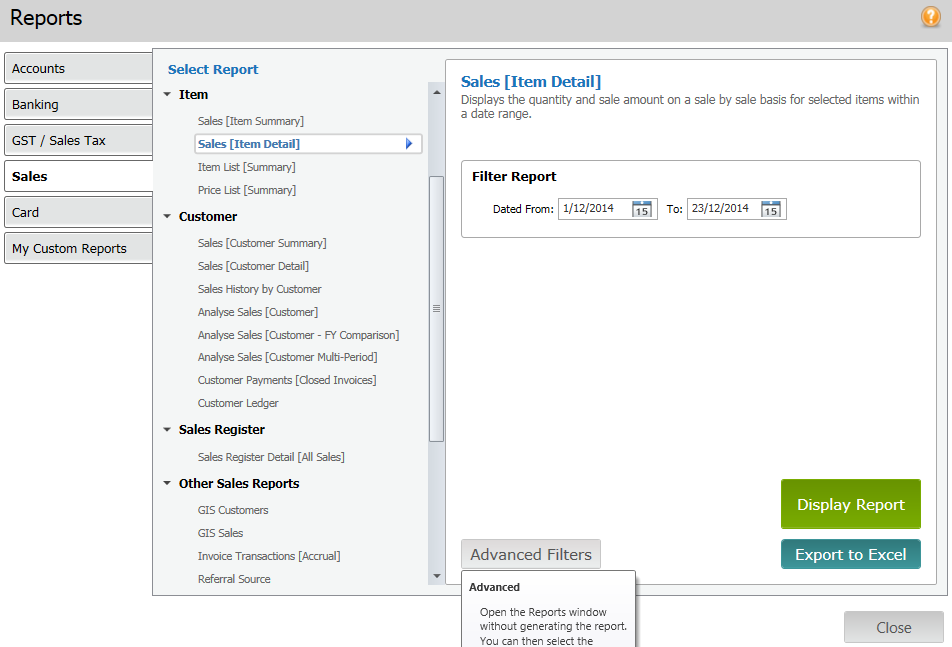

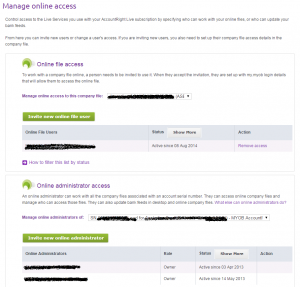
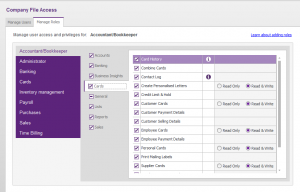
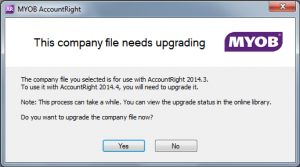
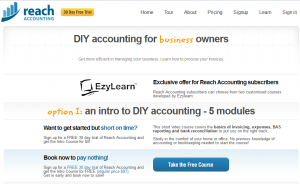 IN ADDITION TO OUR
IN ADDITION TO OUR 

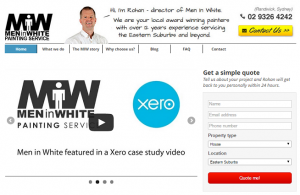 I once wrote a
I once wrote a