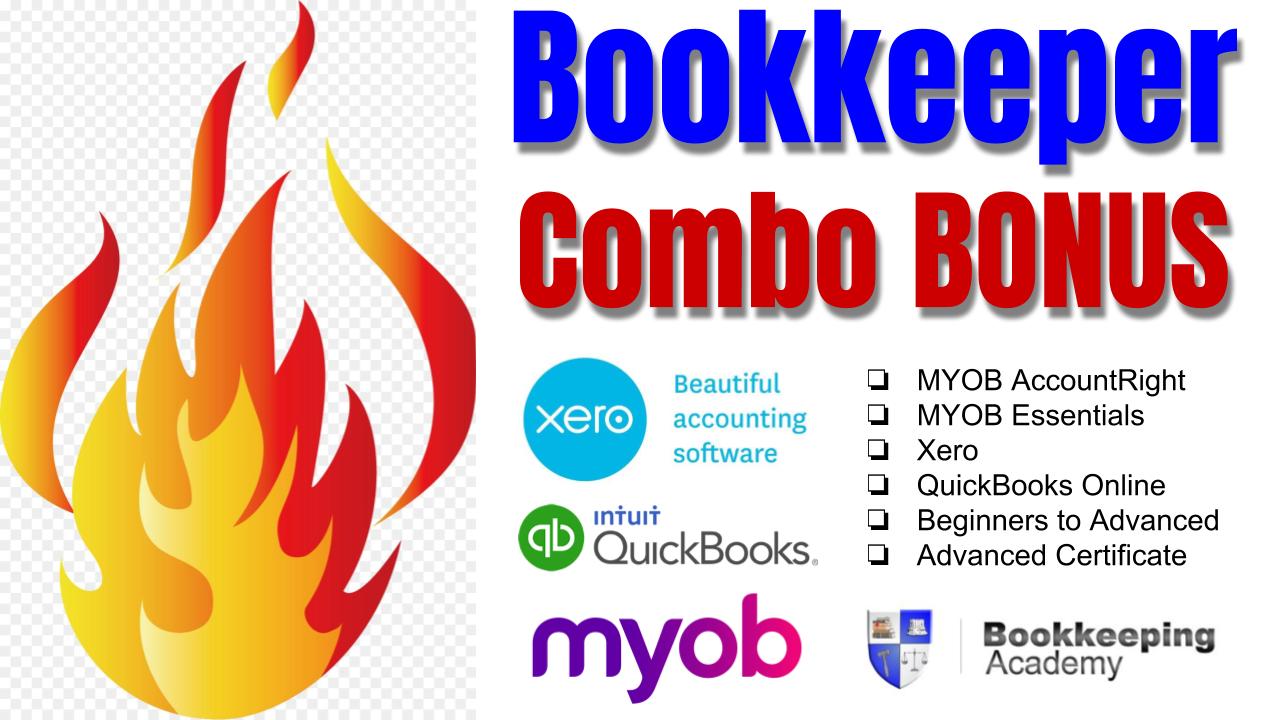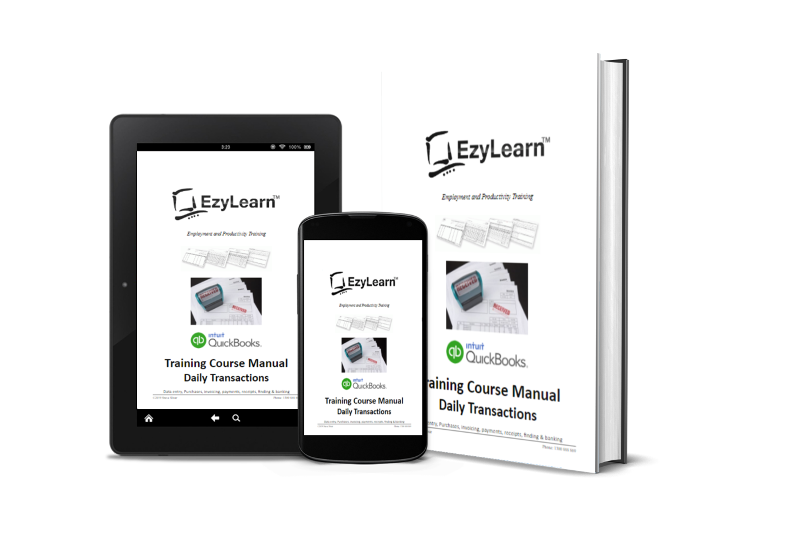
Inventory Items: Our Case Study
Our online course case study involves the purchase of numerous Cisco IP phones. We enter the product information as well as the wholesale cost and retail sales price, plus the following accounts in the accounts list:
- Cost of Sales accounts (to keep track of our product costs)
- Income Account for tracking sales, and
- Asset Account for tracking inventory assets.
At the point of creating these inventory items, we also decide whether our prices include or exclude GST when they appear on the purchase order and the invoice. This is an important step when you consider how you present the prices of the products you sell.
For instance, do you show customers the price excluding GST and then show the GST amount as a total for all products/services?
Customer and Supplier Cards
After creating our inventory items, we create suppliers and then purchases of our inventory items. At this stage you can allocate default settings for each card, like:
- Expense Account
- Purchase Memo and Comments
- Supplier Terms and more…
Purchases
The wholesale supplier provides us with ex-GST prices in their price list so we ensure that QuickBooks is setup for us to enter these purchases using the ex-GST price. QuickBooks also enables us to keep track of the entire purchase process of:
- Quoting
- Ordering Items
- Received Items
- Bills
After the Purchase Order is placed we look at the data entry process of receiving items when they physically arrive in our warehouse, linking this arrival of stock to the Trade Creditors account. Remember that it’s not until we physically receive goods that we owe the money for them.
It’s quite normal in real life that not all inventory items arrive at the same time. Therefore we take you through the scenario of receiving some items and having the remainder placed on back order, and explore the purchase register for evidence of purchases with different statuses like:
- Open
- Order
- Closed
Once you have supplier invoices you have accounts payable and we explore how to pay for these invoices. We explore full and part payments as well as accounts payable reports, vendor payment terms, and ageing periods.
Sales
The first part of the sales process is to offer your products and services for sale. Where a full solution of products and services is required, the first step is usually to provide the prospective customer with a quotation — something which Quickbooks enables you to do. What’s fabulous about this feature in QuickBooks is that you then only need to enter the quotation once and send it to your prospect. When the order is placed the quote can very quickly be converted to an invoice. Our online course will take you through all of these steps in a practical exercise.
This process of being able to quote up front makes things much faster and easier than, say, providing a quote in Word or Excel and then having to re-enter all the data into Quickbooks for invoicing.
When a company sells its products and services the important process of debt collection begins — almost immediately. Every invoice goes out with the selling terms indicated and can include:
- Prepaid
- COD
- Nett 7 days
- 7 Days after end of month (EOM) etc.
The management of cash flow is integral to the success of any business, large or small. If you have already paid for products, paid your employees and paid all the other expenses relating to a sale, then you naturally want to get your money back as soon as possible.
Quickbooks enables you to set payment term at three levels:
- System default
- Customer level
- Transaction level
Credit Management
This course takes you through payment terms, accounts receivable reports (showing ageing periods) and the sending of monthly statements. However, even after the monthly statement is sent a company can experience difficulty receiving payments from customers and need to resort to actively chasing up money owed. Our Credit Management Guide is included as part of this course.
Creating and Applying Credits
In the event that fewer products were supplied, or the installation took half the time expected, you may want to credit your customer. The course shows you how to create a credit and apply it to the invoice where it should be applied, to or a new invoice.
Receiving Payments and Banking
Payments can be received in one large transaction or bit by bit and Quickbooks helps you keep track of every single payment. The course takes you through several different scenarios.
We introduce the concept of different asset accounts apart from just your bank account. If you want to get into the nitty gritty of bookkeeping you need to create an asset account for every step of the movement of cash. These asset accounts include:
- Accounts Receivable (money owed to you)
- Undeposited Funds (money you have that is yet to be banked)
- Bank Account (cash you have)
We cover the process of receiving payments into the Undeposited Funds account and then move these funds into the bank account on the day they are deposited. This step appears onerous at first glance, but we include it because it helps reduce a lot of time in the bank reconciliation process where all you see is deposits into your bank account.
This concept is also used when you use payment services like PayPal and Direct Debit.
Cash-Based and Accrual Accounting
The Quickbooks Online Daily Transaction Course is designed to give you skills relating to cash-based accounting as well as accrual accounting. The difference is that cash-based accounting relates only to money you have in your bank account and money you have spent. Accrual accounting is based on money that is owed to you, and that you owe, even though it may not be in the company bank account at the time of reporting.
Reporting
This is an important time to consider how you want your reports to be generated and what you want them to show.
We include services on the invoice and enter them as stock items in the Quickbooks inventory and sales reporting to get some excellent information about the performance of the business.