Why you should employ a bookkeeper to help manage the books

PERHAPS YOU ARE a small business owner who is trying hard to keep up to speed with your regulatory bookkeeping requirements. But no sooner does one quarter end and another one seems to roll by with the commensurate paperwork due all over again. This is taking away from your regular work and you’re falling behind — and half the time you’re not even sure that it’s being done correctly. It sounds like you should be seriously considering finding a bookkeeper for your business.
Even if you have training in how to use Xero, MYOB or Quickbooks, or some other cloud accounting program, finding a great bookkeeper can make all the difference to your business. However, although there might seem to be plenty of “bookkeepers” around, finding the right one bookkeeper for your business is not an altogether easy thing to do. And if you’re financially challenged, you also need to find a bookkeeper who won’t break the bank.
Bookkeeper, accountant or tax professional?
These days, the term bookkeeper is almost an umbrella term for all the different types of accounting and tax professionals available to you, from basic data entry bookkeepers right through to specialised BAS and tax agents.
There are even some bookkeepers who are so knowledgeable in one particular accounting program that the software company has endorsed them as certified consultants or advisors, and some earn commission from accounting software companies, while there are others who aren’t beholden to any particular software company. We outline four steps you can take to narrow down the search.
Step One: What Kind of Bookkeeper Do You Need?
Think about your business and how it operates. Do you have lots of business purchases and transactions each week? Do you employ staff? Do you work in a specialised industry? Are you registered for GST? Do you require a bookkeeper to work onsite at your premises or can they work remotely?
Write down the needs of your business to help you determine the kind of financial help, and therefore, what kind of bookkeeper you need for your business.
Step Two: Research Local Bookkeepers in Your Area
Visit the websites of some local bookkeepers in your area, or search the National Bookkeeping Directory to find bookkeepers matching your requirements located near you. If you don’t require a bookkeeper to visit your premises, broaden your scope and research bookkeepers who can work remotely. Make a shortlist of potential bookkeepers.
Step Three: Check the TPB Register
BAS and tax agents are required, by law, to register with the Tax Practitioner’s Board (TPB), so if your business requires either a tax or BAS agent (or both), the TPB Register should be your first port of call to ensure the person who have in mind is currently registered to provide BAS or tax services.
Step Four: Interview Your Preferred Bookkeepers
During step two, you made a shortlist of potential bookkeepers, and, assuming your TPB search didn’t turn up anything to be wary of, you should now set about contacting each one to get to know more about the services they provide.
It’s a good idea to ask them how long they’ve been working as a bookkeeper for, the sorts of businesses they’ve worked with in the past, and any expectations they may have of you. You should also ask for a written quote for their services. This quote should form part of your professional services agreement.
***
Many bookkeepers will provide an initial consultation, and if not, ask them to. We outline a number of things you can expect and ask them at this first consultation.
If you need help making your small business dream become a reality — with business planning and templates, identifying target markets, with any form of marketing and advertising, including social media, even just setting up a great looking website — then check out our EzyStartUp Course or contact us for more information.



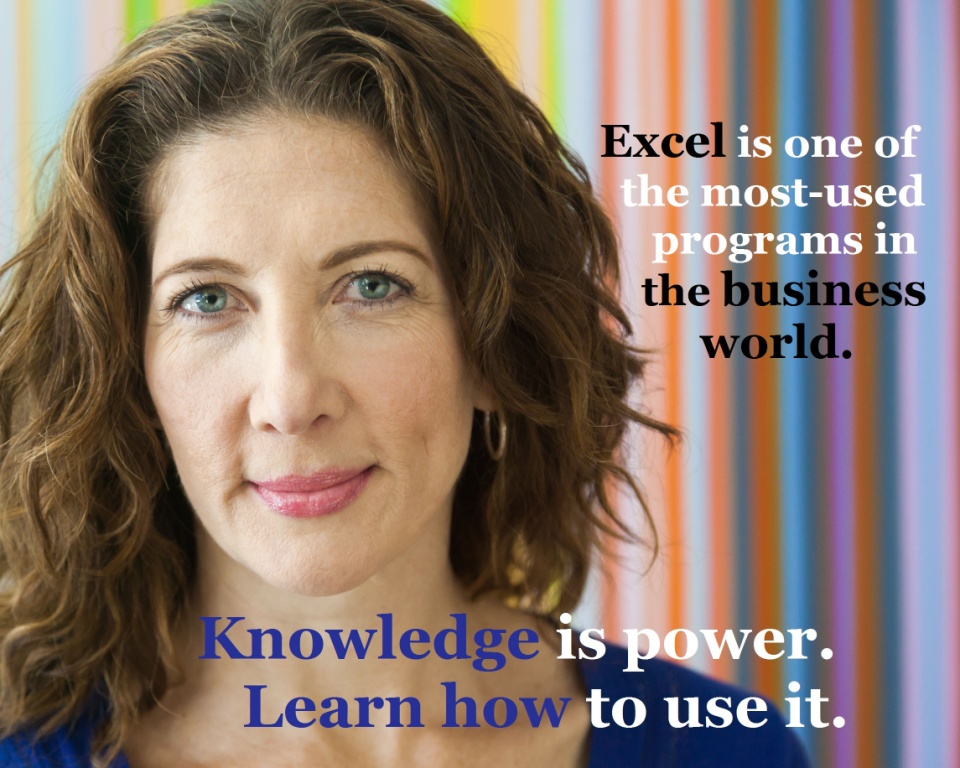



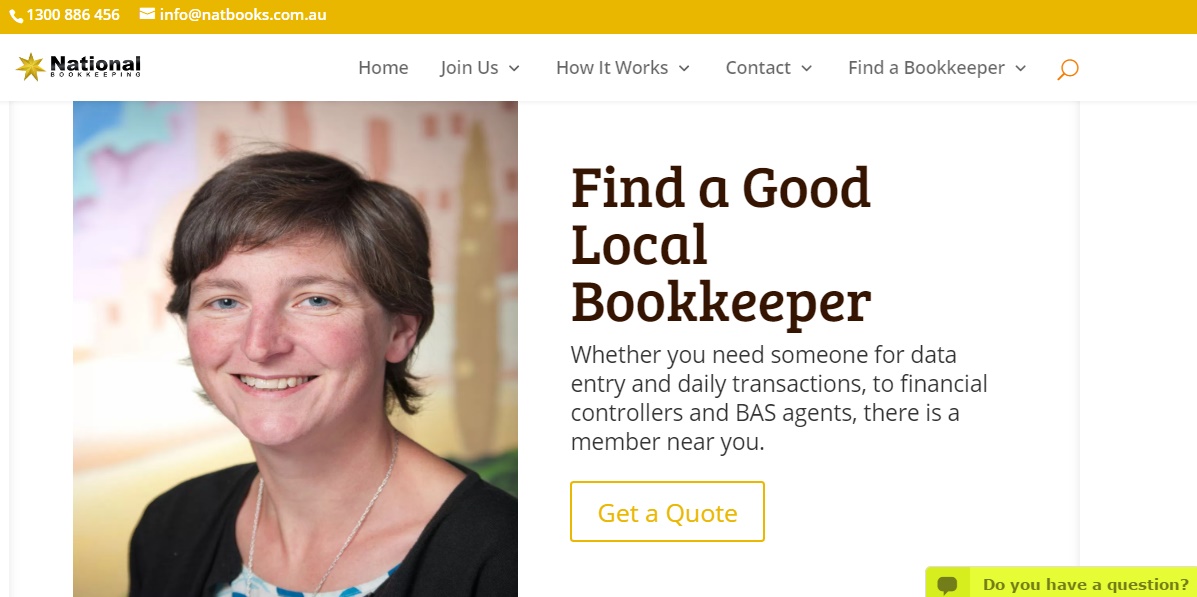











 At EzyLearn we are constantly refreshing the content of our online training courses. Relevant to those of you doing Payroll, might be our
At EzyLearn we are constantly refreshing the content of our online training courses. Relevant to those of you doing Payroll, might be our 











