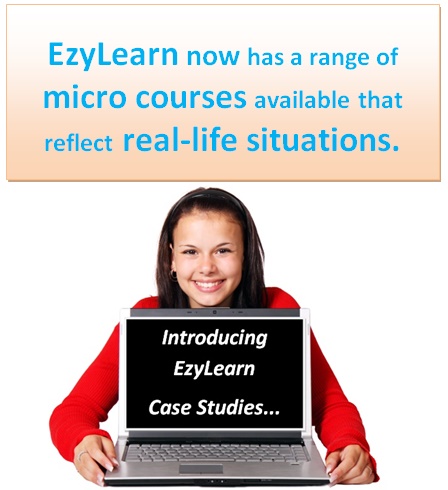The pros of buying a business property

IN OUR NEW CASH FLOW reporting, Budgets and ROI course for Xero, we delve into the purchase of real estate for your business, which you may use as office space or as a warehouse or as a storage facility and workshop, depending on your line of work.
Why some businesses don’t like buying
Lots of businesses avoid buying premises for their businesses, because you’ll need to have a large capital injection right off the bat, and you may also incur land tax obligations, building insurance, and also be liable for maintenance and repairs.
Renting gives businesses, especially new ones, flexibility, as you’re only locked into a short term lease — not a multi decade mortgage. And if you decide to move or find new premises before your lease term is up, you can often minimise the costs by subletting the premises.
Buying as an investment strategy
However, buying your premises is a good investment strategy, as you’ll be able to access the equity and capital growth in the premises as property prices rise.
You’re also afforded greater freedoms and stability when you own your business’s premises — in particular, protections from rising rents — than you would have if you rented your premises. If you outgrow the space, you can always access the equity and may be able to buy adjacent premises, or rent out your existing ones while you upgrade, providing another valuable income stream.
Running the right reports to help you decide
Of course you can use a cloud accounting program like Xero to run reports that will help you decide whether to buy or rent your business premises and how such a decision will impact your cash flow. There will naturally be capital gains tax considerations and associated deductions. Our Xero training courses go through how to run these kinds of reports to ascertain the financial health of your business.
Low cost pathways to ownership
Industrial units are a good pathway into ownership for your business. If you don’t need to be right in the heart of the city or major town centre, you can often purchase an industrial unit for under $100,000.
In Newcastle in the Hunter region of New South Wales, you can purchase an industrial unit called a Cubbyhole, which can be used as a workshop, storage unit or office space for tradespeople, small and online businesses. These come with amenities such as toilets and showers, car parking (including visitors’ and disabled) and CCTV security, among other things and are worth checking out if you want to buy and only need a smaller business space.
***
In our Cash Flow Reporting, Budgets and ROI course for Xero, you’ll learn how to deal with the purchase of business premises just like a Cubbyhole in Xero. Visit our website for more information on our variety of online training courses or enrol today!

Our Xero online training courses include EVERYTHING for ONE LOW PRICE. Furthermore, if you select our Lifetime Membership option, you’ll have LIFETIME access to our ongoing course updates. All EzyLearn courses are accredited by the Institute of Certified Bookkeepers (ICB) and can be counted towards Continuing Professional Development (CPD) points. Find out more about our Xero online training courses.





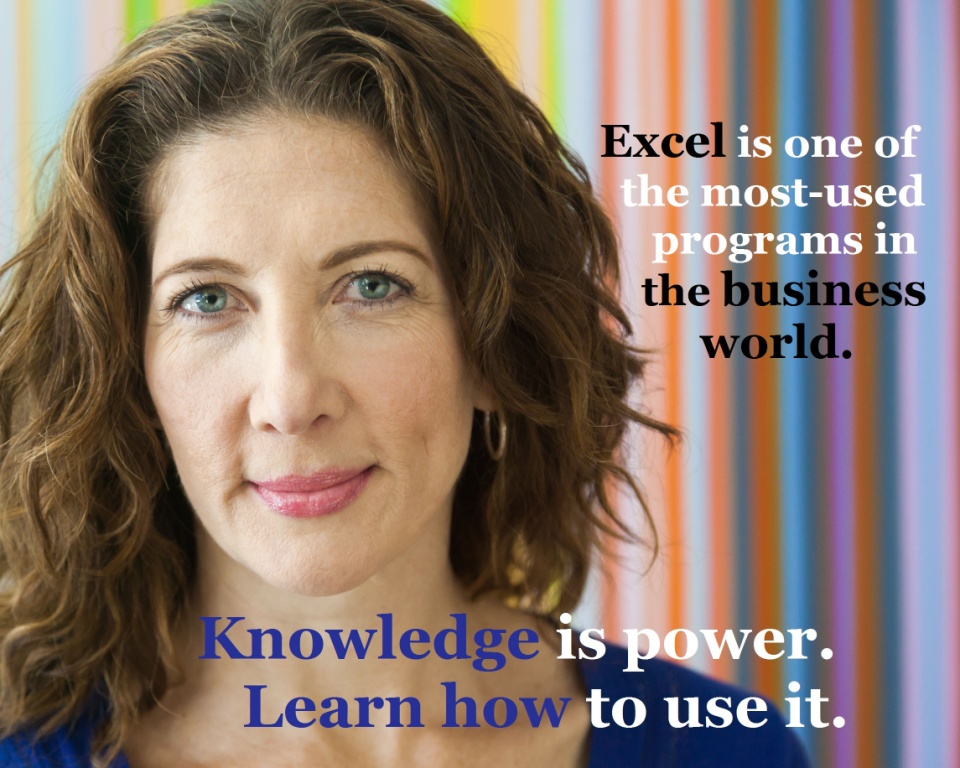


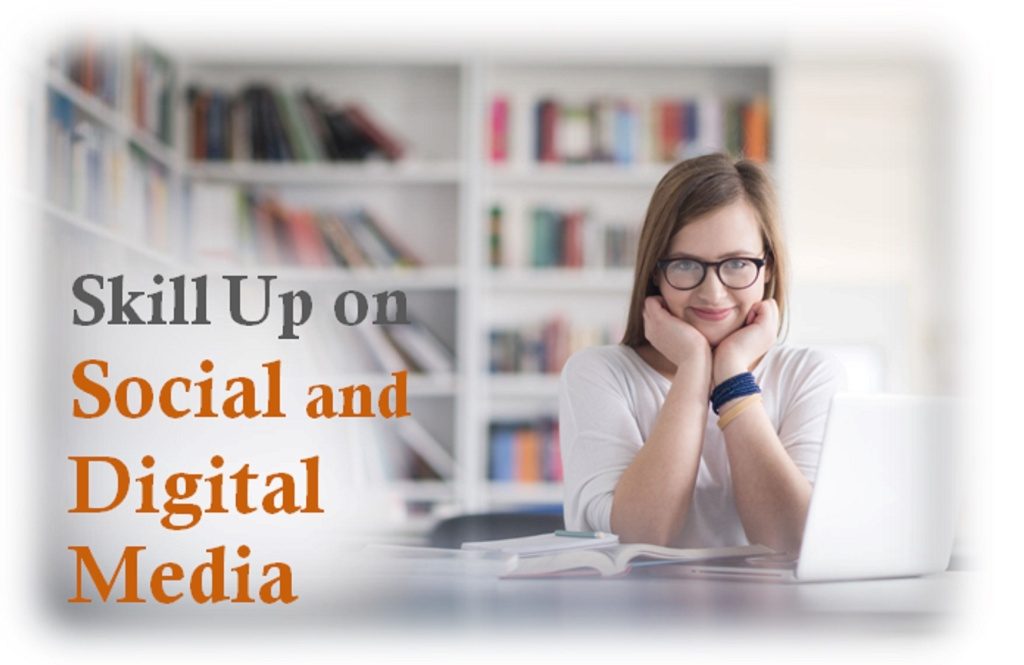













 Don’t forget that, while a business loan to cover payroll for 12 months will be easy to repay initially, your business’s profits will need to improve substantially over the next year so that you can continue to meet your loan repayments AND your payroll obligations for that year.
Don’t forget that, while a business loan to cover payroll for 12 months will be easy to repay initially, your business’s profits will need to improve substantially over the next year so that you can continue to meet your loan repayments AND your payroll obligations for that year.